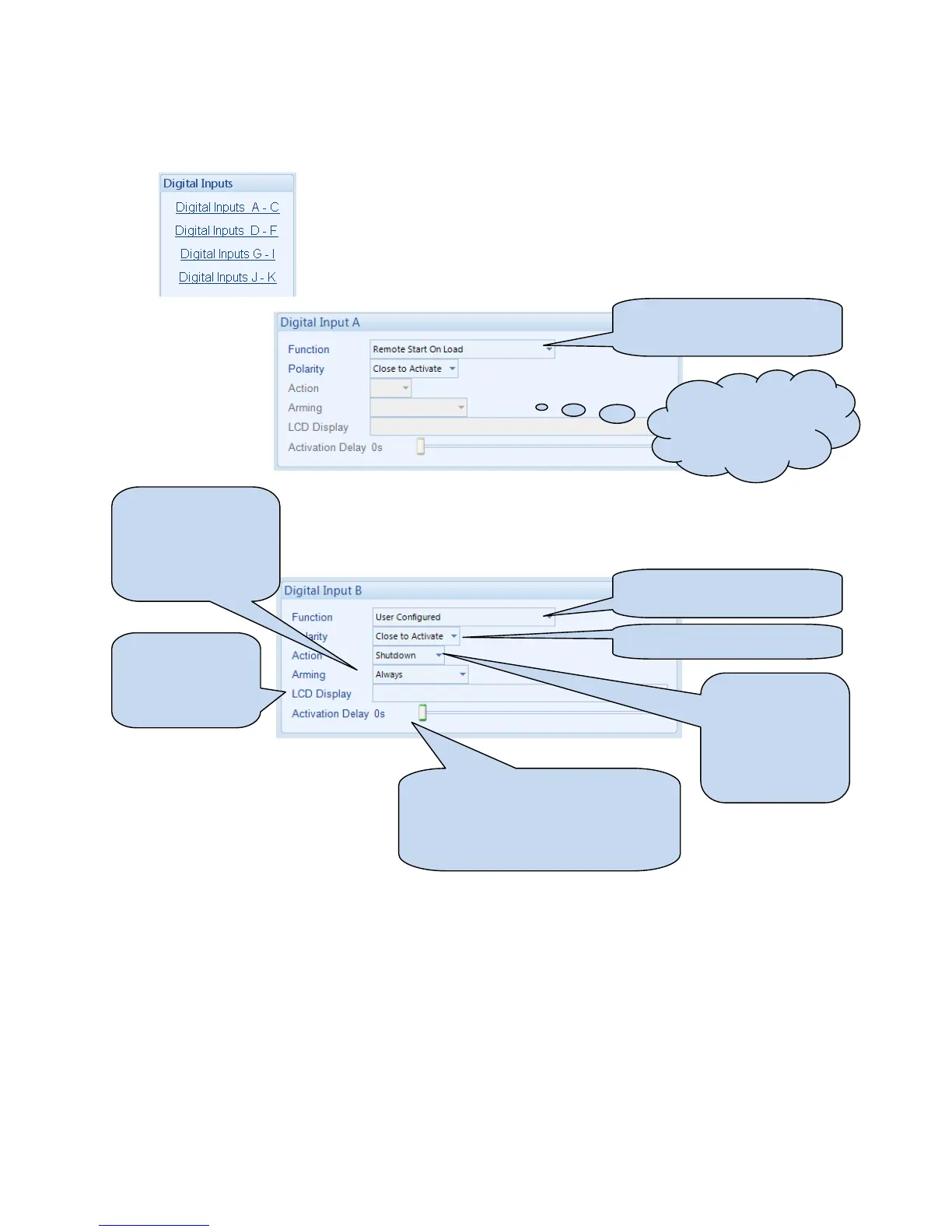Edit Configuration
22
4.4.6 DIGITAL INPUTS
The digital inputs page is subdivided into smaller sections.
Select the required section with the mouse.
Input function. See section
entitled Input functions for
Example of a user configured
input
Close or open to activate
Select the type of
alarm required.
For details of these,
see the section
entitled Alarm
Types elsewhere in
this document.
Click and drag to change the setting.
This is used to give a delay on
acceptance of the input. Useful for liquid
level switches or to mask short term
operations of the external switch device.
This is the text that
will be displayed on
the module screen
when the alarm is
triggered.
Configures when the
input is active:
Never, always, active
from starting, active
from the end of the
safety timer
As this example shows a
predefined function,
these parameters are
greyed out as they are
