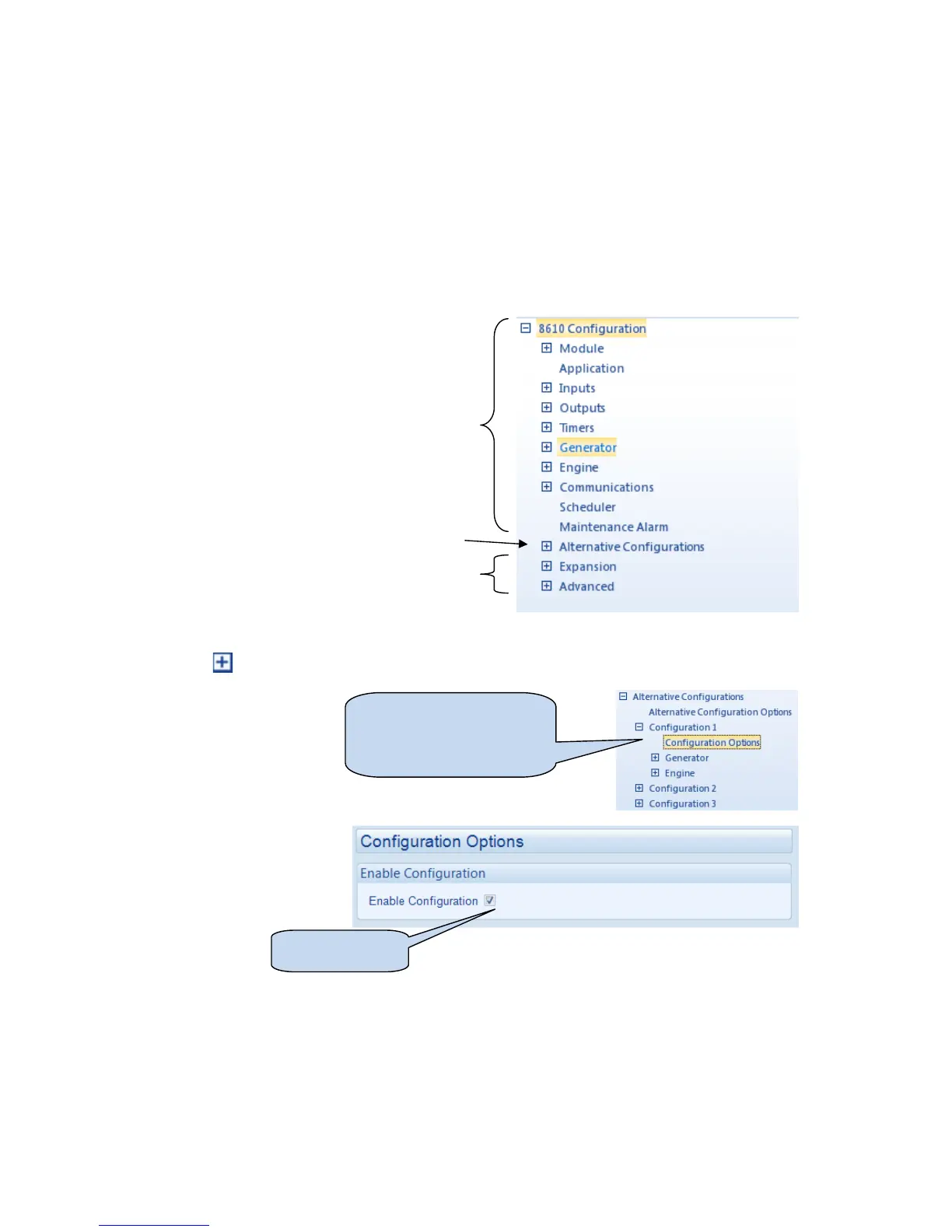Edit Configuration
90
4.12.3 EXAMPLE OF USAGE
The DSE module contains a configuration file, holding the settings for inputs, outputs, timers, voltage and
frequency trip points etc. This is called the ‘main configuration’.
Additionally ‘alternative configuration’ files are present, holding a subset of the main configuration file. This
allows another collection of settings for items such as voltage and frequency trip points.
By PC software, external switch or by front panel configuration we can select either the ‘main’ or the
‘alternative’ configuration. This informs the module which set of parameters to use.
4.12.3.1 ENABLING THE DEFAULT CONFIGURATION
Click the symbol alongside Alternative Configurations to make further choices:
Select one of the three
Alternative Configurations,
and then select configuration
options....
...and enable it.
