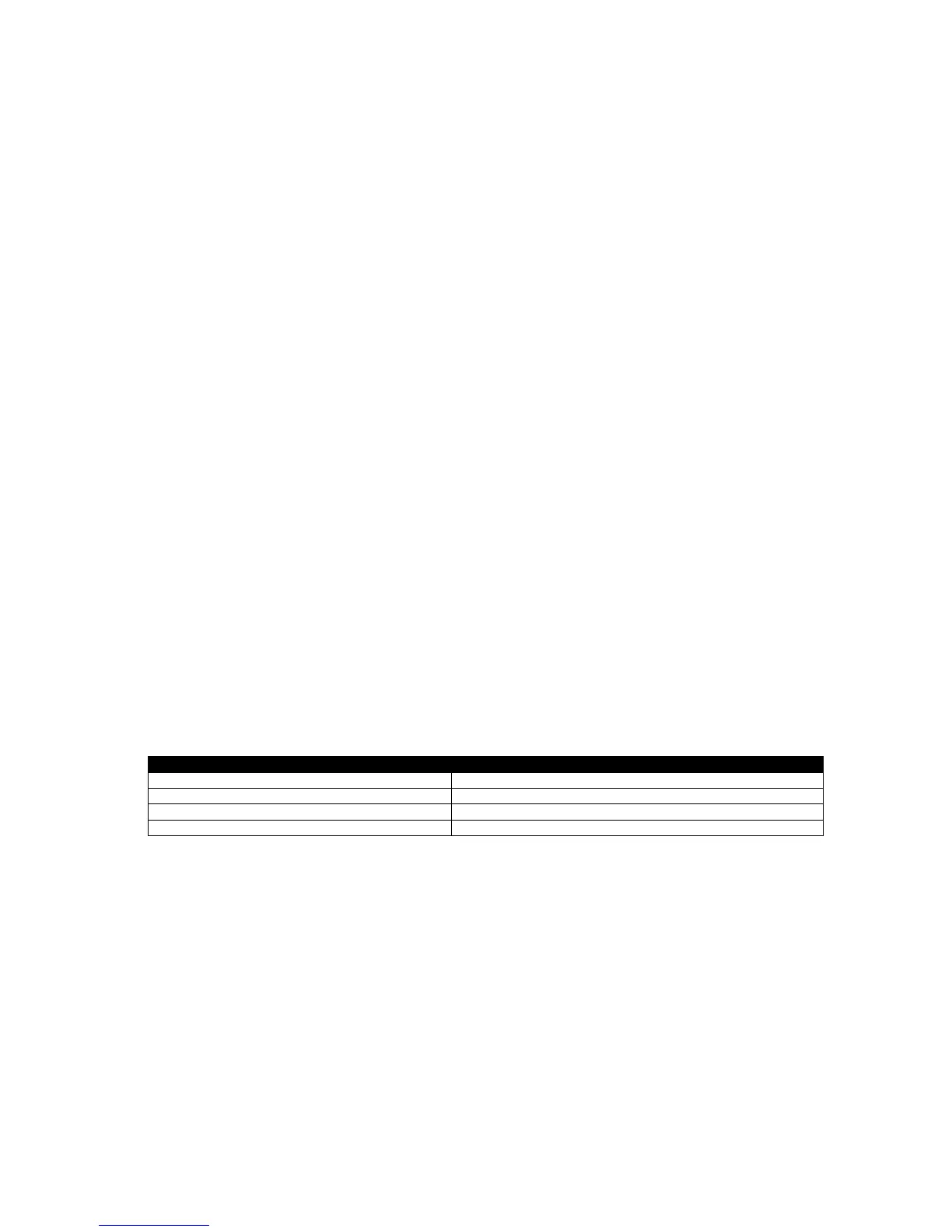Edit Configuration
84
4.9.3 TROUBLESHOOTING MODEM COMMUNICATIONS
4.9.3.1 MODEM COMMUNICATION SPEED SETTING
First ensure the modem is set to communication with the DSE module at 9600 baud – Modems supplied by
DSE are factory adjusted to operate with the DSE module. Only modems purchased from a third party may
require adjustment.
To change the modems RS232 baud rate you will need a command line terminal program (Hyperterminal by
Microsoft is a good solution). Operation of this terminal program is not supported by DSE; you should contact
your terminal program supplier.
Connect the modem RS232 port to your PCs RS232 port. You may need an additional card in your PC to
provide this facility.
Use Hyperterminal (or similar) to connect to the modem at its current baud rate. You may need to contact your
modem supplier to obtain this detail. If this is not possible, use ‘trial and error’ methods. Select a baud rate,
attempt connection, press <ENTER> a few times. If the modem responds with OK> then you are connected at
the correct baud rate. Any other response (including nothing) means you are not connected so select another
baud rate.
When connected, enter the following command:
AT+IPR=9600 and press <ENTER>
This sets the modem to 9600 baud.
Close the Hyperterminal connection (do not remove power from the modem) then open a new connection to
the modem at 9600 baud.
Enter the following command:
AT&W and press <ENTER>
This saves the new setting in the modem. Power can now be removed. The next time power is applied, the
modem starts with the new settings (Baud rate = 9600), suitable to communicate with the DSE module.
4.9.3.2 GSM MODEM CONNECTION
Most GSM modems have a Status LED. The Wavecom Fastrack Supreme as recommended and supplied by
DSE has a RED Status LED, operating as follows.
