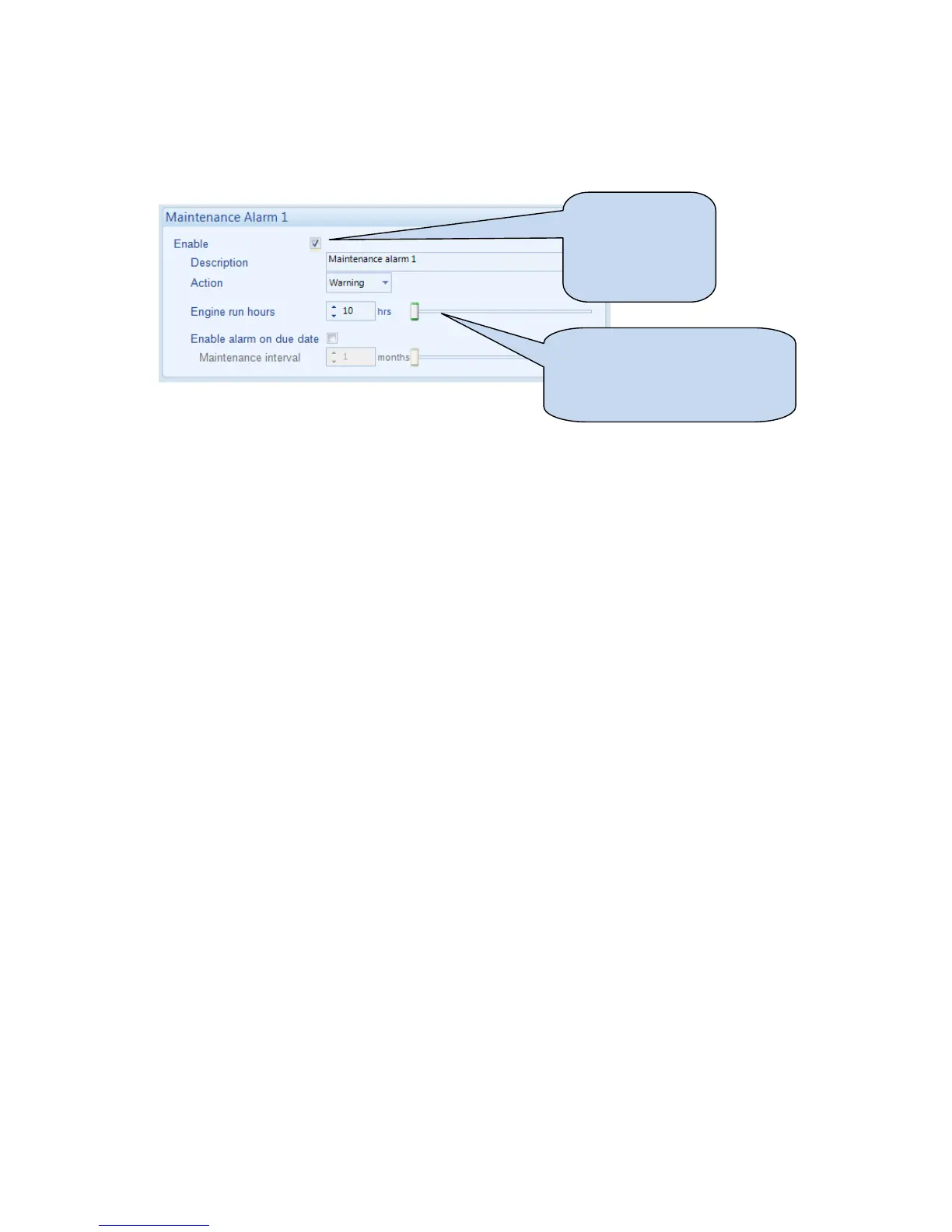Edit Configuration
88
4.11 MAINTENANCE ALARM
Three maintenance alarms are available to provide maintenance schedules to the end user.
For instance Maintenance Alarm 1 can be used for an oil change schedule, Maintenance Alarm 2 for a battery
change schedule etc.
There are two ways to reset the maintenance alarm:
1) Activate a digital input configured to “Reset Maintenance Alarm”.
2) Use the SCADA | Maintenance | Maintenance Alarm section of this PC Software.
Click to enable or
disable the option.
The relevant values
below will appear
greyed out if the
feature is disabled.
Maintenance Alarm will occur when
the engine has run for the specified
number of hours OR the specified
date interval has passed (whichever
occurs soonest)
