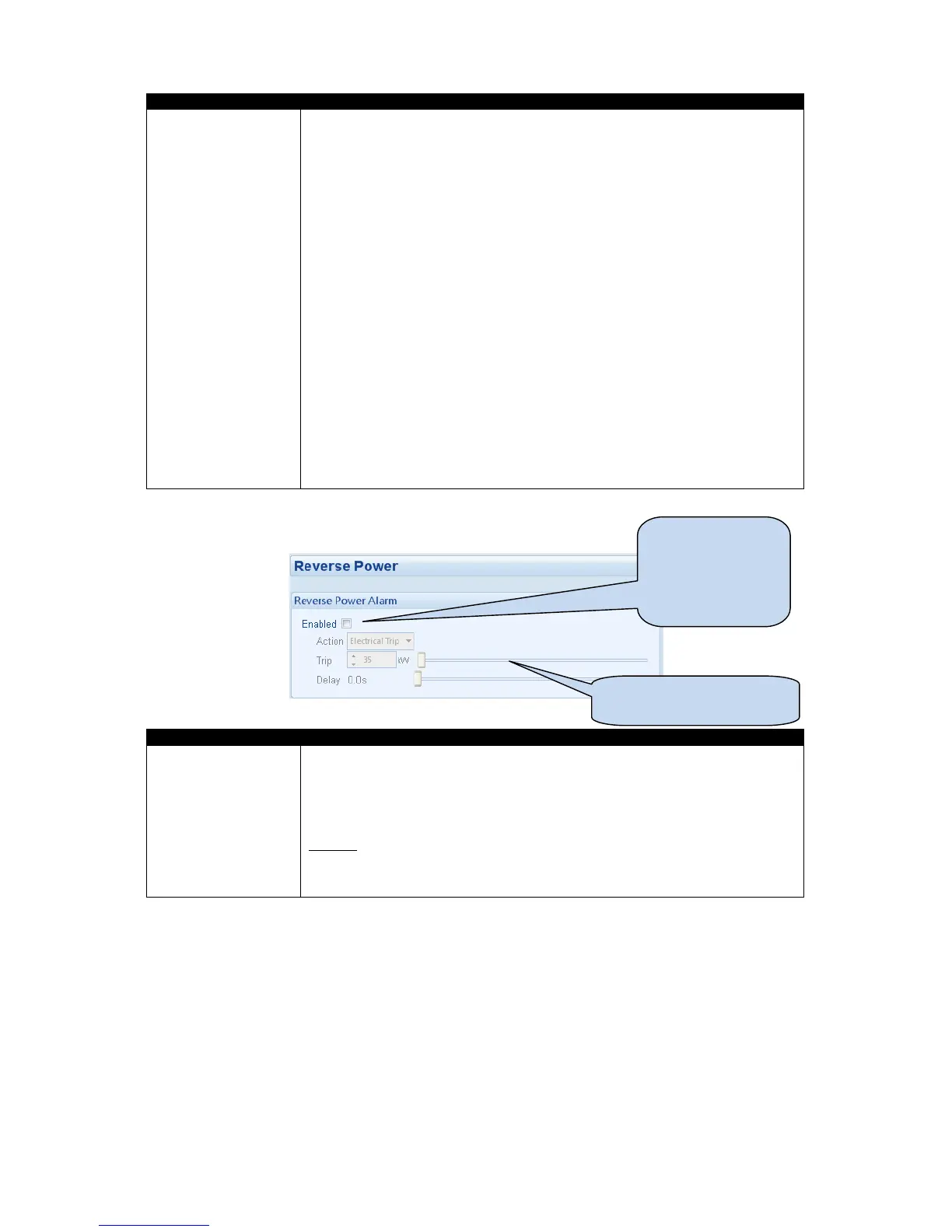Load Shedding Control
Provides control of configurable outputs set to Load shedding control.
= Load Shedding Control is disabled.
= The module will monitor the load and control any outputs configured to Load
Shedding Control (1-5)
Outputs in Scheme: The number of outputs (max 5) that will be included in the
function.
Outputs at Start: The number of outputs configured to Load Shedding Control 1-5
that will be energised when the set is required to take load. The Transfer Delay /
Load Delay timer begins. At the end of this timer, the generator load switch is
closed – The Generator is placed on load.
Trip / Trip Delay: If the load level is above the Trip setting for the duration of the
Trip Delay, then the ‘next’ output configured to Load Shedding Control is activated
(max 5)
Return / Return Delay: If the load level is below the Return setting for the duration
of the Return Delay, then the ‘highest numbered’ output configured to Load
Shedding Control is de-activated and the timer is reset.
Transfer Time / Load Delay: The time between closing the Load Shedding Control
outputs (Outputs at Start) and closing the generator load switching device.
4.7.5.3 REVERSE POWER
Reverse Power
IEEE 37.2 -32 Directional
power relay
This setting is used to configure the generator reverse power alarm: -
= Generator reverse power will NOT give an electrical trip alarm.
= Generator reverse power WILL give an electrical trip alarm in the event of the
reverse power exceeding the displayed ‘reverse power trip’ values for the
configured time.
Actions
Warning (Alarm only, No shutdown)
Shutdown (Alarm and shutdown)
Electrical Trip (Alarm/off-load generator followed by shutdown after cooling)
Click to enable or
disable the option.
The relevant values
below will appear
greyed out if the
alarm is disabled.
Click and drag to change the
setting.
