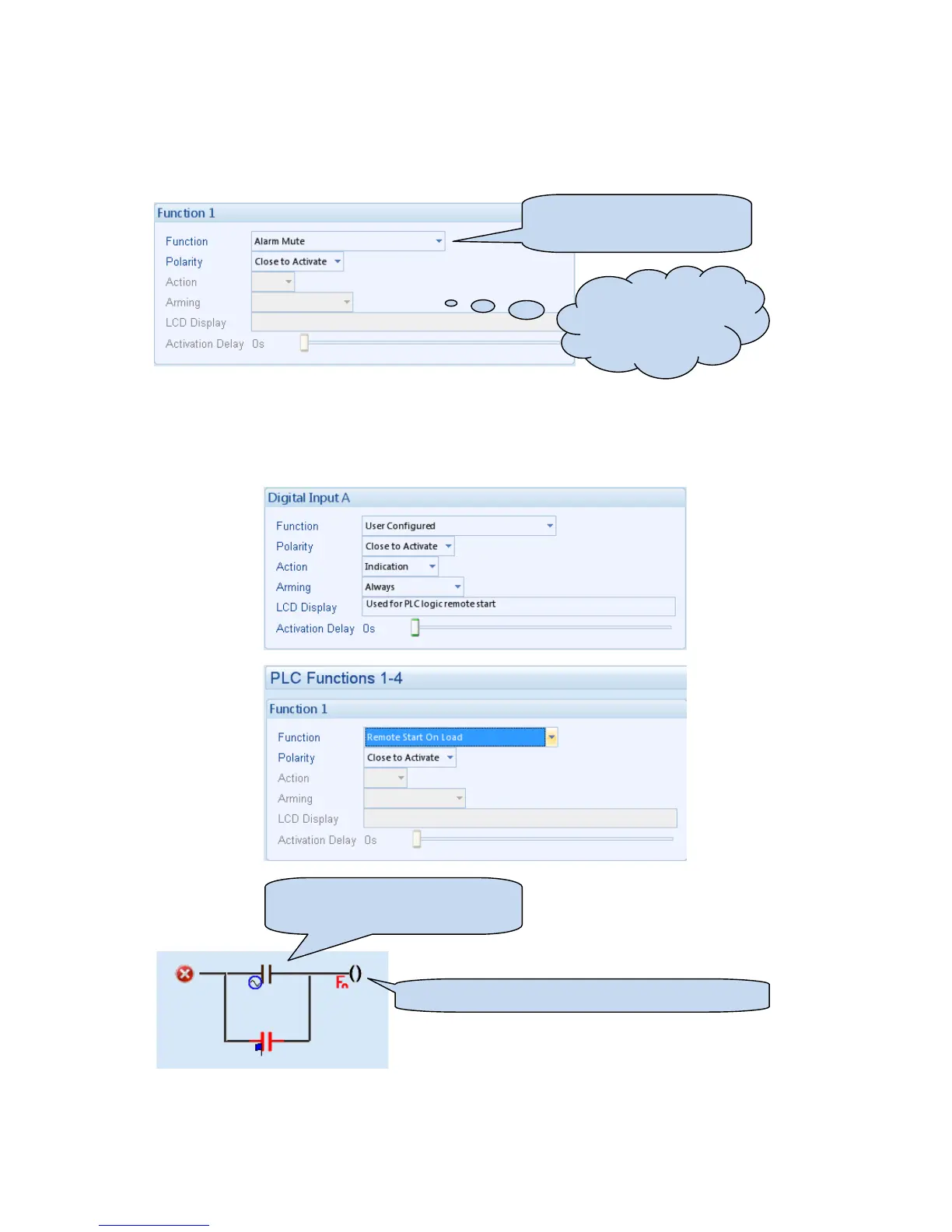Edit Configuration
111
4.14.2.5 PLC FUNCTIONS
PLC Functions allow the PLC logic to create alarm conditions or drive ‘virtual inputs’ on the controller.
A PLC function is configured in the same way as a module digital input:
Predefined Functions
Predefined functions can only be used once in the DSE Configuration Suite. For example if digital input A is
configured to ‘remote start on load’, another input cannot be configured to the same function. Similarly, a PLC
function cannot be configured to this function either.
Where this is a required function, it is achieved by setting the digital input to “User Configured”, “always
active”, “indication”, and OR’ing this into the PLC condition as follows:
Function. See section entitled
Input functions for details of all
Condition: Battery Volts below 10V
OR Digital input A is active.
Action: Trigger PLC Function 1(Remote Start On Load)
