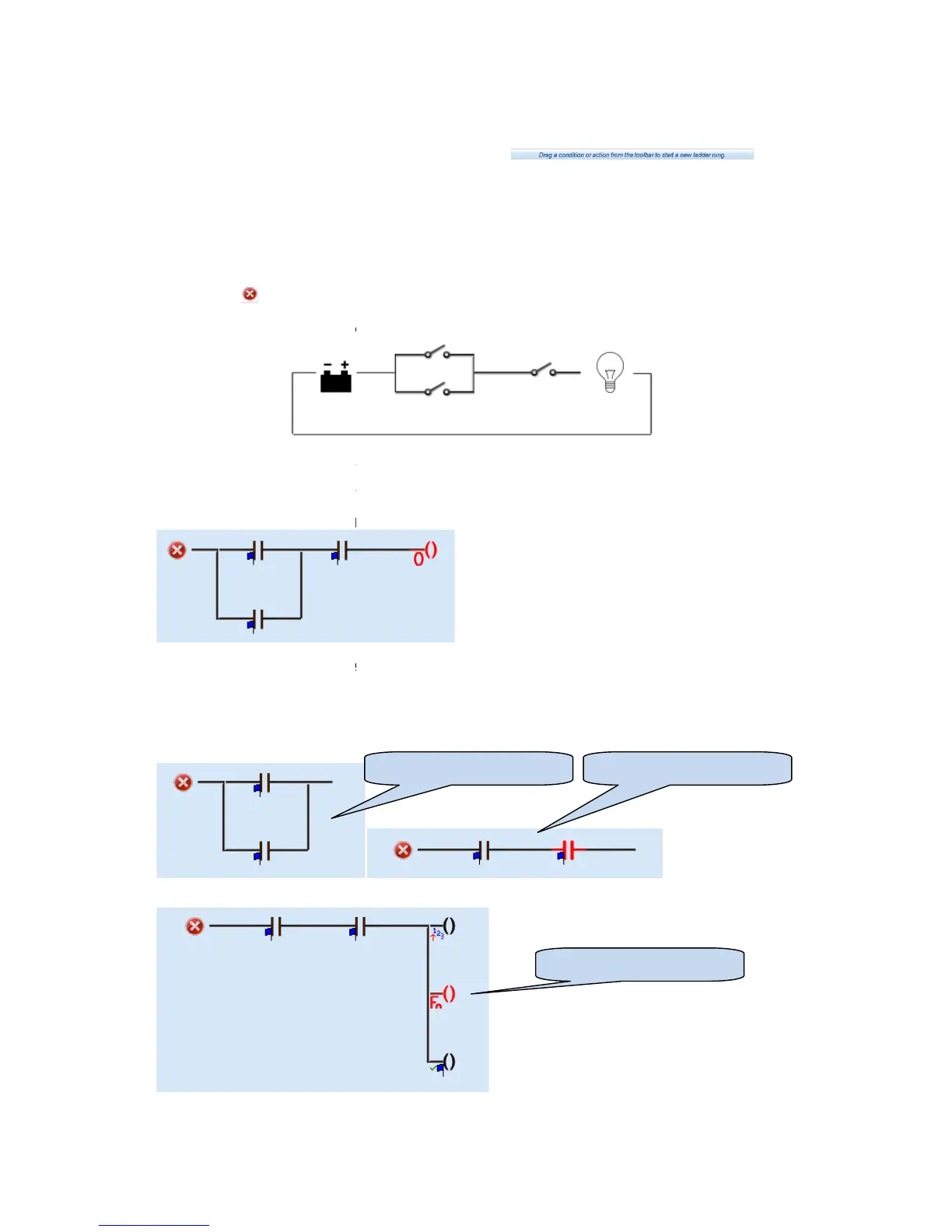Click a symbol in the tool bar and drag it to the bar
create the first rung in your ladder.
Click a symbol in the tool bar and drag it to a blank space below
lick a symbol in the tool bar and drag it to the ladder diagram to place the symbol.
To move a placed symbol, click and drag it to its new location.
To copy a placed symbol, press the keyboard
location you want to copy it to.
To delete a placed symbol, click on it, it changes colour to red, now press the keyboard
button.
• Click next to a rung
Imagine the schematic like a simple
in series to provide an AND
When the conditions are satisfied, the bulb will illuminate (The action
An equivalent PLC ladder rung looks like this :
Rungs are processed in order (rung 1, rung 2, rung 3 etc). This sequence repeats every 100mS.
Careless setting of the PLC logic can cause toggling of an output at a rate of 100mS on/off. Thi
the life and/or cause damage to externally connected slave relays or other connected equipment.
Conditions can be placed in series to form an AND operation, or in parallel for form an OR operation:
Actions can be placed in parallel to perform multiple actions upon one condition:
Click a symbol in the tool bar and drag it to the bar
create the first rung in your ladder.
Click a symbol in the tool bar and drag it to a blank space below
existing rungs to create a new rung.
lick a symbol in the tool bar and drag it to the ladder diagram to place the symbol.
To move a placed symbol, click and drag it to its new location.
To copy a placed symbol, press the keyboard
and drag the symbol to the
location you want to copy it to.
To delete a placed symbol, click on it, it changes colour to red, now press the keyboard
Imagine the schematic like a simple
circuit with a battery and a bulb.
in parallel to provide an OR
function and one switch (
When the conditions are satisfied, the bulb will illuminate (The action
An equivalent PLC ladder rung looks like this :
Rungs are processed in order (rung 1, rung 2, rung 3 etc). This sequence repeats every 100mS.
Careless setting of the PLC logic can cause toggling of an output at a rate of 100mS on/off. Thi
the life and/or cause damage to externally connected slave relays or other connected equipment.
Conditions can be placed in series to form an AND operation, or in parallel for form an OR operation:
Actions can be placed in parallel to perform multiple actions upon one condition:
PLC Logic multiple actions
existing rungs to create a new rung.
lick a symbol in the tool bar and drag it to the ladder diagram to place the symbol.
and drag the symbol to the
To delete a placed symbol, click on it, it changes colour to red, now press the keyboard
function and one switch (
Rungs are processed in order (rung 1, rung 2, rung 3 etc). This sequence repeats every 100mS.
Careless setting of the PLC logic can cause toggling of an output at a rate of 100mS on/off. Thi
the life and/or cause damage to externally connected slave relays or other connected equipment.
Conditions can be placed in series to form an AND operation, or in parallel for form an OR operation:
PLC Logic multiple actions
