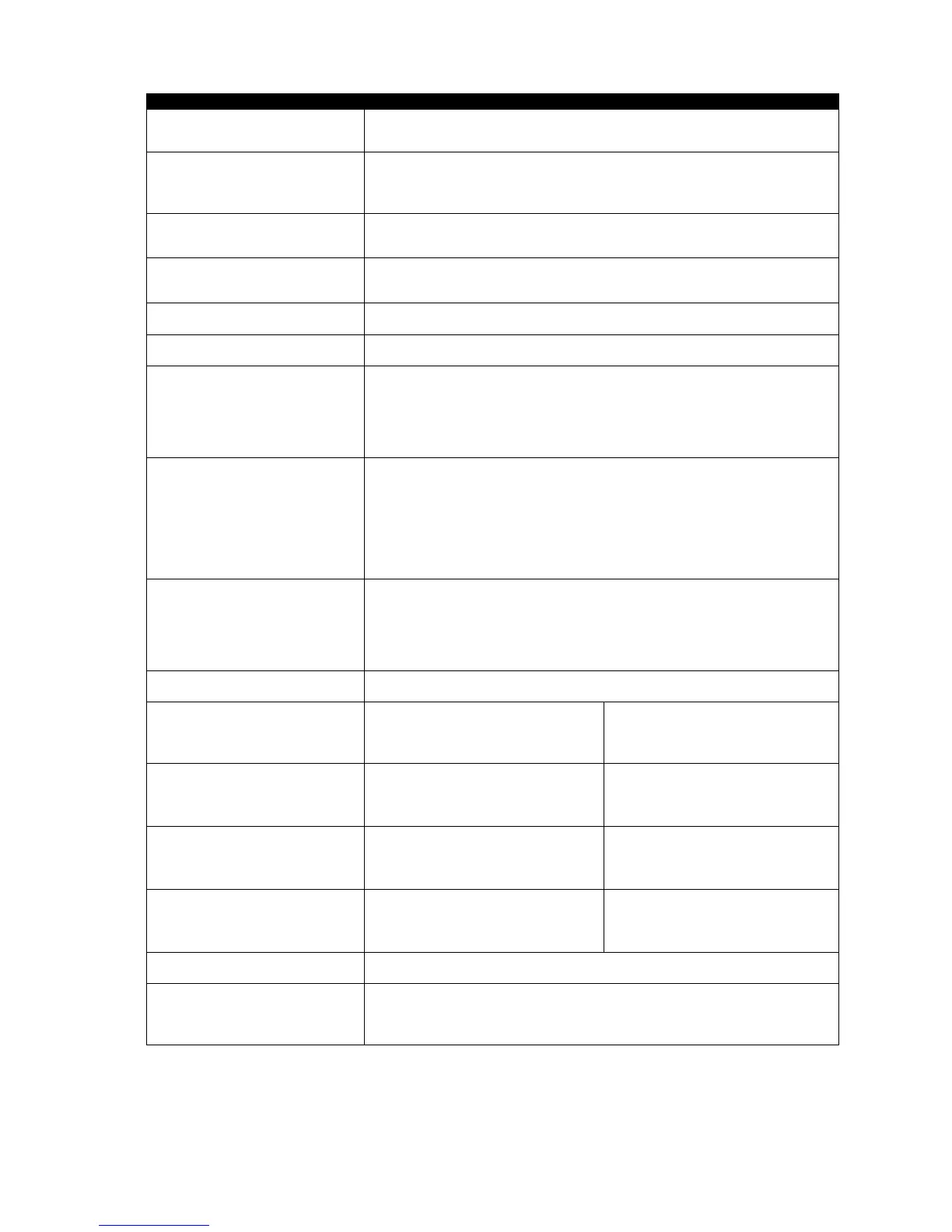Over Current IDMT Alarm
IEEE 37.2 – 51 ac time overcurrent
relay
Active when an overcurrent condition has caused the Overcurrent IDMT alarm
to trigger
Over Current Immediate Warning
IEEE 37.2 – 50 instantaneous
overcurrent relay
Active when an overcurrent condition exceeds the Overcurrent alarm Trip
setting. At the same time, the controller begins following the IDMT curve. If the
overload condition exists for an excess time, the Overcurrent IDMT alarm will
activate.
Generator Over Frequency
Warning
IEEE 37.2 - 81 frequency relay
Active when the generator frequency exceeds the High Frequency Warning
setting
Generator Over Frequency
Shutdown
IEEE 37.2 - 81 frequency relay
Active when the generator frequency exceeds the High Frequency Shutdown
setting
Over Speed Alarm
IEEE 37.2 – 12 over speed device
Active if the engine speed exceeds the Over Speed Alarm setting
Over Speed Pre-Alarm
IEEE 37.2 – 12 over speed device
Active if the engine speed exceeds the Over Speed Pre-Alarm setting
Panel locked
This output indicates that the module ‘Panel Lock’ is active. If the Panel lock
input is active, the module will not respond to operation of the Mode select or
start buttons. This allows the module to be placed into a specific mode (such
as Auto) and then secured. The operation of the module is not affected and
the operator will still be able to view the various instrumentation pages etc.
(Front panel configuration access is barred while system lock is active).
Panel locked by digital input
This output indicates that a digital input that has been configured as ‘Panel
Lock’ is active. If the Panel lock input is active, the module will not respond to
operation of the Mode select or start buttons. This allows the module to be
placed into a specific mode (such as Auto) and then secured. The operation of
the module is not affected and the operator will still be able to view the various
instrumentation pages etc. (Front panel configuration access is barred while
system lock is active). Refer to the ‘Edit Inputs’ section of this manual for
details.
Panel locked by telemetry
This output indicates that remote ‘Panel Lock’ via telemetry is active. If the
Panel lock is active, the module will not respond to operation of the Mode
select or start buttons. This allows the module to be controller remotely without
local interference. The operation of the module is not affected and the local
operator will still be able to view the various instrumentation pages etc. (Front
panel configuration access is barred while system lock is active).
PLC Output Flag 1-40 A Series of user configured flags that can be used by the PLC to control / drive
internal and external functions
Preheat During Preheat Timer Becomes active when the preheat
timer begins.
Normally used to control the engine
preheat glow-plugs.
Inactive when :
• The set is stopped
• The preheat timer has expired
Preheat Until End Of Cranking Becomes active when the preheat
timer begins.
Normally used to control the engine
preheat glow-plugs.
Inactive when :
• The set is stopped
• The set has reached crank
disconnect conditions
Preheat Mode Until End Of Safety
Timer
Becomes active when the preheat
timer begins.
Normally used to control the engine
preheat glow-plugs.
Inactive when :
• The set is stopped
• The set has reached the end of
the safety delay timer
Preheat Mode Until End Of
Warming Timer
Becomes active when the preheat
timer begins.
Normally used to control the engine
preheat glow-plugs.
Inactive when :
• The set is stopped
• The set has reached the end of
the warming timer
Protections Disabled Indicates the protection system of the module has been disabled by
configuration or by digital input configured to perform this disabling function.
Remote Control 1-10
A series of output sources that can be controlled by remote control in the
SCADA section of the software.
They can be used to control external circuits or can be used in the control logic
section of the configuration suite.
