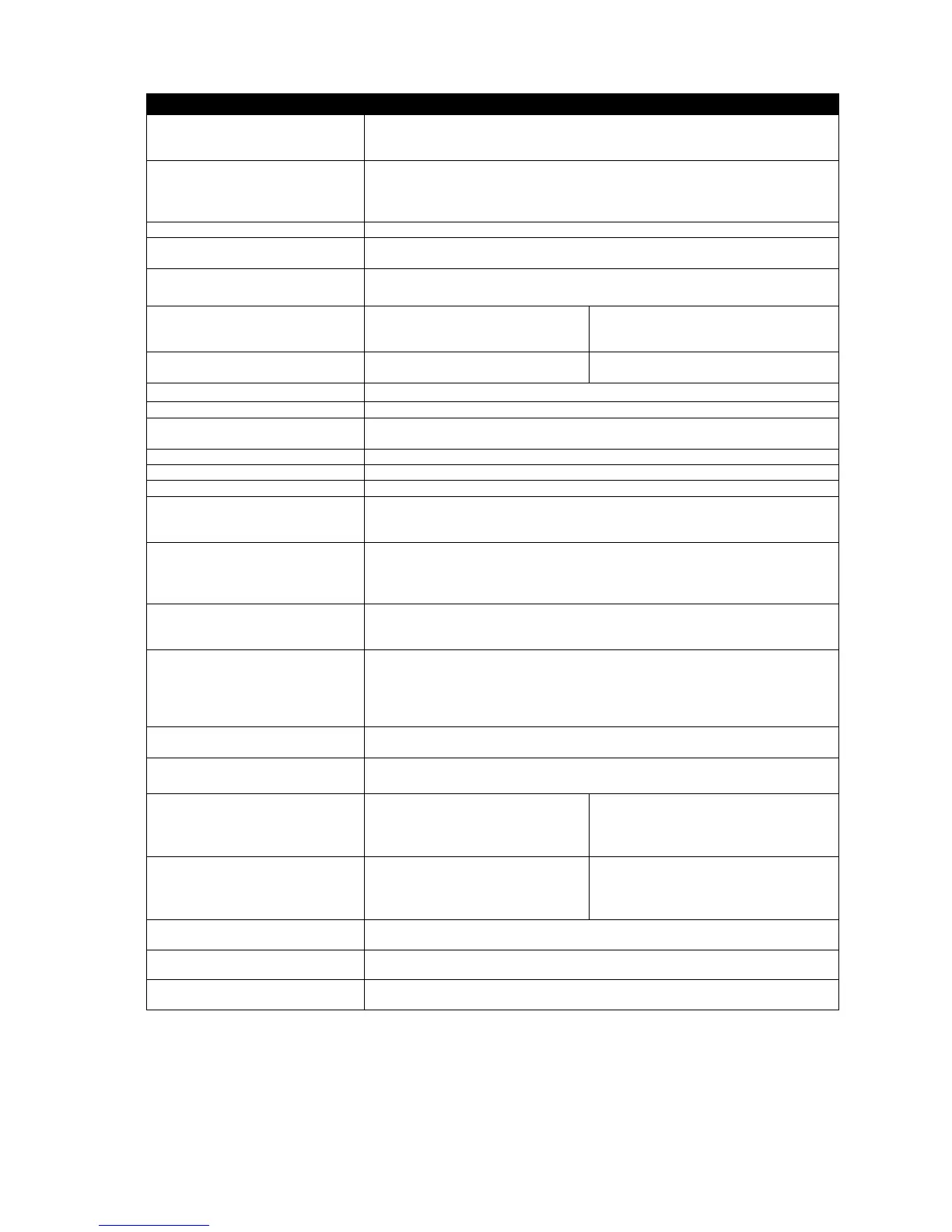Starting Alarm
This output is used to supply an external sounder with a signal that the engine
is about to start. The output will be active AFTER the start delay time, during
the pre heat delay (if used) and will continue until the set starts.
Starting alarms armed
This output indicates that the starting alarms are now enabled. It can be used
to control external logic circuitry. Starting alarms are armed as soon as the
module commences starting of the engine and remain armed until the engine
is at rest.
Start Paused
Active when a digital input configured to Start Pause is active
Start Button Pressed This output indicates that the start push button is being operated. Once the
button is released, the output will become inactive.
Stop Button Pressed This output indicates that the stop push button is being operated. Once the
button is released, the output will become inactive.
Stop + Tick Buttons Pressed Active when the Stop Button and
the Tick Button on the front fascia
are pressed simultaneously
Inactive when the buttons are released
Stop Mode Active when the controller is in
STOP mode
Inactive in any other mode.
Stop and Panel Lock
Active when a digital input configured to Stop and Panel Lock is active
Synching Enabled This output indicates that the synchronisation feature has been enabled.
System healthy
This output indicates that the module is in Auto mode and there are no alarms
present.
System in Auto Mode Active when the module is in Auto mode.
System in Manual Mode Active when the module is in Manual mode.
System in Stop Mode Active when the module is in Stop mode.
Telemetry Active (Relay) Active when the communication port is live and for a short time after
transmission stops.
Can be used as a relay or LED source.
Telemetry Data Active (LED) Active when data is being transmitted. This output will change continuously
state (flash) upon data transfer. Normally used as an LED source rather than a
relay source as this source will flash repeatedly.
For a similar source more suited to drive a relay, see Telemetry Active.
Telemetry Active on RS485
Port(x) (Relay)
Active when the RS485 communication port (1, or 2) is live and for a short
time after transmission stops.
Can be used as a relay or LED source.
Telemetry Data Active on RS485
Port(x) (LED)
Active when data is being transmitted over the RS485 communication port (1,
or 2). This output will change continuously state (flash) upon data transfer.
Normally used as an LED source rather than a relay source as this source will
flash repeatedly.
For a similar source more suited to drive a relay, see Telemetry Active.
Tick Button Pressed This output indicates that the tick push button is being operated. Once the
button is released, the output will become inactive.
Up Button Pressed This output indicates that the up push button is being operated. Once the
button is released, the output will become inactive.
Under Frequency Warning
IEEE 37.2 - 81 frequency relay
Active when the generator
frequency falls below the Low
Frequency Warning
Inactive when
• The set is stopped
• During starting sequence before
the safety delay time has expired.
Under Frequency Shutdown
IEEE 37.2 - 81 frequency relay
Active when the generator
frequency falls below the Low
Frequency Shutdown
Inactive when
• The set is stopped
• During starting sequence before
the safety delay time has expired.
Under Speed Alarm
IEEE 37.2 - 14 under speed relay
Active when the engine speed falls below the Under speed Alarm setting
Under Speed Pre-Alarm
IEEE 37.2 - 14 under speed relay
Active when the engine speed falls below the Under speed Pre-Alarm setting
User Defined Control 1-3 active Indicates that the specified User Defined Control (Control Logic) is active
