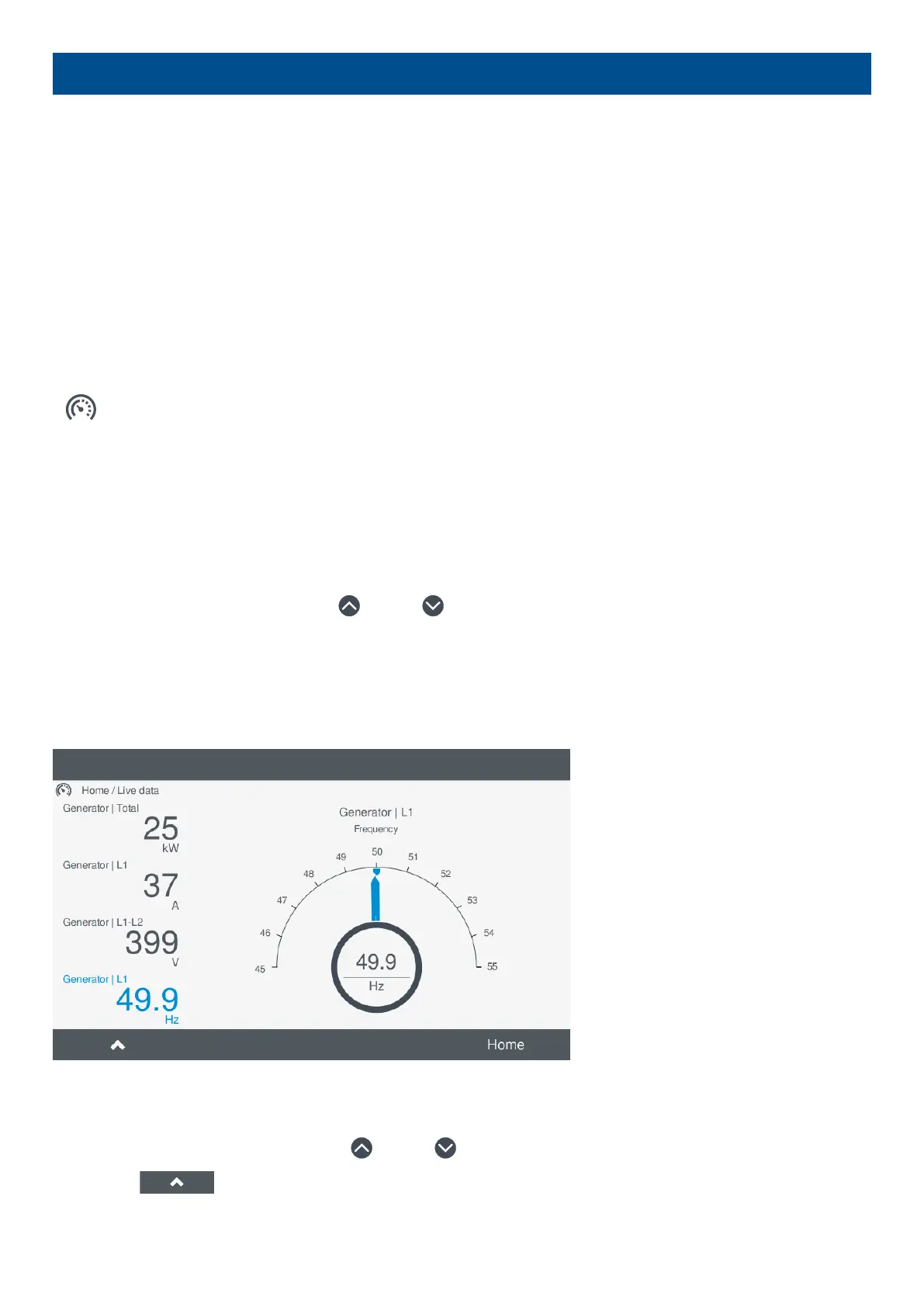9. Live data
9.1 Introduction
9.1.1 Live data
The Live data display contains many different information screens showing the current operation information for the controller.
You can also view the counter information here.
9.2 Live data
9.2.1 View the Live data
View the current state of the system under Live data.
The Live data display contains many different information screens showing the current operation information for the controller. You
can also view the counter information here.
Reviewing Live data
To view the different Live data screens, perform the following steps:
1. Select Live data to view the current operating information.
2. Scroll through the screens by pressing Up or Down .
Changing Live data display (if applicable)
Some screens in the Live data display can be changed to view alternative information.
Figure 9.1
Example Live data screen
To cycle through the different information on a specific screen, perform the following steps:
1. Select Live data to view the current operating information.
2. Scroll to the required screen by pressing Up
or Down .
3. Select Up to cycle through the different information.
OPERATOR'S MANUAL 4189341099G UK Page 100 of 130
