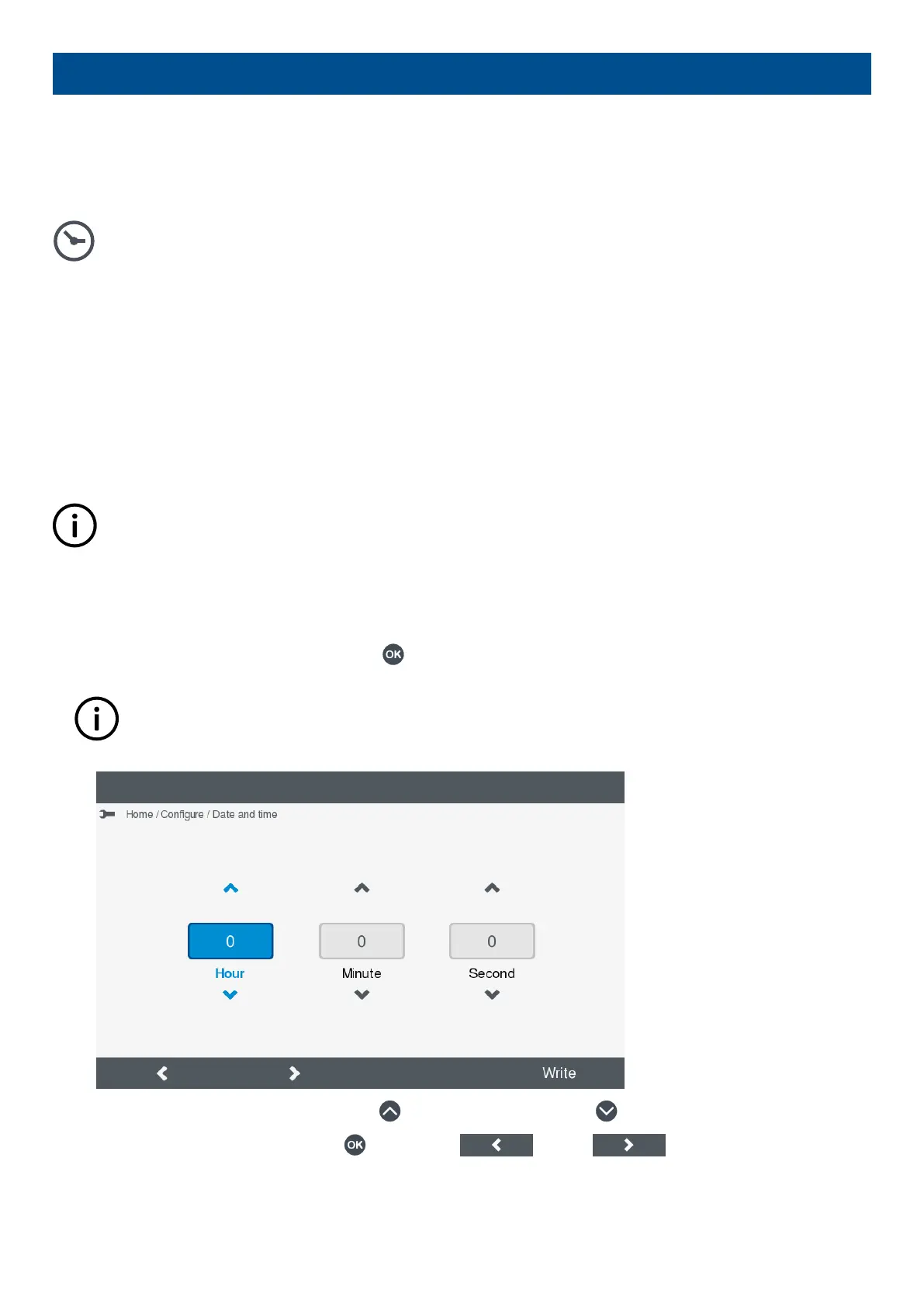7. Configure
7.1 Date and time
7.1.1 View or configure date and time
View or configure the controller date and time under Configure > Date and time.
From this screen you can:
• Change the time.*
• Change the date.*
• Change the time zone.
• Change the time format.
• Change the date format.
*Note: Not possible when a network time server (NTP) is configured.
INFO
The displayed time only updates when then screen is refreshed, for example by scrolling up and down in the menu.
Change time
When a time server is configured the Time setting is greyed out, and you are not able to manually change the time.
1. To change the time, highlight Time and press OK .
INFO
If you are not already logged on, you are prompted to do so.
•
• To change the highlighted selection press Up to increase the value or Down to decrease the value.
• To move to the next selection press OK , or select Left or Right to move to the previous or next
selection.
2. You can now either:
OPERATOR'S MANUAL 4189341099G UK Page 30 of 130