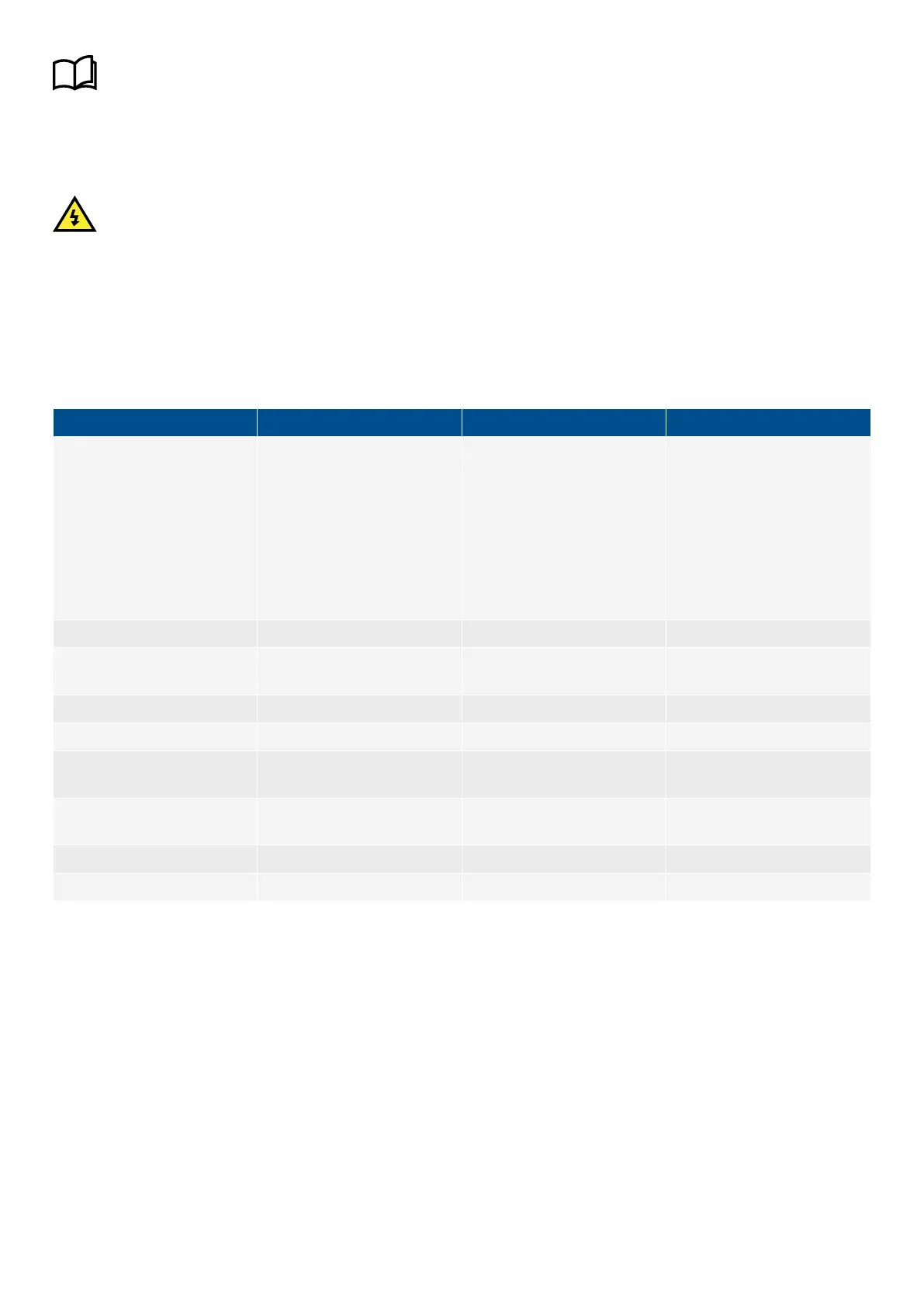More information
See Hardware characteristics and configuration, DEIF Ethernet network in the Designer's handbook for more
information regarding the communication possibilities.
NOTE The DEIF controllers do not include a firewall or other Internet security measures. It is the customer's own responsibility to
protect the network. DEIF therefore recommends only connecting the controllers to local networks.
DANGER!
For changes to communication settings to take effect, all controllers and displays in the same system MUST only be
powered off and powered on. This must be done by authorised personnel who understand the risks involved in accessing
the power supply or installation design. Take extreme care in the enclosure next to the ACM terminals. Ensure the
controllers are not running and in operation, and that the controlled breakers are open before powering off and on the
controllers and display units.
10.5.2 View or configure controller communication
Table 10.1
Controller communication settings
Setting Range Default Notes
Controller ID * 1 to 64 1
When you change the
controller ID using the display
unit, you must also update the
controller ID in the PICUS
single line diagram.
The system can have up to 32
controllers, with controller IDs
in the given range.
IPv6 address No default
Label Text No default
A description label for the
controller rack.
DNS preferred 0.0.0.0, 255.255.255.255 ** No default
DNS alternate 0.0.0.0, 255.255.255.255 ** No default
IP address mode ** Static, Auto Auto
Select Static to specify an
IPv4address.
IPv4 address 0.0.0.0, 255.255.255.255 ** No default
Static IPv4 address for the
controller.
Netmask 0.0.0.0, 255.255.255.255 ** No default Depends upon IPv4 address.
Default gateway 0.0.0.0, 255.255.255.255 ** No default
NOTE * A completely new controller has a Controller ID of 0 initially. It must be configured to the required ID number, otherwise
the alarm Controller ID not configured activates. The Controller ID should match the single-line diagram configuration.
NOTE ** This is the range of addresses that you can select. The range of addresses that you can actually use depends on your
network design. If you select Static, then you must give the controller a unique IPv4 address. In addition, some addresses
in this range are reserved.
The controller must be powered off and powered on again for changes to these settings to take effect.
OPERATOR'S MANUAL 4189341099G UK Page 111 of 130