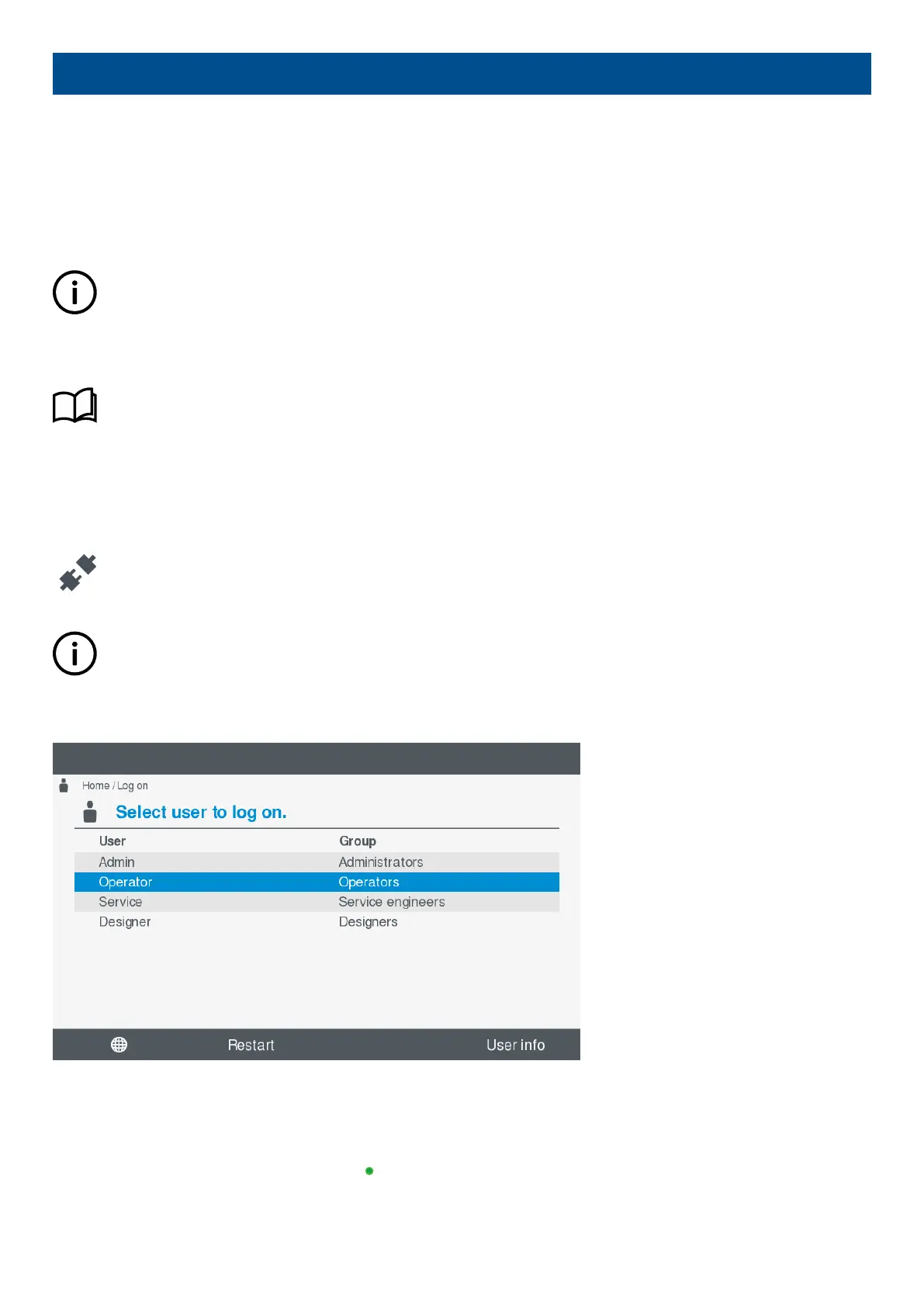6. Log on
6.1 Permissions
6.1.1 About permissions
The controller is protected by group and user permissions, which allow access to the functionality of the controller. To access the
controller, you must log on by using a user and password. The user has associated permissions to the controller and software.
INFO
Group and user permissions can only be created and configured by using PICUS.
The display unit can be used without the need to log on a user profile, however this only provides limited access or features.
More information
See Other functions in the Designer's handbook for more information regarding groups and users.
6.2 Log on
6.2.1 Log on to controller
Log on to the controller under Log on.
INFO
You do not need to log on to the controller to view the Live data information or access Alarms.
Figure 6.1 Example log on screen
Log on to controller
To log on the controller, perform the following steps:
1. Select Log on, from the Home menu, to view the available users for the controller.
• If a user is already logged on, a green dot is shown against the user.
OPERATOR'S MANUAL 4189341099G UK Page 26 of 130
