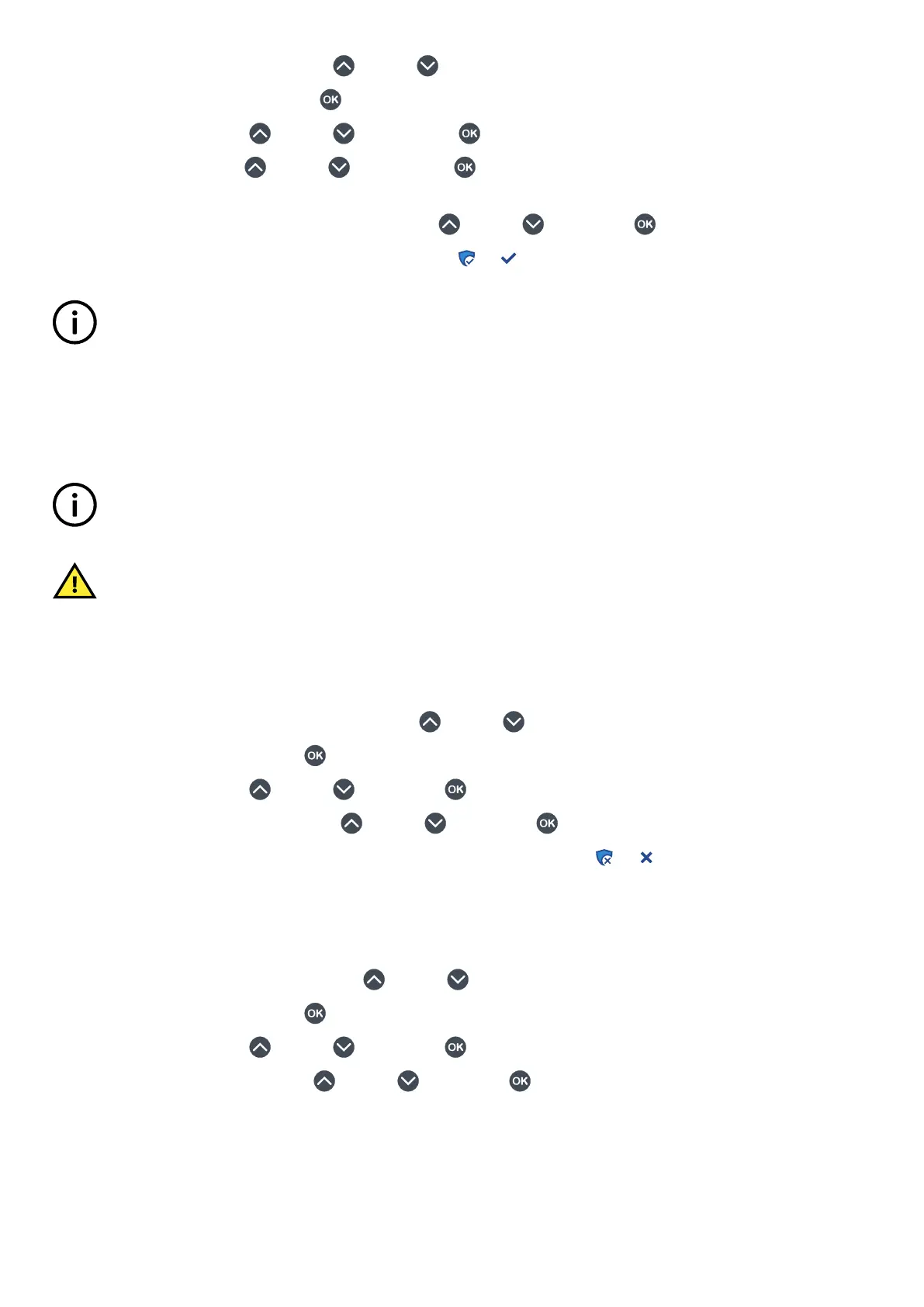2. Highlight the alarm to shelve by using Up or Down .
3. Select the alarm to shelve by using OK .
4. Select Service by using Up or Down , and select OK to open the service menu.
5. Select Shelve by using Up or Down , and select OK to open the shelve options.
6. A list of available shelve periods are shown.
7. Select the required period to shelve the alarm by using Up or Down , and use OK to select.
8. The alarm is shelved for the period of time that was selected ( or ).
INFO
After the shelve period has expired, the controller automatically re-checks the alarm protection. If the alarm condition is still
present in the system, the alarm protection becomes active again.
8.2.6 Out of service alarm(s)
Most alarms on the alarm list can be marked as Out of service for an indefinite period. The alarm will not automatically return to the
system and requires action to bring the alarm back into service.
INFO
If the user logged on does not have the necessary permission access to the Out of service option, you are prompted to log
on.
CAUTION
Marking alarms as Out of service is useful during commissioning or service. It is not recommended to mark alarms Out of
service without good reasoning, as the alarm protection remains inactive while the alarm is marked as Out of service.
Remove an alarm from service
To remove an alarm from service, perform the following steps:
1. Select Alarms to view the alarm list.
2. Highlight the alarm to remove from service by using Up or Down .
3. Select the alarm details by using OK
.
4. Select Service by using Up or Down , and use OK to open the service menu.
5. Select Remove from service by using Up or Down , and use OK to remove the alarm.
6. The alarm protection becomes inactive, and the alarm is marked as Out of service ( or ).
Return an alarm to service
To return an alarm to service, perform the following steps:
1. Select Alarms to view the alarm list.
2. Highlight the Out of service alarm by using Up
or Down .
3. Select the alarm details by using OK .
4. Select Service by using Up or Down , and use OK to open the service menu.
5. Select Return to service by using Up or Down , and use OK to return the alarm.
6. The alarm protection is checked by the controller and may become active again.
OPERATOR'S MANUAL 4189341099G UK Page 99 of 130