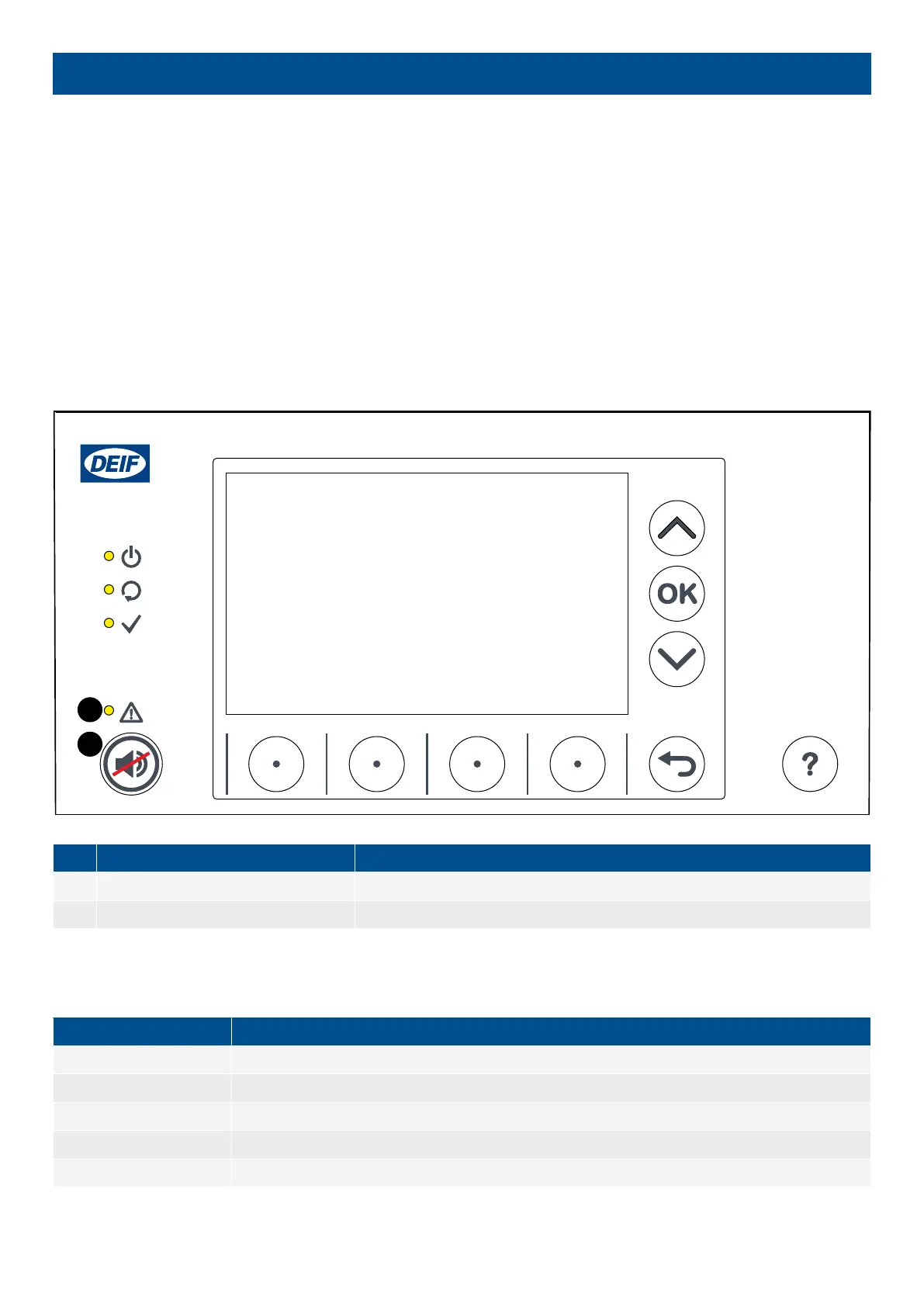8. Alarms
8.1 Introduction
8.1.1 Alarm indication
When an alarm protection becomes active in the system, an active alarm is added to the alarm list. The alarm can give both a visual
and audible indication (subject to design of the system).
Alarms require action and acknowledgement before they clear from the alarm list.
An alarm may also have a latch as an extra level of protection, so that in addition to acknowledging the alarm, you also have to
unlatch the alarm before the alarm action can be deactivated.
Figure 8.1
Example display unit
No. Item Notes
1. Alarm indicator (LED) Displays the current alarm situation for the system.
2. Horn output silence push-button Used to silence the horn output, if configured.
Alarm indicator (LED)
The alarm indicator shows the current alarm situation for the system.
Indicator (LED)
Notes
Red (flashing) Unacknowledged alarm(s)
Red (constant) Active alarm(s), and all alarms acknowledged
Yellow (constant) Unlatched alarms can be reset (when no other alarms require action)
Green (flashing) Only unacknowledged alarm(s) where the alarm condition has cleared
Green (constant) No alarms
OPERATOR'S MANUAL 4189341099G UK Page 93 of 130