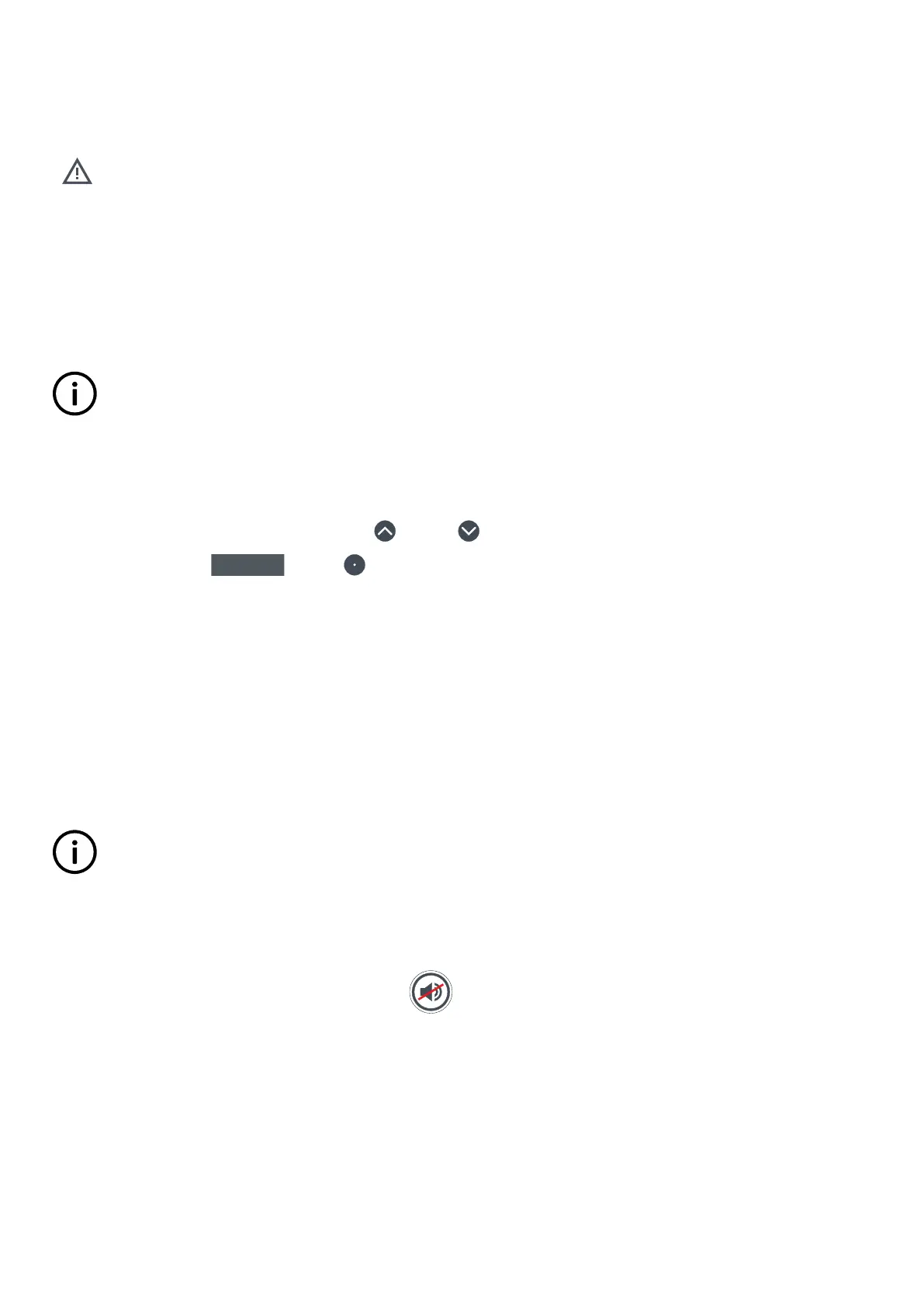8.2 Operator actions
8.2.1 View alarms
View the alarms under Alarms.
You can view or action alarms from the alarm list shown.
8.2.2 Acknowledge alarm(s)
All unacknowledged alarms must be acknowledged. Some alarms can be configured with Auto acknowledge, which will
automatically acknowledge the alarm. The alarm does not require acknowledging again.
INFO
Acknowledging an alarm that has a Latch configured, does not remove the alarm from the alarm list. These alarms must be
reset before the alarm protection becomes inactive.
Acknowledging an alarm
To acknowledge an alarm, perform the following steps:
1. Select Alarms to view the alarm list.
2. Highlight the alarm to acknowledge by using Up
or Down .
3. Select Acknowledge
by using to acknowledge the alarm.
4. If the alarm condition clears, and the alarm has no Latch configured:
• The acknowledged alarm is removed from the alarm list.
5. If the alarm condition clears, and the alarm has a Latch configured:
• The acknowledged alarm remains on the alarm list and requires a reset before the alarm is removed.*
6. If the alarm condition remains active:
• The acknowledged alarm remains on the alarm list, but is now marked as acknowledged.
* Until the latched alarm is reset, the alarm action (protection) remains active even though the alarm condition has cleared.
8.2.3 Silence horn
INFO
The following information only applies if the controller has been configured with horn output(s) to either audible or visual
equipment.
When an active alarm condition occurs, the Horn output is activated by the controller. The audible or visual equipment is also
activated.
You can silence the equipment by pressing Silence horn on the display unit. The controller immediately deactivates all horn
outputs. However, the horn silence push-button does NOT have any other effect on the alarm system. If a new alarm is activated
after the push-button is pressed, the horn output restarts.
OPERATOR'S MANUAL 4189341099G UK Page 97 of 130