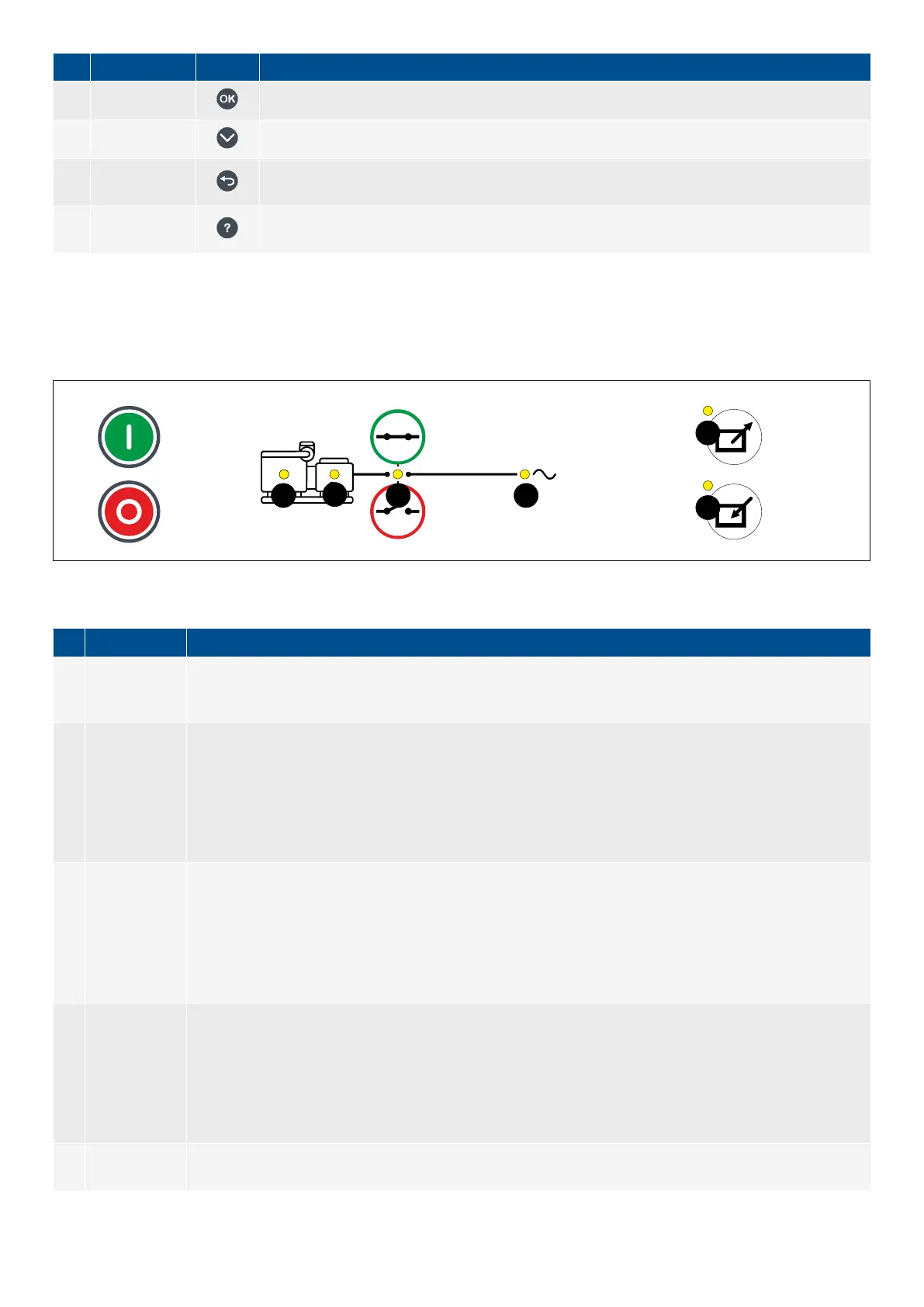No. Name Button Function
8 OK Confirm the selection on the screen.
9 Down Move the selector down on the screen.
10 Back
Short press (< 0.5 s): Go to the previous page.
Long press (> 0.5 s): Go to the home page.
11 Help
Short press (< 0.5 s): Display help.
Long press (> 0.5 s): Go to Live data.
3.1.4 Display unit option LEDs and push-buttons
Display unit LEDs
Figure 3.6
Display unit with full functionality LEDs
Table 3.3 LED functions
No. Name Function
1 Engine
Green: There is running feedback. Oil pressure, RPM, frequency above configured limit.
Green (flashing): Engine is becoming ready.
OFF: The engine is not running, or there is no running feedback.
2 Generator
Green: The generator voltage and frequency are OK, and the controller can synchronise and close the
breaker.
Green (flashing): The generator voltage and frequency are OK, but the V&Hz OK timer is still running. The
controller cannot close the breaker.
Yellow: The generator voltage and frequency are measurable, but not OK. The controller cannot close the
breaker.
OFF: The generator voltage is too low to measure.
3 Breaker
Green: The breaker is closed.
Yellow: The breaker spring is charging (only applies to a compact breaker).
Yellow (flashing): The controller is synchronising or de-loading the breaker.
Red: The controller tripped the breaker, and the trip alarm is unacknowledged and/or the alarm condition is
still present.
Red (flashing): Breaker configuration failure, or a position failure.
OFF: The breaker is open.
4 Busbar
Green: The busbar voltage and frequency are OK, and the controller can synchronise and close the breaker.
Green (flashing): The busbar voltage and frequency are OK, but the V&Hz OK timer is still running. The
controller cannot close the breaker.
Yellow: The busbar voltage and frequency are measurable, but not OK.
Red: The busbar voltage is too low to measure (for example, during a blackout). The controller can close the
breaker.
Red (flashing): The blackout detection timer is running and the controller is checking the busbar.
5
REMOTE
mode
Green: The controller is in REMOTE mode.
OPERATOR'S MANUAL 4189341099G UK Page 19 of 130