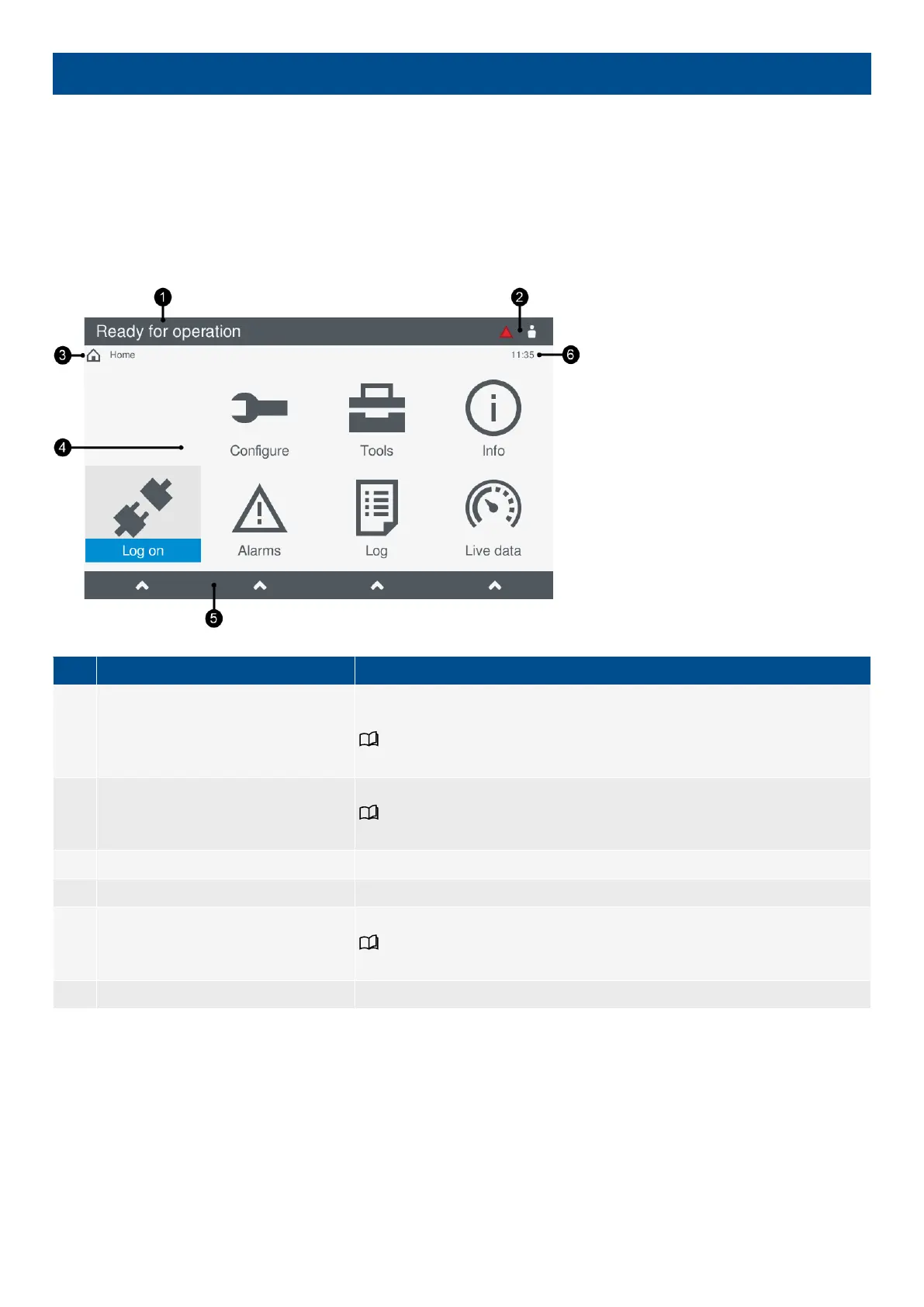5. Using the display unit
5.1 Introduction
5.1.1 About the display unit
The display unit provides you quick and easy access to both operating and configuration information for the controller.
Figure 5.1
Display unit DU 300 example (PPU 300)
No. Item Notes
1. Controller status text
Displays the current controller status text. This varies depending on the operation
of the controller.
See Overview of the controller, Operator messages, Controller status
texts for more information.
2. Status bar icons
Icons represent certain active features or functions.
See Using the display unit, Introduction, About the status bar, in this
chapter for more information.
3. Path Path for the currently viewed menu or feature.
4. Menu or page The menu or page currently being viewed.
5. Selection bar
Soft keys used for selection or options, depending on the page being viewed.
See Using the display unit, Introduction, About the soft keys, in this
chapter for more information.
6. Time Current time taken from the controller.
5.1.2 About the status bar
There is a status bar at the top of the display unit screen. This shows the following information.
OPERATOR'S MANUAL 4189341099G UK Page 24 of 130
