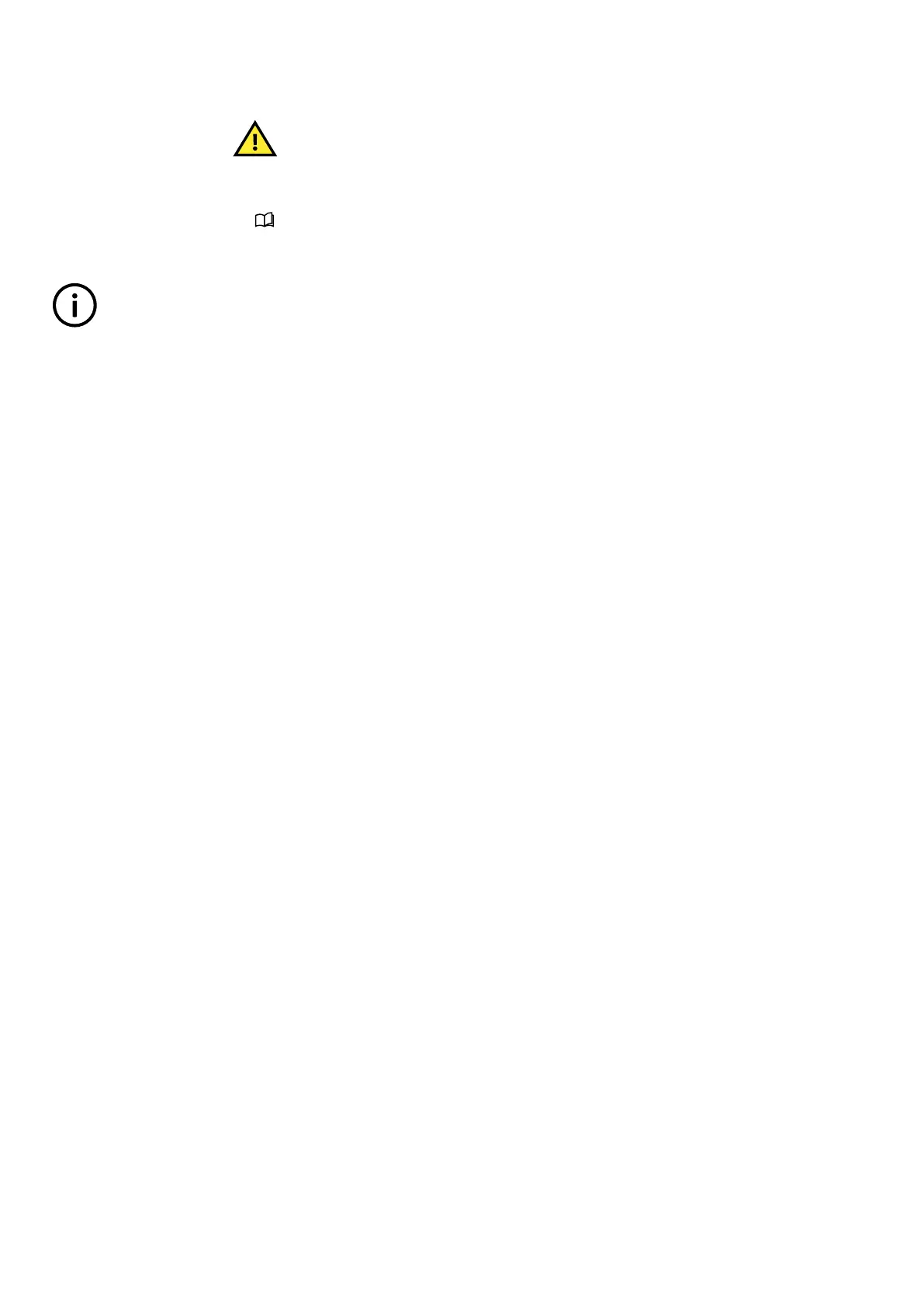◦ Replace any damaged cables and ensure all Ethernet cables are plugged in securely.
◦ Check the Ethernet cabling used for the DEIF network has been correctly plugged in to the PCM
hardware module.
CAUTION
The Ethernet ports on the PSM are only used for internal communication.
◦ Check the Ethernet cables used for the connection meet the DEIF Ethernet network cable
specification.
◦ See Hardware, Accessories, Ethernet cable in the Data sheet for more information about
the type of Ethernet cable.
INFO
It is recommended to install a redundant DEIF network connection. This ensures continued operation of the system should
one of the Ethernet cables become damaged or faulty.
13.4.2 DL mode
Description
The display unit is stuck on the start screen, displaying the text "DL mode".
Possible cause(s) • The power supply is too small to fully power the display unit, resulting in an incomplete start up.
• The Ethernet cable is loose.
• An incomplete start up has corrupted the display unit software.
Checks and
recovery
1. Remove the power, wait for at least 10 seconds, and then restart the display unit.
2. Ensure that the power supply is sufficient.
3. Check the Ethernet cable.
4. Update the display unit software.
5. If the problem persists, contact DEIF.
OPERATOR'S MANUAL 4189341099G UK Page 125 of 130