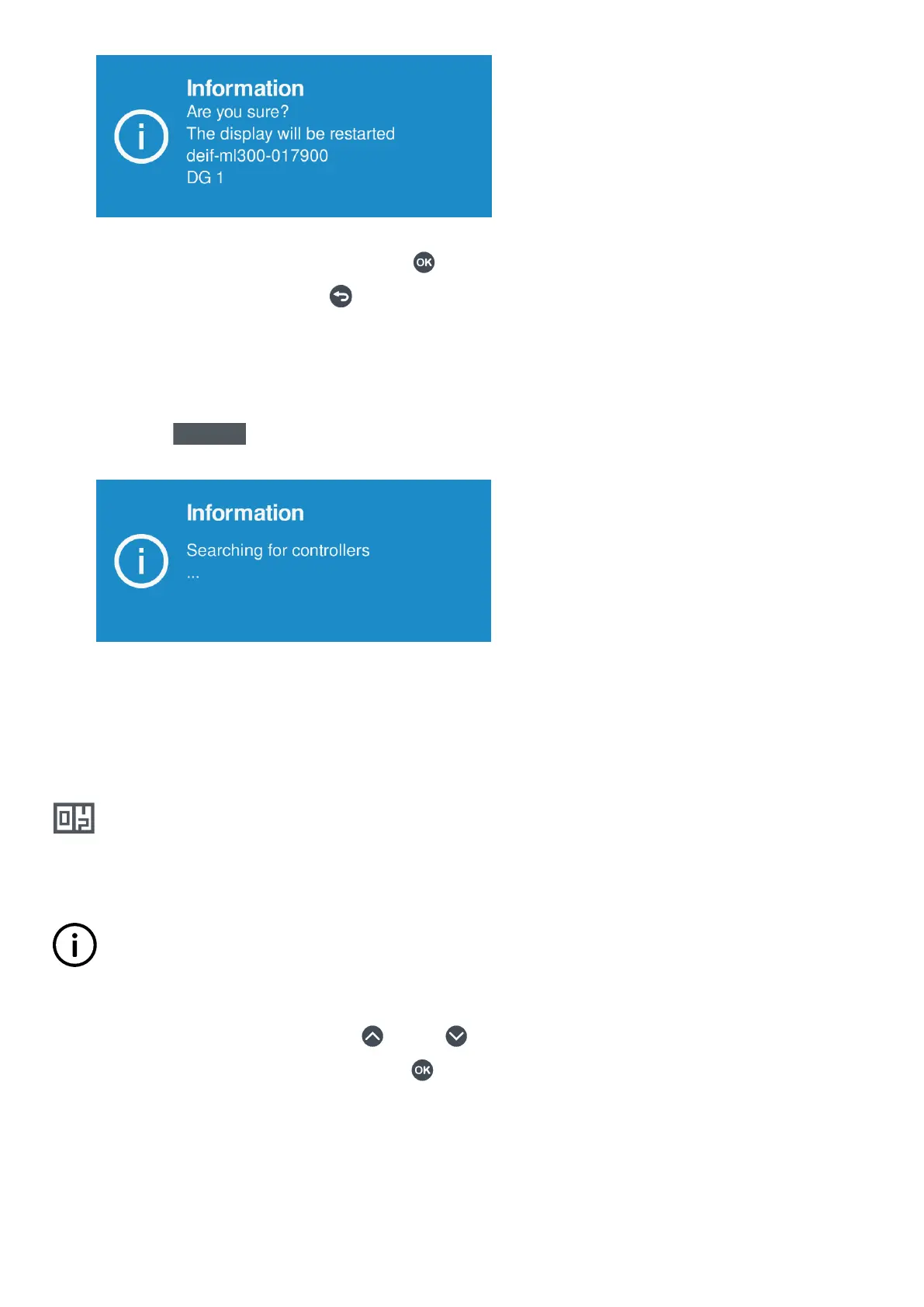•
5. You can now either:
• Confirm the new controller pairing, by pressing OK .
• Cancel the pairing, by pressing Back
.
7.3.3 Refresh the controller list
You can refresh the list of available controllers at any time.
1. Select Refresh
.
• A confirmation is displayed on screen while searching for controllers:
•
2. The list is redisplayed after the search is complete.
7.4 Counters
7.4.1 View or configure counters
View or configure counters under Configure > Counters.
Here you can view, set, or reset the counter information.
INFO
You must be logged on with a user with the necessary permission to change the counter information. If you are not logged
on, you are asked if you wish to log on.
View the counter information
1. Scroll the counter information, by pressing Up or Down .
2. Highlight a group (for example, Engine) and press OK to expand or collapse the highlighted group.
OPERATOR'S MANUAL 4189341099G UK Page 40 of 130
