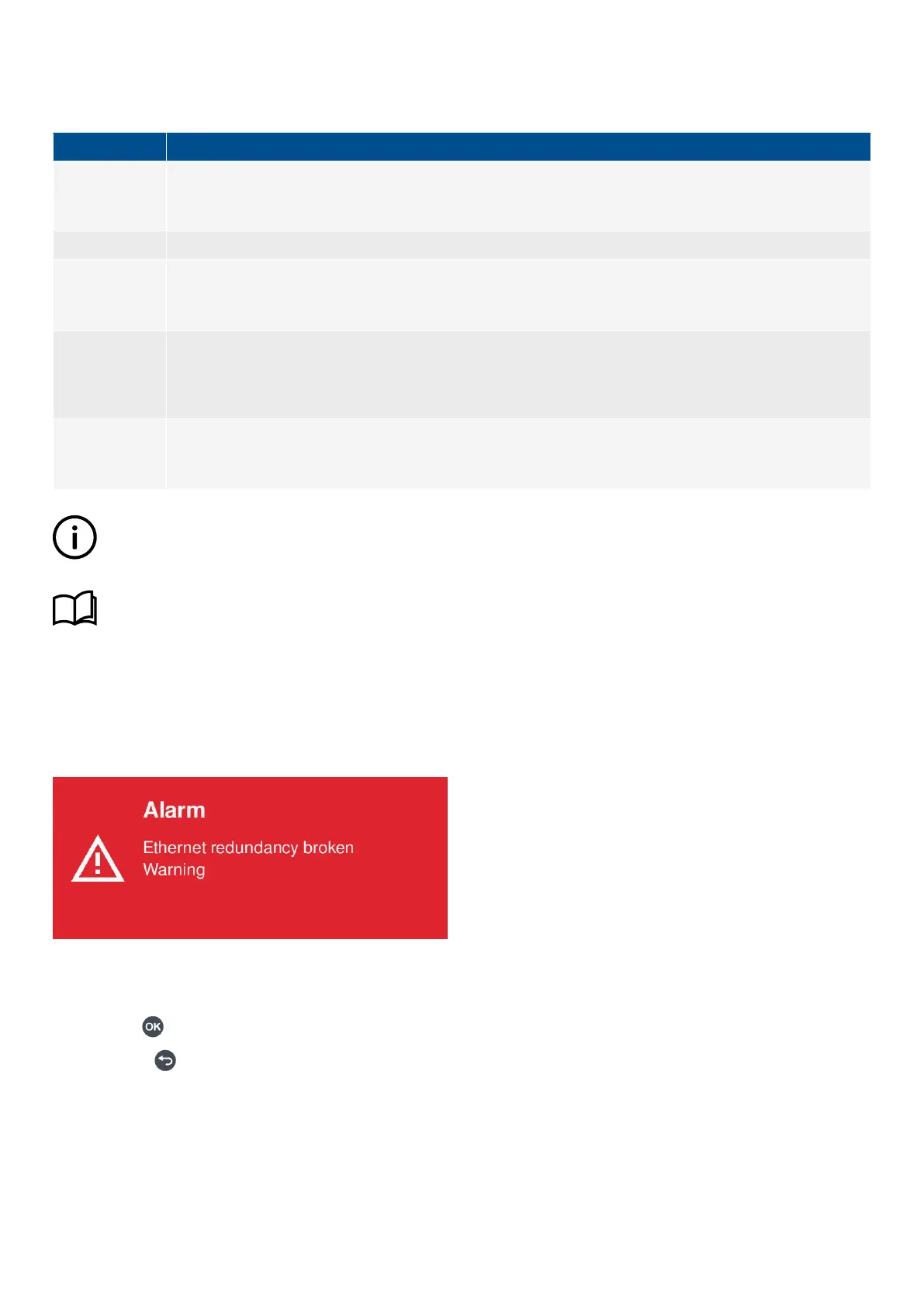8.1.4 Operator actions
Table 8.2 Typical operator actions
Operator action Notes
Acknowledge
Unacknowledged alarms must be acknowledged.
Acknowledging an alarm does not remove the alarm or active protection if the Alarm condition continues.
Silence You can silence the alarm (horn/siren) output from the display unit.
Reset latches
Alarms can be configured with a Latch as an extra layer of protection.
Latched alarms require resetting after they have been acknowledged.
Shelve
Most alarms can be shelved for a selected period of time. During this period, the alarm protection is not active.
Once the period of time has expired, the Alarm condition is rechecked and may become active again if the Alarm
condition remains active.
Out of service
Most alarms can be removed from service. No period of time needs to be given.
The system does not automatically return the alarm to service, and this requires action to do so.
INFO
Some alarms can be inhibited from occurring depending on the designer's configuration of the system.
More information
See Alarms, Alarm handling in the Designer's handbook for more information about alarm handling and actions.
8.1.5 Alarm notification
New alarms activated in the controller, display a red alarm notification pop-up.
Figure 8.4
Example alarm notification
Alarm notification
From the pop-up window you can either:
• Select OK
to go directly to the alarms page.
• Select Back to close the notification and remain on the same page.
OPERATOR'S MANUAL 4189341099G UK Page 96 of 130