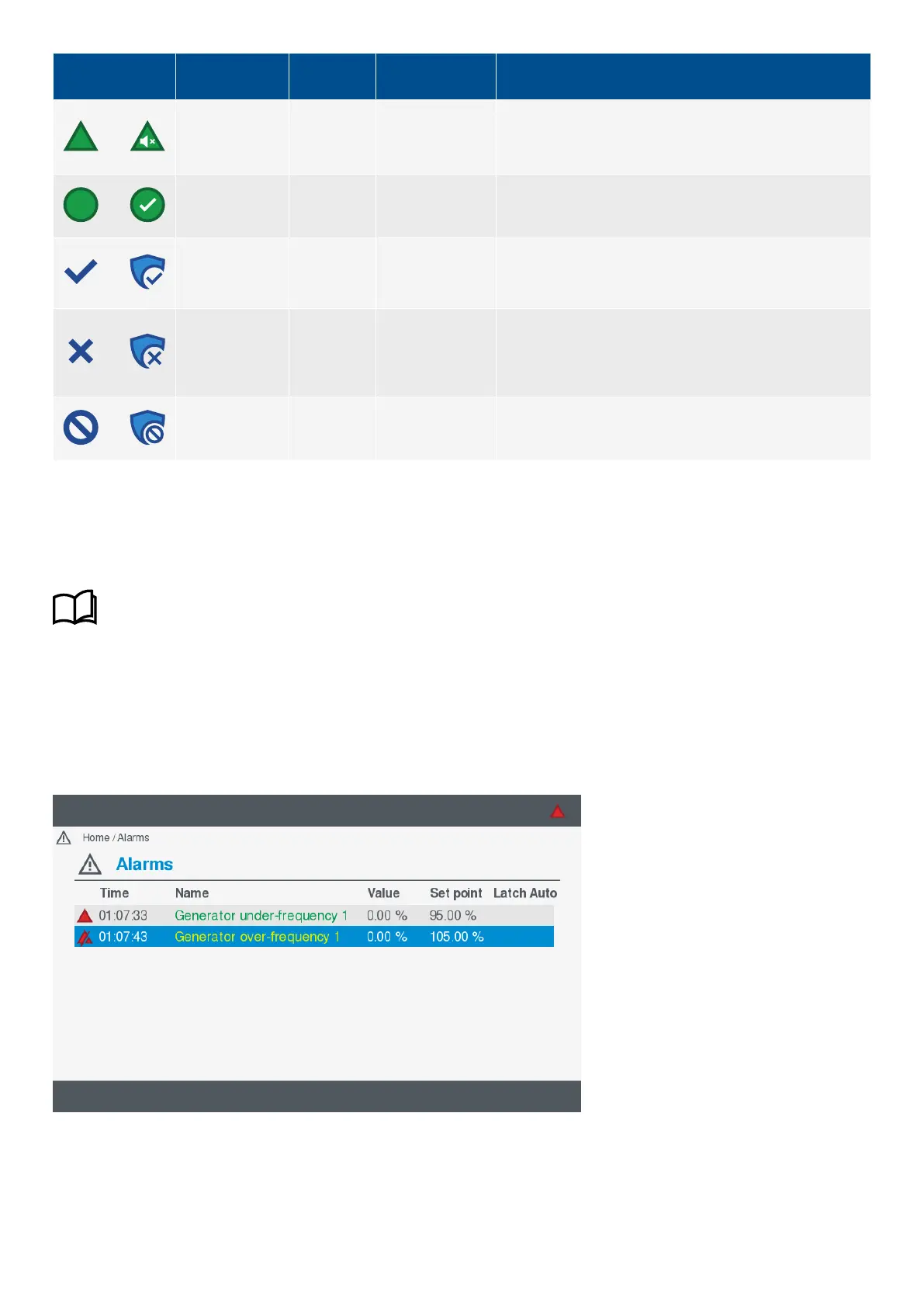Symbol
Alarm
condition*
Alarm
action**
Acknowledge Notes
or
Inactive Inactive Unacknowledged
• Alarm condition occurred but has cleared.
• Alarm action is inactive.
• Alarm requires acknowledgement.
or
Inactive Inactive - • Normal state.
or
Active or
Inactive
Inactive -
• Alarm has been shelved for a period of time.
• Alarm returns automatically after the period has
expired.
or
Active or
Inactive
Inactive -
• Alarm has been marked out of service for an indefinite
period.
• Alarm does not return automatically and requires
manual returning to service.
or
Active or
inactive
Inactive - Alarm has been inhibited from occurring.
*Note: Alarm condition is typically where the Set point has been exceeded.
**Note: Alarm action (protection) is the configured action taken to protect the situation. When active, this action occurs in the
controller. For example, the alarm action could be Trip breaker.
More information
See Alarms, Alarm handling in the Designer's handbook for more information about alarm handling.
Test alarms
A green (yellow if alarm is highlighted) alarm name indicates that the alarm is a test alarm. The test alarms can have any alarm
status associated with it and is present for as long as the alarm test is active. When an alarm test stops, the alarm remains present
in the alarm list until the alarm is acknowledged, the alarm condition is not present and (if applicable) the latch is removed.
Figure 8.3
Example test alarms
OPERATOR'S MANUAL 4189341099G UK Page 95 of 130