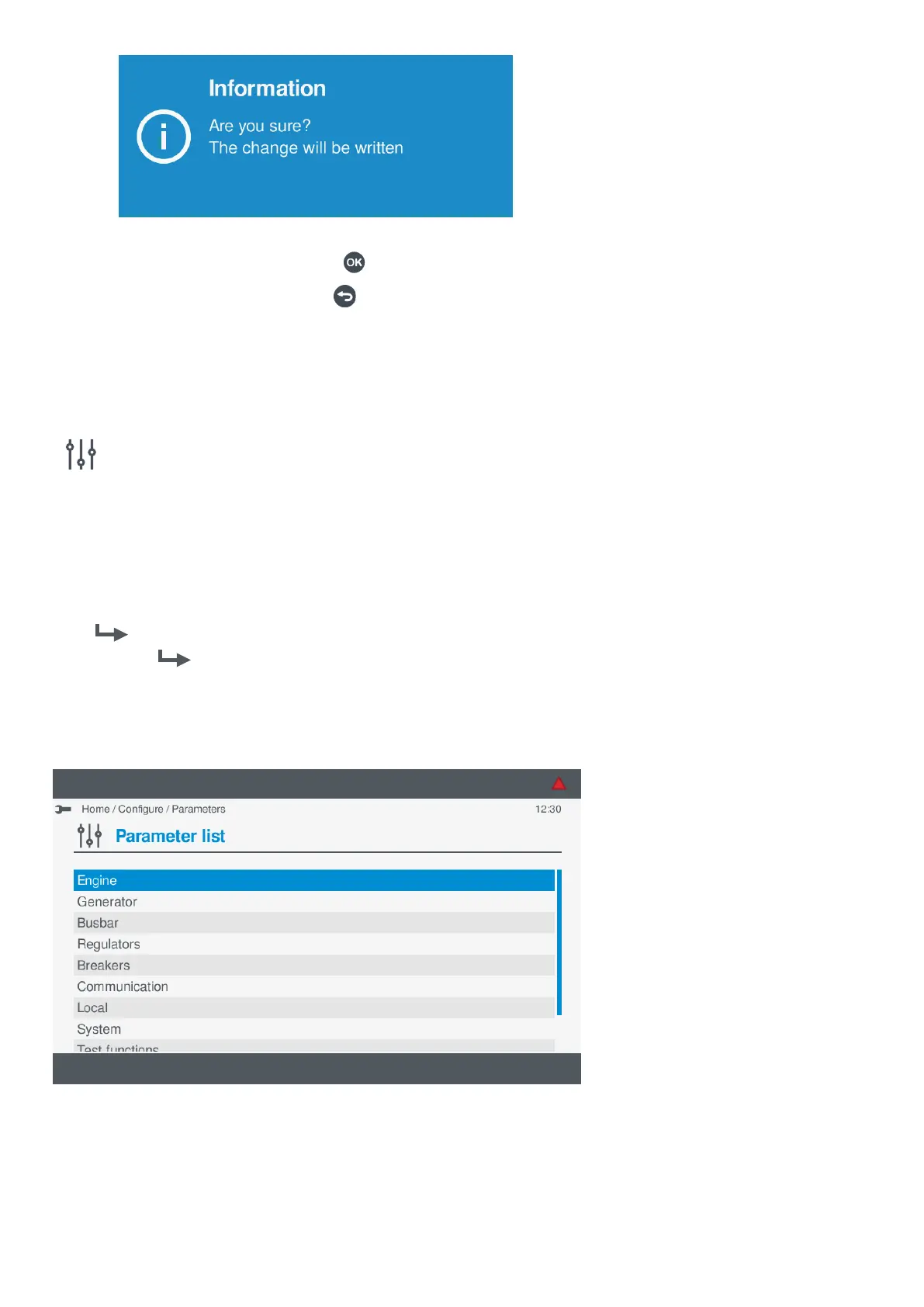◦
4. You can now either:
• Confirm the new value, by pressing OK .
• Cancel the change, by pressing Back
.
7.5 Parameters
7.5.1 View or configure parameters
Configure parameter settings under Configure > Parameters.
You can configure the parameters for both system settings and alarm settings.
The parameters are organised into categories and groups:
Category
Group
Parameter(s)
Configure parameters
Figure 7.2
Example parameter categories
To configure the parameters, perform the following steps:
1. Select Configure, from the Home menu.
2. Select Parameters to view the controller parameter categories.
• The parameter categories shown depend on the type of controller or whether the associated I/O has been configured.
OPERATOR'S MANUAL 4189341099G UK Page 43 of 130