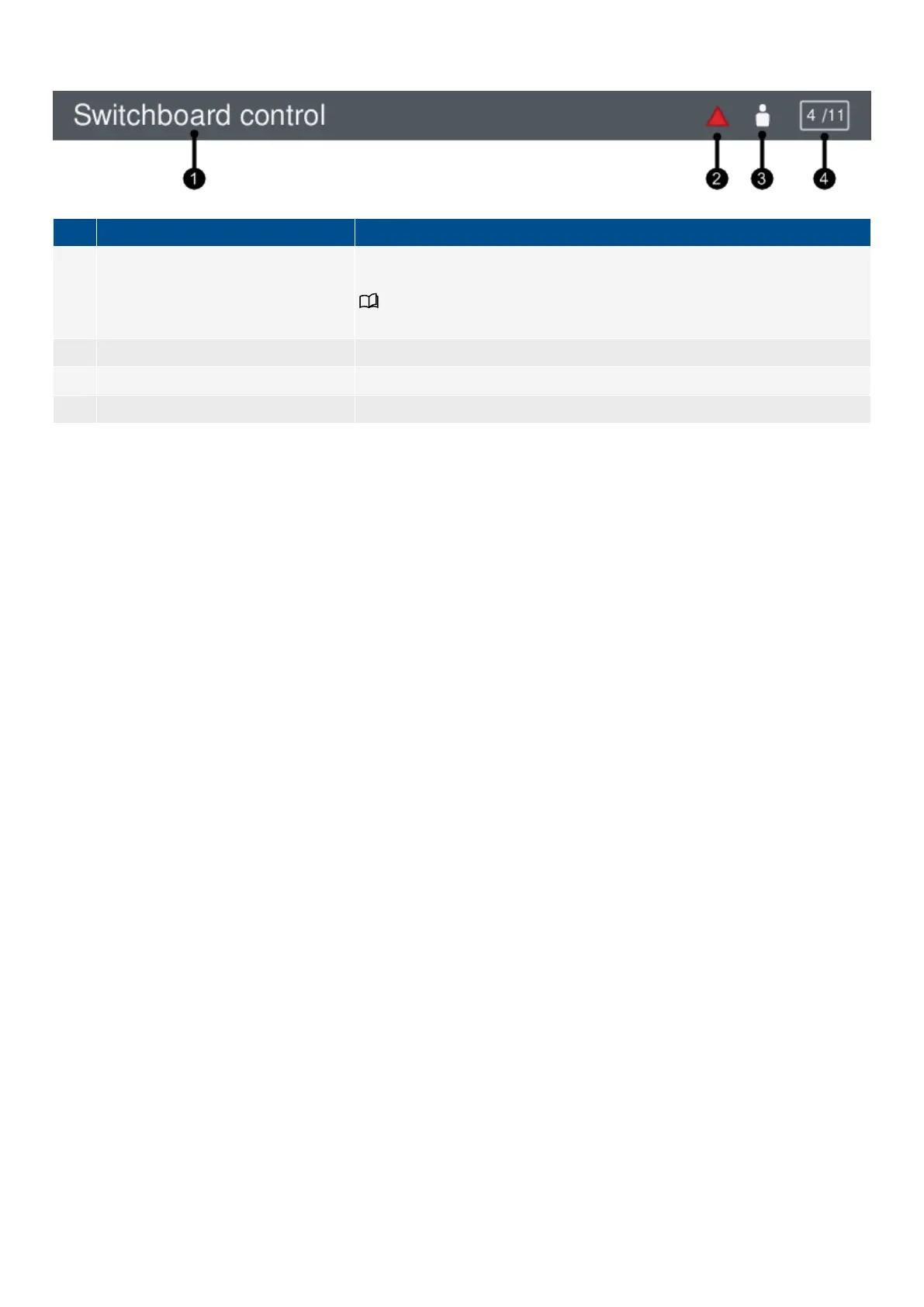Figure 5.2 Status bar example
No. Item Notes
1. Controller status text
Displays the current controller status text. This varies depending on the operation
of the controller.
See Overview of the controller, Operator messages, Controller status
texts for more information.
2. Active alarm(s) At least one active alarm is present. This can include latched alarms.
3. User The display unit has a user logged on.
4. Page number Shows the Live data page number (only on the Live data screen).
OPERATOR'S MANUAL 4189341099G UK Page 25 of 130