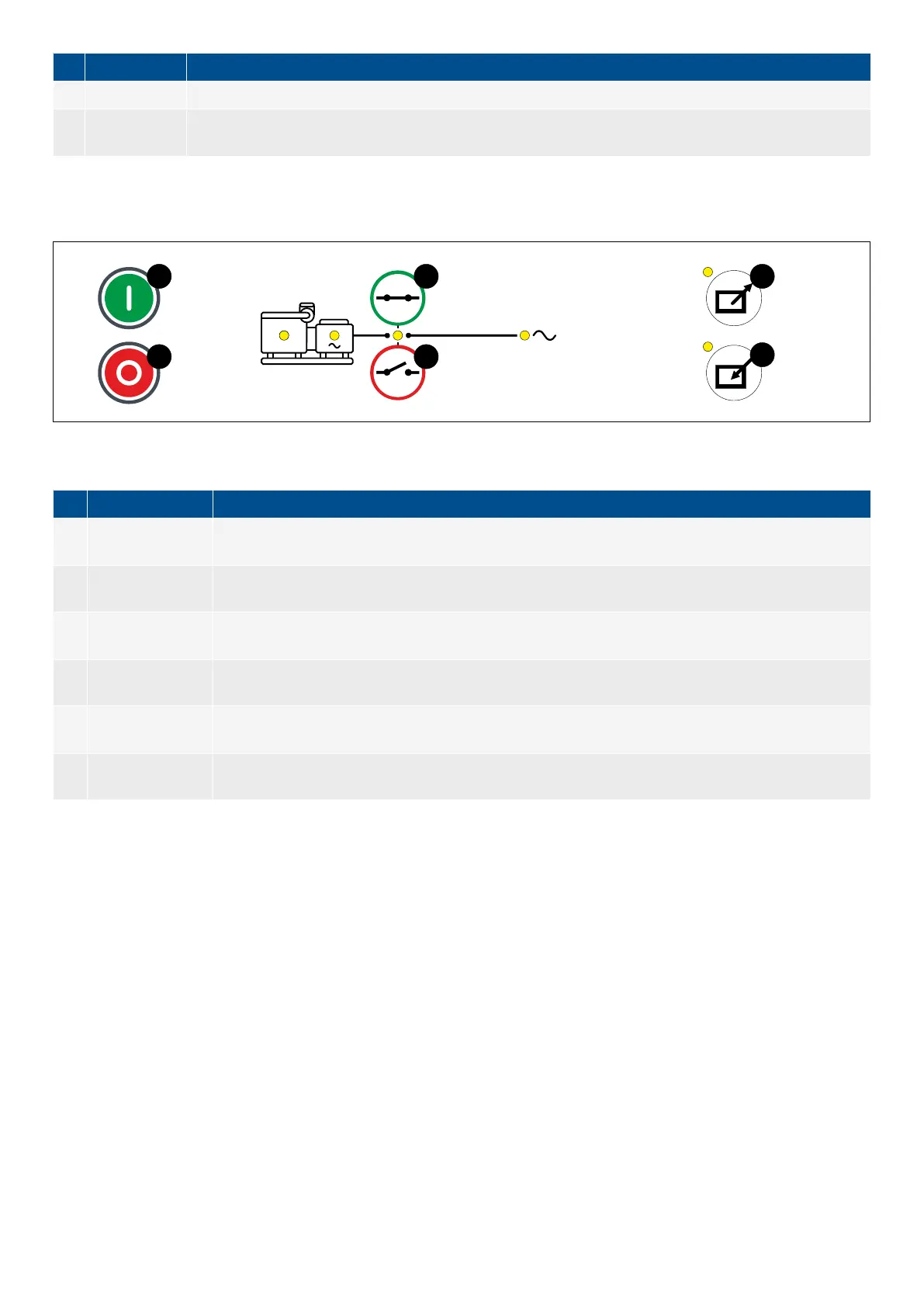No. Name Function
OFF: The controller is not in REMOTE mode.
6 LOCAL mode
Green: The controller is in LOCAL mode.
OFF: The controller is not in LOCAL mode.
Display unit push-buttons
Figure 3.7
Display unit with full functionality push-buttons
Table 3.4 Push-button functions
No. Name Function
1 Genset start
LOCAL mode: The controller starts the genset start sequence.
REMOTE mode or Switchboard control: The controller ignores the input from this push-button.
2 Genset stop
LOCAL mode: The controller starts the genset stop sequence.
REMOTE mode or Switchboard control: The controller ignores the input from this push-button.
3 Close breaker
LOCAL mode or Switchboard control: The controller starts the breaker close sequence.
REMOTE mode or Switchboard control: The controller ignores the input from this push-button.
4 Open breaker
LOCAL mode: The controller starts the breaker open sequence.
REMOTE mode or Switchboard control: The controller ignores the input from this push-button.
5 REMOTE mode
LOCAL mode: The controller changes to REMOTE mode.
REMOTE mode or Switchboard control: The controller ignores the input from this push-button.
6 LOCAL mode
REMOTE mode: The controller changes to LOCAL mode.
LOCAL mode or Switchboard control: The controller ignores the input from this push-button.
OPERATOR'S MANUAL 4189341099G UK Page 20 of 130