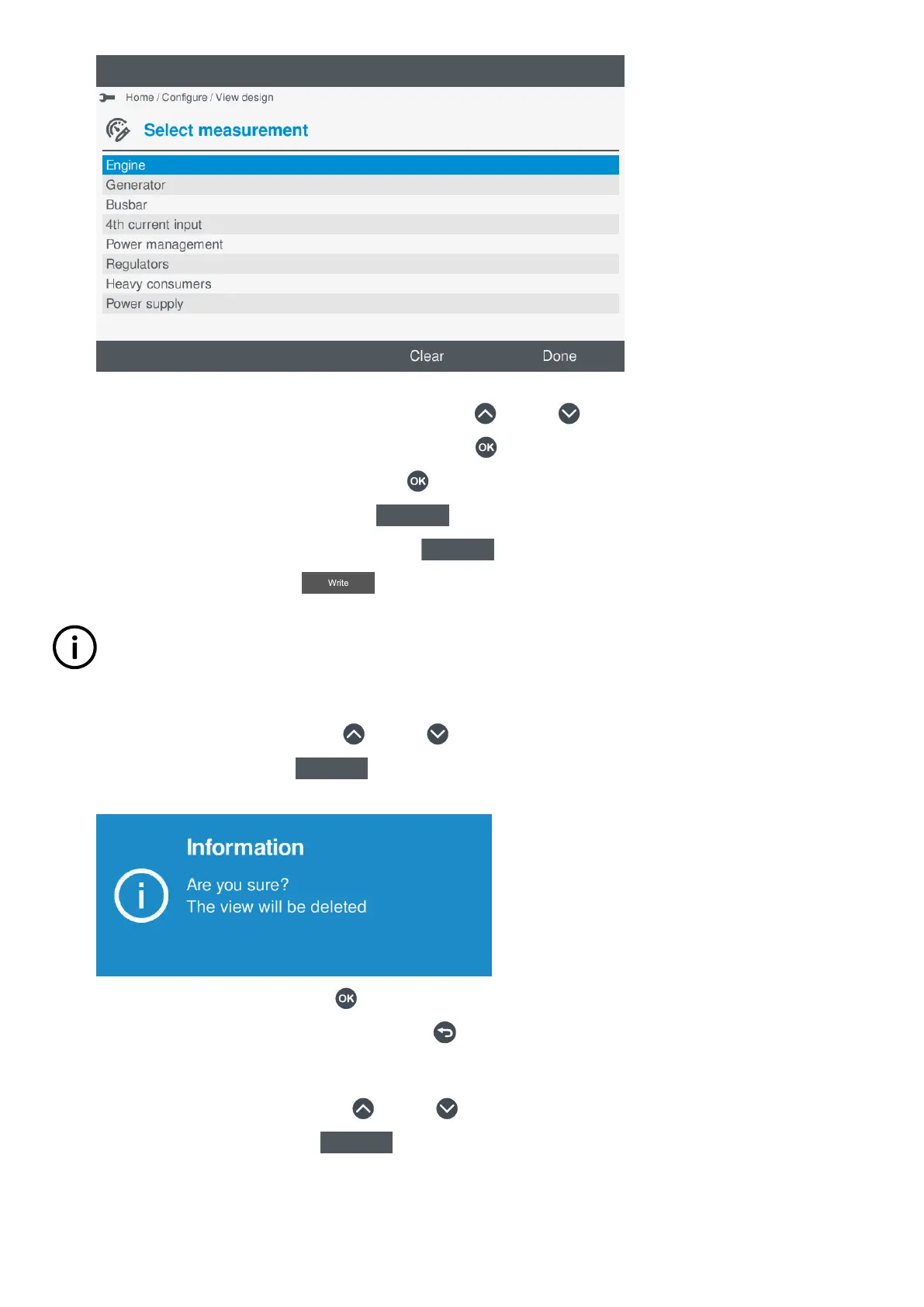•
a. Highlight a measurement (or group) to select by pressing Up or Down .
b. Select the measurement (or open the group) by pressing OK .
c. Select the measurement required by pressing OK .
d. Confirm the measurement by pressing Done
.
• Or you can clear the selection by pressing Clear
.
6. Add the new view by pressing Write
.
INFO
This view is available on the Live data pages.
Delete view
1. Highlight the view to delete by pressing Up or Down .
2. Delete the view by pressing Delete
.
• A confirmation is shown on the display.
•
3. Confirm deleting the view by pressing OK .
• Or you can cancel deleting the view by pressing Back .
Rename view
1. Highlight the view to rename by pressing Up
or Down .
2. Rename the view by pressing Rename
.
• The virtual keyboard is displayed to edit the Live data view name.
OPERATOR'S MANUAL 4189341099G UK Page 35 of 130