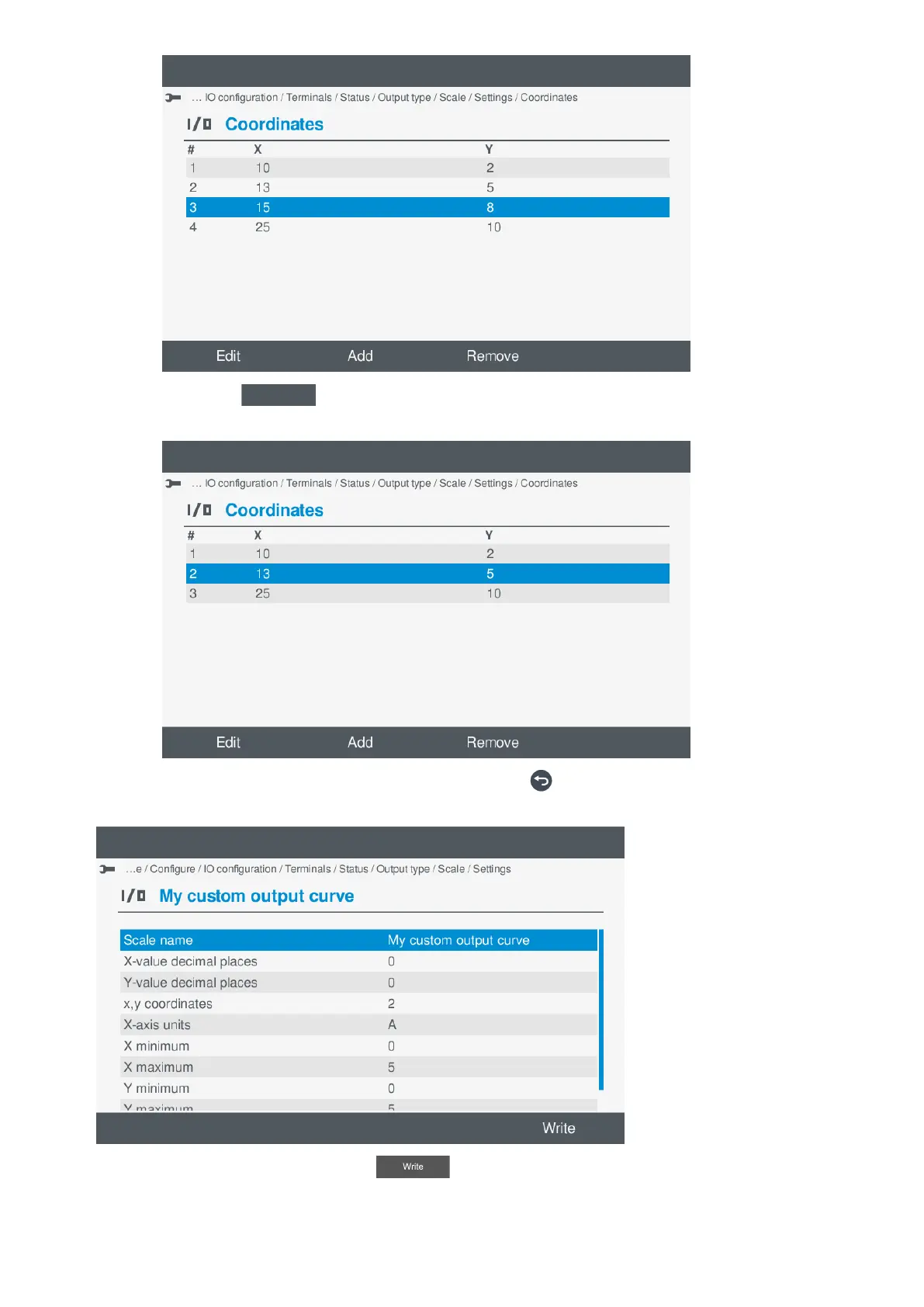◦
b. Select Remove
.
◦ The coordinate is removed from the coordinate list:
◦
5. When you have added/edited all the coordinates you require, press Back to return to the curve settings.
• The custom settings are updated in the list:
•
6. Return to the curve selection, by selecting Write .
• The custom curve is updated in the list:
OPERATOR'S MANUAL 4189341099G UK Page 91 of 130