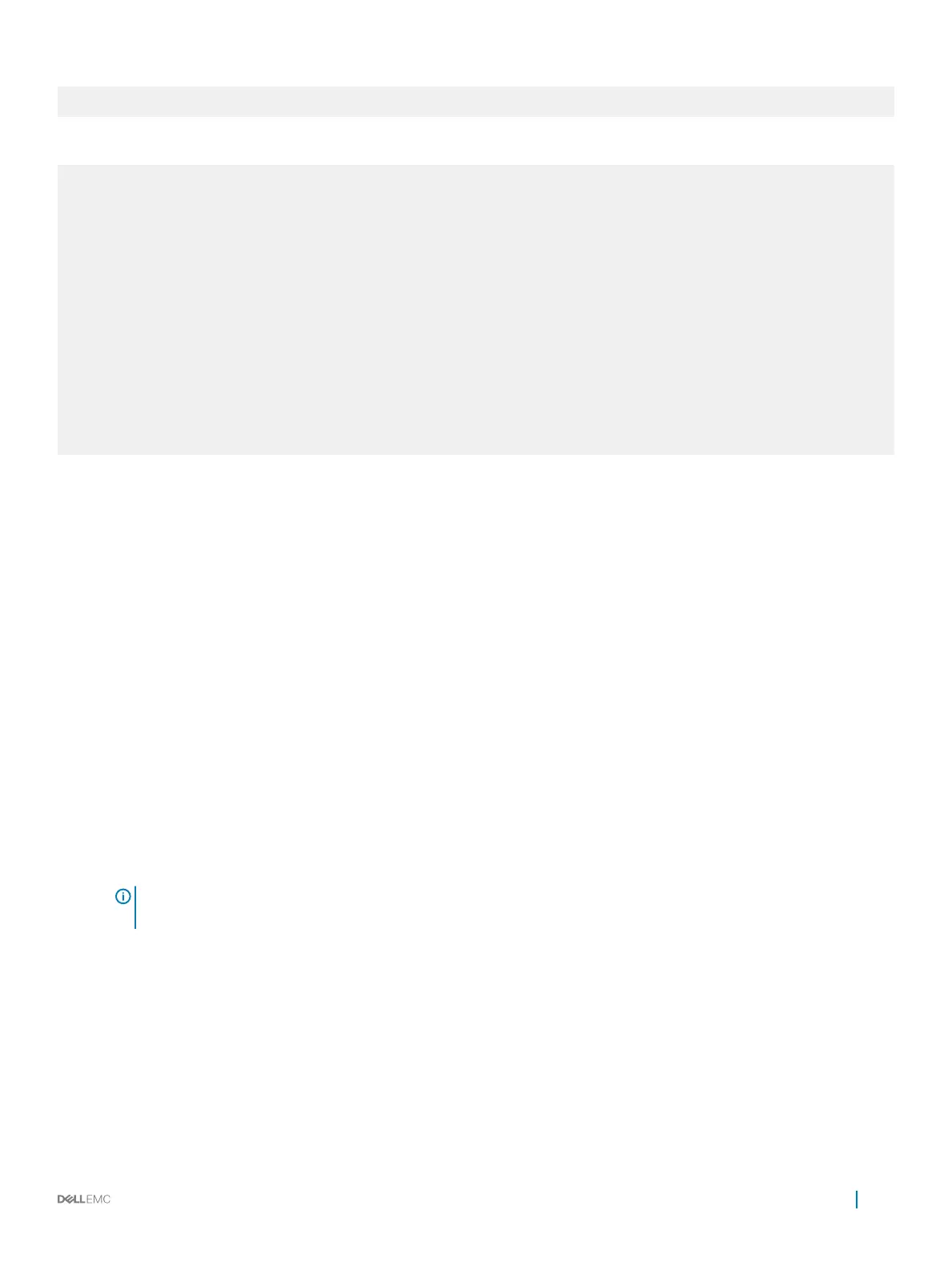Accept wide metrics: none
Dell#
To view IS-IS protocol statistics, use the show isis traffic command in EXEC Privilege mode.
Dell#show isis traffic
IS-IS: Level-1 Hellos (sent/rcvd) : 4272/1538
IS-IS: Level-2 Hellos (sent/rcvd) : 4272/1538
IS-IS: PTP Hellos (sent/rcvd) : 0/0
IS-IS: Level-1 LSPs sourced (new/refresh) : 0/0
IS-IS: Level-2 LSPs sourced (new/refresh) : 0/0
IS-IS: Level-1 LSPs flooded (sent/rcvd) : 32/19
IS-IS: Level-2 LSPs flooded (sent/rcvd) : 32/17
IS-IS: Level-1 LSPs CSNPs (sent/rcvd) : 1538/0
IS-IS: Level-2 LSPs CSNPs (sent/rcvd) : 1534/0
IS-IS: Level-1 LSPs PSNPs (sent/rcvd) : 0/0
IS-IS: Level-2 LSPs PSNPs (sent/rcvd) : 0/0
IS-IS: Level-1 DR Elections : 2
IS-IS: Level-2 DR Elections : 2
IS-IS: Level-1 SPF Calculations : 29
IS-IS: Level-2 SPF Calculations : 29
IS-IS: LSP checksum errors received : 0
IS-IS: LSP authentication failures : 0
Dell#
You can assign more NET addresses, but the System ID portion of the NET address must remain the same. Dell Networking OS supports
up to six area addresses.
Some address considerations are:
• In order to be neighbors, congure Level 1 routers with at least one common area address.
• A Level 2 router becomes a neighbor with another Level 2 router regardless of the area address congured. However, if the area
addresses are dierent, the link between the Level 2 routers is only at Level 2.
Conguring Multi-Topology IS-IS (MT IS-IS)
To congure multi-topology IS-IS (MT IS-IS), use the following commands.
1 Enable multi-topology IS-IS for IPv6.
ROUTER ISIS AF IPV6 mode
multi-topology [transition]
Enter the keyword transition to allow an IS-IS IPv6 user to continue to use single-topology mode while upgrading to multi-
topology mode. After every router has been congured with the transition keyword, and all the routers are in MT IS-IS IPv6
mode, you can remove the
transition keyword on each router.
NOTE
: When you do not enable transition mode, you do not have IPv6 connectivity between routers operating in single-
topology mode and routers operating in multi-topology mode.
2 Exclude this router from other router’s SPF calculations.
ROUTER ISIS AF IPV6 mode
set-overload-bit
3 Set the minimum interval between SPF calculations.
ROUTER ISIS AF IPV6 mode
spf-interval [level-l | level-2 | interval] [initial_wait_interval [second_wait_interval]]
Use this command for IPv6 route computation only when you enable multi-topology. If using single-topology mode, to apply to both
IPv4 and IPv6 route computations, use the spf-interval command in CONFIG ROUTER ISIS mode.
Intermediate System to Intermediate System
403
