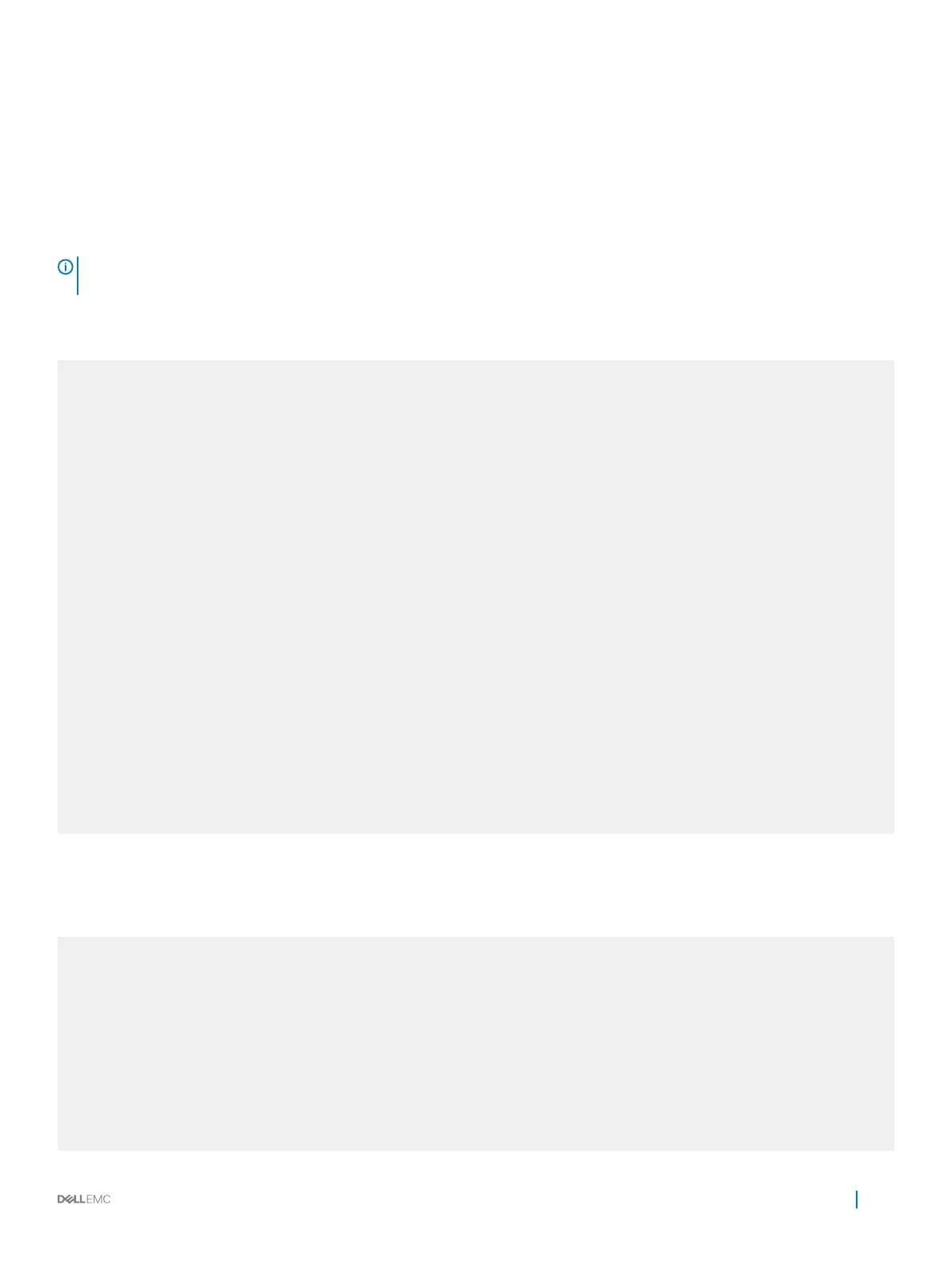• adjacency: the restarting router receives the remaining time value from its peer and adjusts its T3 value so if user has congured
this option.
• manual: allows you to specify a xed value that the restarting router should use.
The range is from 50 to 120 seconds.
The default is 30 seconds.
Examples of the show isis graceful-restart detail Command
NOTE: If this timer expires before the synchronization has completed, the restarting router sends the overload bit in the LSP.
The 'overload' bit is an indication to the receiving router that database synchronization did not complete at the restarting router.
To view all graceful restart-related congurations, use the show isis graceful-restart detail command in EXEC Privilege
mode.
Dell#show isis graceful-restart detail
Configured Timer Value
======================
Graceful Restart : Enabled
Interval/Blackout time : 1 min
T3 Timer : Manual
T3 Timeout Value : 30
T2 Timeout Value : 30 (level-1), 30 (level-2)
T1 Timeout Value : 5, retry count: 1
Adjacency wait time : 30
Operational Timer Value
======================
Current Mode/State : Normal/RUNNING
T3 Time left : 0
T2 Time left : 0 (level-1), 0 (level-2)
Restart ACK rcv count : 0 (level-1), 0 (level-2)
Restart Req rcv count : 0 (level-1), 0 (level-2)
Suppress Adj rcv count : 0 (level-1), 0 (level-2)
Restart CSNP rcv count : 0 (level-1), 0 (level-2)
Database Sync count : 0 (level-1), 0 (level-2)
Circuit GigabitEthernet 2/10:
Mode: Normal L1-State:NORMAL, L2-State: NORMAL
L1: Send/Receive: RR:0/0, RA: 0/0, SA:0/0
T1 time left: 0, retry count left:0
L2: Send/Receive: RR:0/0, RA: 0/0, SA:0/0
T1 time left: 0, retry count left:0
Dell#
Example of the show isis interface Command
To view all interfaces congured with IS-IS routing along with the defaults, use the show isis interface command in EXEC Privilege
mode.
Dell#show isis interface GigabitEthernet 1/34
GigabitEthernet 1/34 is up, line protocol is up
MTU 1497, Encapsulation SAP
Routing Protocol: IS-IS
Circuit Type: Level-1-2
Interface Index 0x62cc03a, Local circuit ID 1
Level-1 Metric: 10, Priority: 64, Circuit ID: 0000.0000.000B.01
Hello Interval: 10, Hello Multiplier: 3, CSNP Interval: 10
Number of active level-1 adjacencies: 1
Level-2 Metric: 10, Priority: 64, Circuit ID: 0000.0000.000B.01
Hello Interval: 10, Hello Multiplier: 3, CSNP Interval: 10
Number of active level-2 adjacencies: 1
Next IS-IS LAN Level-1 Hello in 4 seconds
Next IS-IS LAN Level-2 Hello in 6 seconds
Intermediate System to Intermediate System
405
