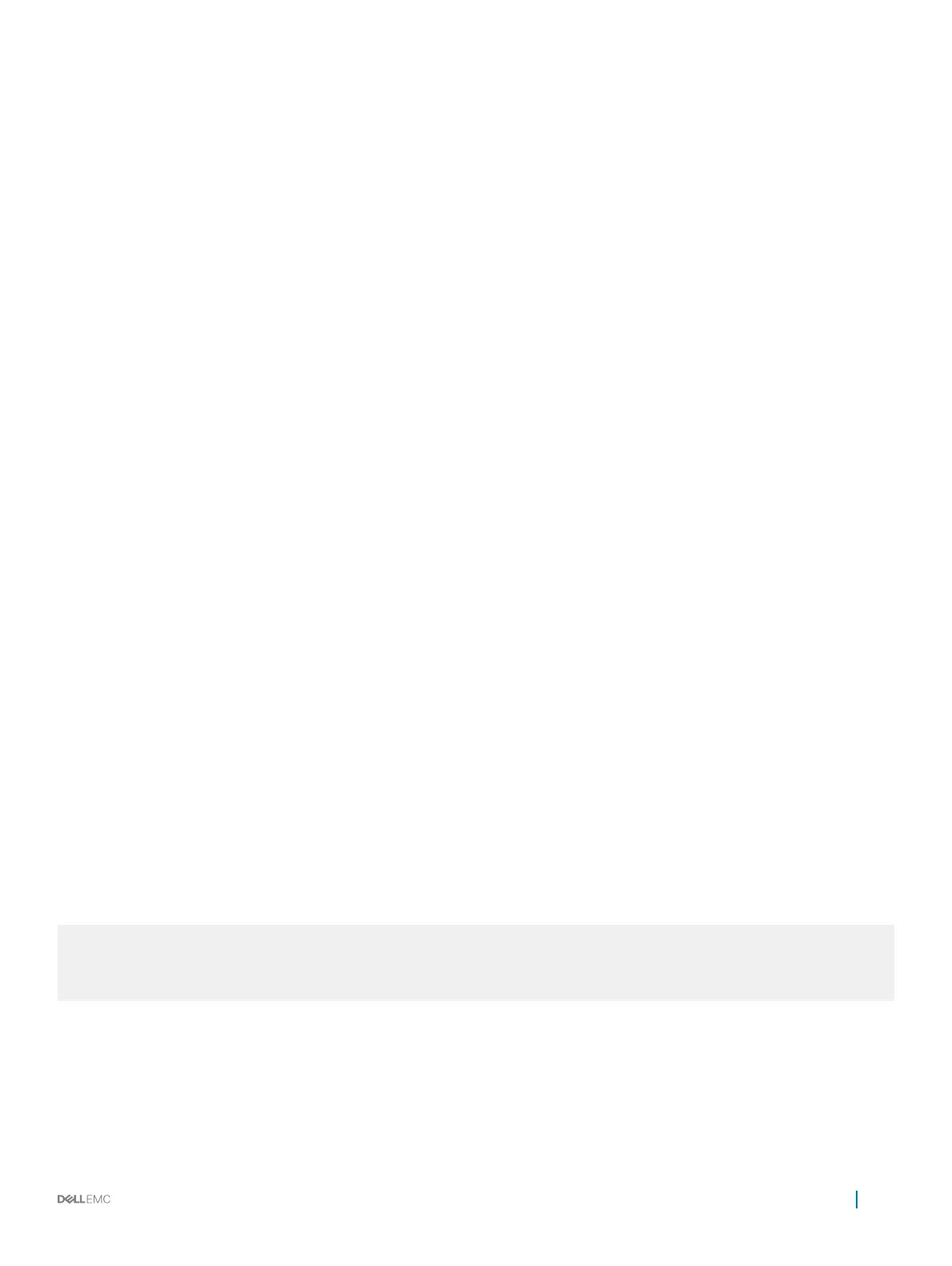tagged te 1/1
no ip address
shutdown
!
interface Vlan 4
tagged te 1/1
no ip address
shutdown
!
interface Vlan 5
tagged te 1/1
no ip address
shutdown
!
interface Vlan 100
no ip address
no shutdown
!
interface Vlan 1000
ip address 1.1.1.1/16
no shutdown
Uncompressed cong size – 52 lines
write memory compressed
The write memory compressed CLI will write the operating conguration to the startup-cong le in the compressed mode. In stacking
scenario, it will also take care of syncing it to all the standby and member units.
The following is the sample output:
Dell#write memory compressed
!
Jul 30 08:50:26: %STKUNIT0-M:CP %FILEMGR-5-FILESAVED: Copied running-config to startup-config
in flash by default
copy compressed-cong
Copy one le, after optimizing and reducing the size of the conguration le, to another location. Dell Networking OS supports IPv4 and
IPv6 addressing for FTP, TFTP, and SCP (in the hostip eld).
Getting Started
55
