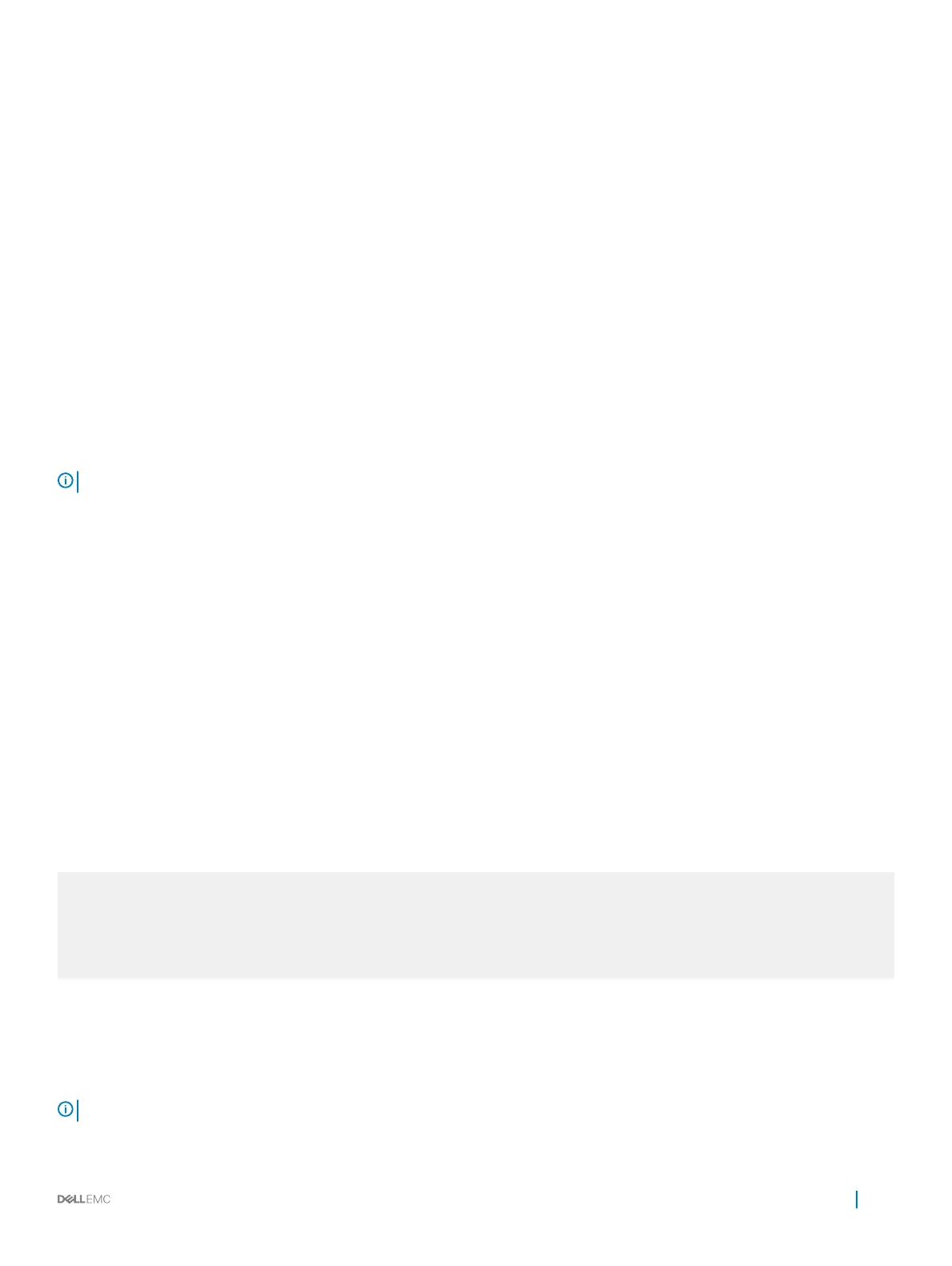Applying Prex Lists
To apply prex lists to incoming or outgoing OSPF routes, use the following commands.
• Apply a congured prex list to incoming OSPF routes.
CONFIG-ROUTEROSPF-id mode
distribute-list prefix-list-name in [interface]
• Assign a congured prex list to outgoing OSPF routes.
CONFIG-ROUTEROSPF-id
distribute-list prefix-list-name out [connected | isis | rip | static]
Redistributing Routes
You can add routes from other routing instances or protocols to the OSPF process.
With the redistribute command, you can include RIP, static, or directly connected routes in the OSPF process.
NOTE: Do not route iBGP routes to OSPF unless there are route-maps associated with the OSPF redistribution.
To redistribute routes, use the following command.
• Specify which routes are redistributed into OSPF process.
CONFIG-ROUTEROSPF-id mode
redistribute {bgp | connected | isis | rip | static} [metric metric-value | metric-type type-
value] [route-map map-name] [tag tag-value]
Congure the following required and optional parameters:
• bgp, connected, isis, rip, static: enter one of the keywords to redistribute those routes.
• metric metric-value: the range is from 0 to 4294967295.
• metric-type metric-type: 1 for OSPF external route type 1. 2 for OSPF external route type 2.
• route-map map-name: enter a name of a congured route map.
• tag tag-value: the range is from 0 to 4294967295.
Example of Viewing OSPF Conguration after Redistributing Routes
To view the current OSPF conguration, use the show running-config ospf command in EXEC mode or the show config
command in ROUTER OSPF mode.
Dell(conf-router_ospf)#show config
!
router ospf 34
network 10.1.2.32 0.0.0.255 area 2.2.2.2
network 10.1.3.24 0.0.0.255 area 3.3.3.3
distribute-list dilling in
Dell(conf-router_ospf)#
Troubleshooting OSPFv2
Use the information in this section to troubleshoot OSPFv2 operation on the switch.
Be sure to check the following, as these questions represent typical issues that interrupt an OSPFv2 process.
NOTE
: The following tasks are not a comprehensive; they provide some examples of typical troubleshooting checks.
Open Shortest Path First (OSPFv2 and OSPFv3) 559
