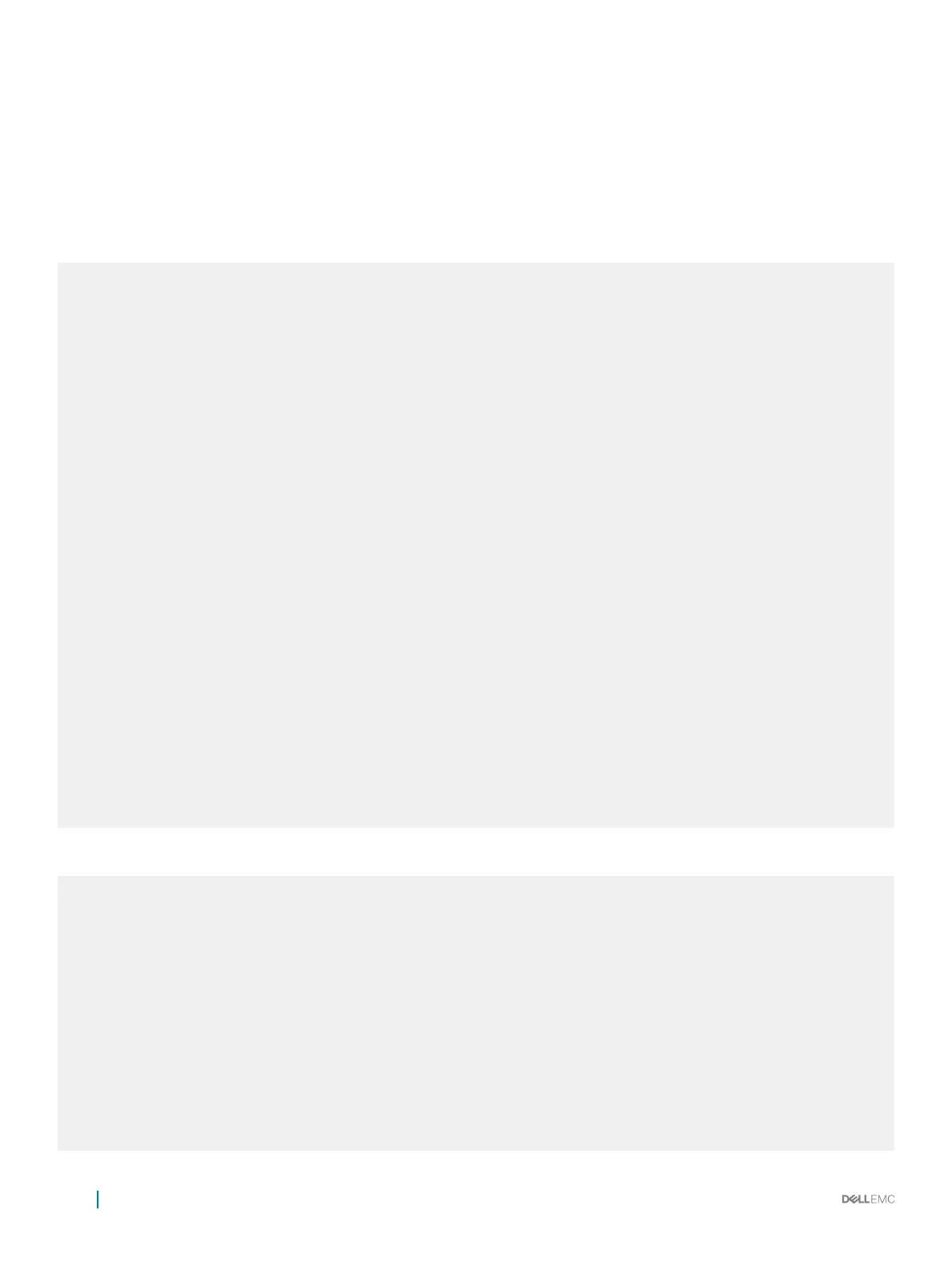• For a 10-Gigabit Ethernet interface, enter the keyword TenGigabitEthernet then the slot/port information.
• For a port channel interface, enter the keywords port-channel then a number.
• For a VLAN interface, enter the keyword vlan then a number from 1 to 4094.
Examples of the show crypto ipsec Commands
In the rst example, the keys are not encrypted (shown in bold). In the second and third examples, the keys are encrypted (shown in bold).
The following example shows the show crypto ipsec policy command.
Dell#show crypto ipsec policy
Crypto IPSec client security policy data
Policy name : OSPFv3-1-502
Policy refcount : 1
Inbound ESP SPI : 502 (0x1F6)
Outbound ESP SPI : 502 (0x1F6)
Inbound ESP Auth Key : 123456789a123456789b123456789c12
Outbound ESP Auth Key : 123456789a123456789b123456789c12
Inbound ESP Cipher Key :
123456789a123456789b123456789c123456789d12345678
Outbound ESP Cipher Key : 123456789a123456789b123456789c123456789d12345678
Transform set : esp-3des esp-md5-hmac
Crypto IPSec client security policy data
Policy name : OSPFv3-1-500
Policy refcount : 2
Inbound AH SPI : 500 (0x1F4)
Outbound AH SPI : 500 (0x1F4)
Inbound AH Key :
bbdd96e6eb4828e2e27bc3f9ff541e43faa759c9ef5706ba8ed8bb5efe91e97e
Outbound AH Key : bbdd96e6eb4828e2e27bc3f9ff541e43faa759c9ef5706ba8ed8bb5efe91e97e
Transform set : ah-md5-hmac
Crypto IPSec client security policy data
Policy name : OSPFv3-0-501
Policy refcount : 1
Inbound ESP SPI : 501 (0x1F5)
Outbound ESP SPI : 501 (0x1F5)
Inbound ESP Auth Key :
bbdd96e6eb4828e2e27bc3f9ff541e43faa759c9ef5706ba8ed8bb5efe91e97eb7c0c30808825fb5
Outbound ESP Auth Key :
bbdd96e6eb4828e2e27bc3f9ff541e43faa759c9ef5706ba8ed8bb5efe91e97eb7c0c30808825fb5
Inbound ESP Cipher Key : bbdd96e6eb4828e2e27bc3f9ff541e43faa759c9ef5706ba10345a1039ba8f8a
Outbound ESP Cipher Key : bbdd96e6eb4828e2e27bc3f9ff541e43faa759c9ef5706ba10345a1039ba8f8a
Transform set : esp-128-aes esp-sha1-hmac
The following example shows the show crypto ipsec sa ipv6 command.
Dell#show crypto ipsec sa ipv6
Interface: GigabitEthernet 1/1
Link Local address: fe80::201:e8ff:fe40:4d10
IPSecv6 policy name: OSPFv3-1-500
inbound ah sas
spi : 500 (0x1f4)
transform : ah-md5-hmac
in use settings : {Transport, }
replay detection support : N
STATUS : ACTIVE
outbound ah sas
spi : 500 (0x1f4)
transform : ah-md5-hmac
in use settings : {Transport, }
replay detection support : N
574
Open Shortest Path First (OSPFv2 and OSPFv3)
