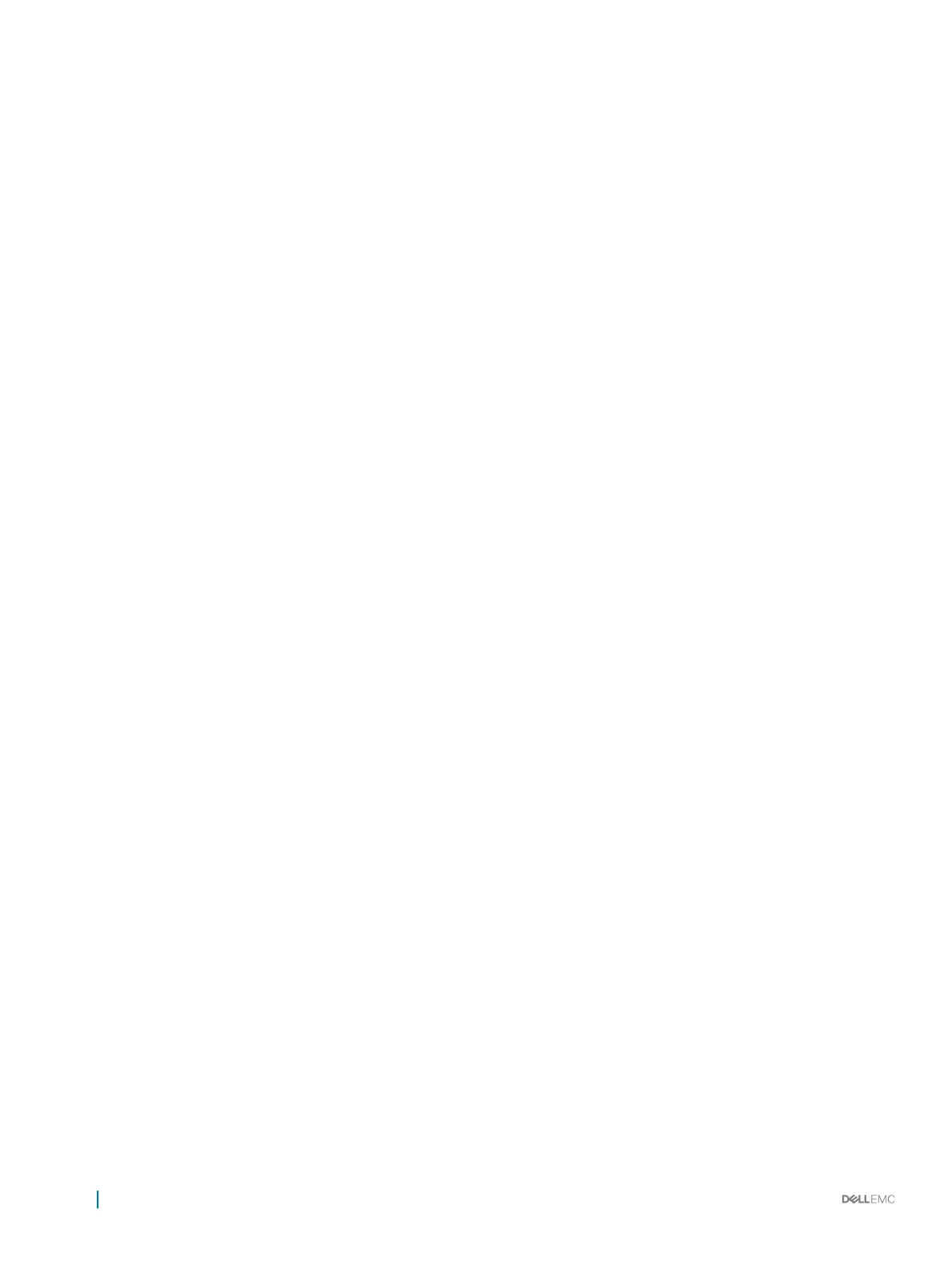show ipv6 route [vrf vrf-name] summary
• View the summary information for the OSPFv3 database.
EXEC Privilege mode
show ipv6 ospf [vrf vrf-name] database
• View the conguration of OSPFv3 neighbors.
EXEC Privilege mode
show ipv6 ospf [vrf vrf-name] neighbor
• View debug messages for all OSPFv3 interfaces.
EXEC Privilege mode
debug ipv6 ospf [vrf vrf-name] [event | packet] {type slot/port}
• For a 1-GigabitEthernet interface, enter the keyword GigabitEthernet then the slot/port information.
• For a 10-Gigabit Ethernet interface, enter the keyword TenGigabitEthernet then the slot/port information.
• For a port channel interface, enter the keywords port-channel then a number.
• For a VLAN interface, enter the keyword vlan then a number from 1 to 4094.
576 Open Shortest Path First (OSPFv2 and OSPFv3)
