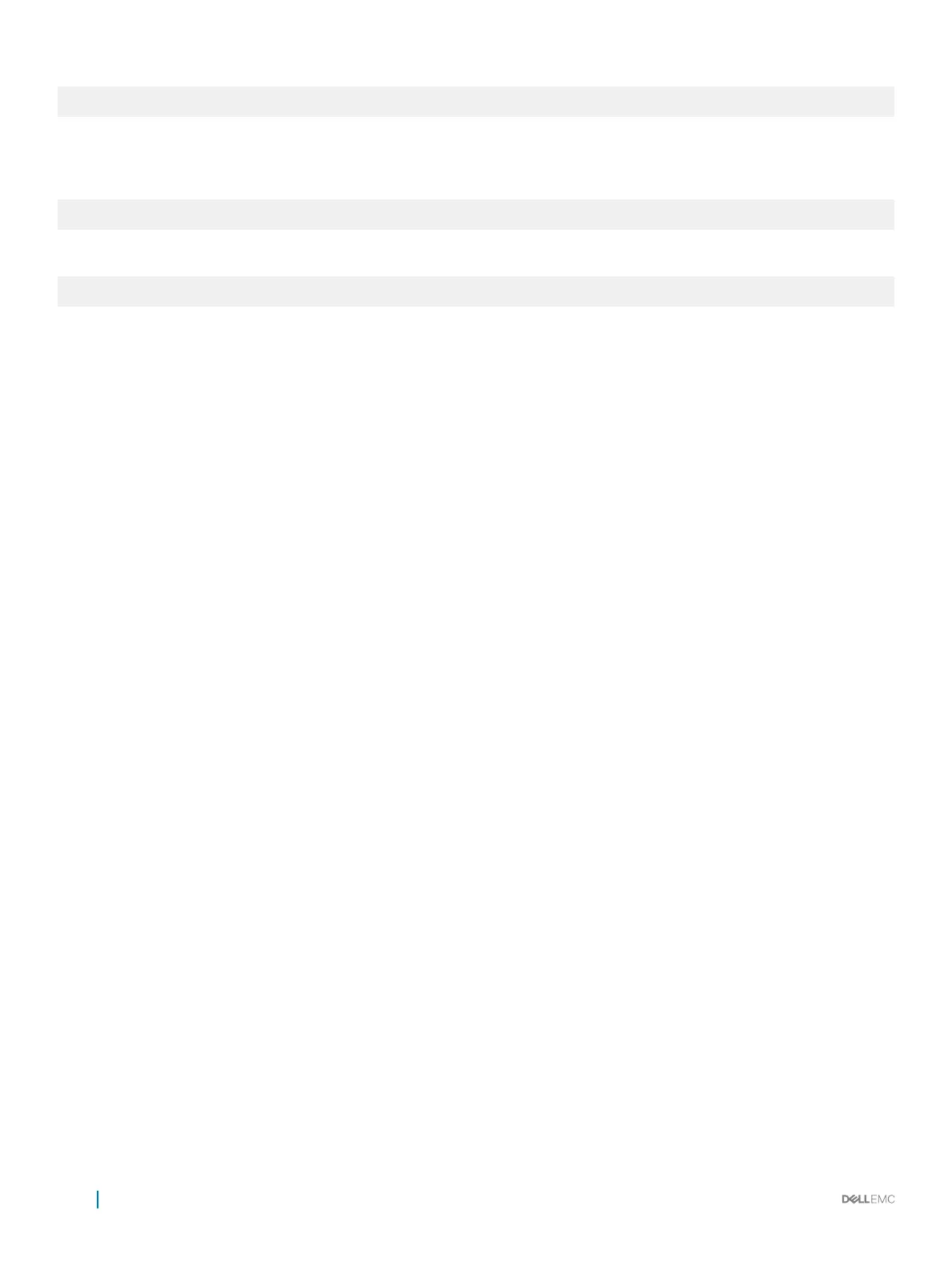Dell(conf)#interface gigabitethernet 1/1
Dell(conf-if-gi-1/1)#service-policy input pmap
Examples of Creating a Layer 3 IPv6 Class Map
The following example matches the IPv6 trac with a DSCP value of 40:
Dell(conf)# class-map match-all test
Dell(conf-class-map)# match ipv6 dscp 40
The following example matches the IPv4 and IPv6 trac with a precedence value of 3:
Dell(conf)# class-map match-any test1
Dell(conf-class-map)#match ip-any precedence 3
Creating a Layer 2 Class Map
All class maps are Layer 3 by default; however, you can create a Layer 2 class map by specifying the layer2 option with the class-map
command.
A Layer 2 class map dierentiates trac according to 802.1p value and/or VLAN and/or characteristics dened in a MAC ACL..
Use Step 1 or Step 2 to start creating a Layer 2 class map.
1 Create a match-any class map.
CONFIGURATION mode
class-map match-any
2 Create a match-all class map.
CONFIGURATION mode
class-map match-all
3 Specify your match criteria.
CLASS MAP mode
[seq sequence number] match mac
After you create a class-map, Dell Networking OS places you in CLASS MAP mode.
Match-any class maps allow up to ve access-lists. Match-all class-maps allow only one. You can match against only one VLAN ID.
4 Link the class-map to a queue.
POLICY MAP mode
service-queue
Determining the Order in Which ACLs are Used to Classify Trac
When you link class-maps to queues using the service-queue command, Dell Networking OS matches the class-maps according to
queue priority (queue numbers closer to 0 have lower priorities).
For example, as described in the previous example, class-map cmap2 is matched against ingress packets before cmap1.
ACLs acl1 and acl2 have overlapping rules because the address range 20.1.1.0/24 is within 20.0.0.0/8. Therefore (without the keyword
order), packets within the range 20.1.1.0/24 match positive against cmap1 and are buered in queue 7, though you intended for these
packets to match positive against cmap2 and be buered in queue 4.
In cases such as these, where class-maps with overlapping ACL rules are applied to dierent queues, use the keyword order. Dell
Networking OS writes to the CAM ACL rules with lower order numbers (order numbers closer to 0) before rules with higher order numbers
so that packets are matched as you intended.
642
Quality of Service (QoS)
