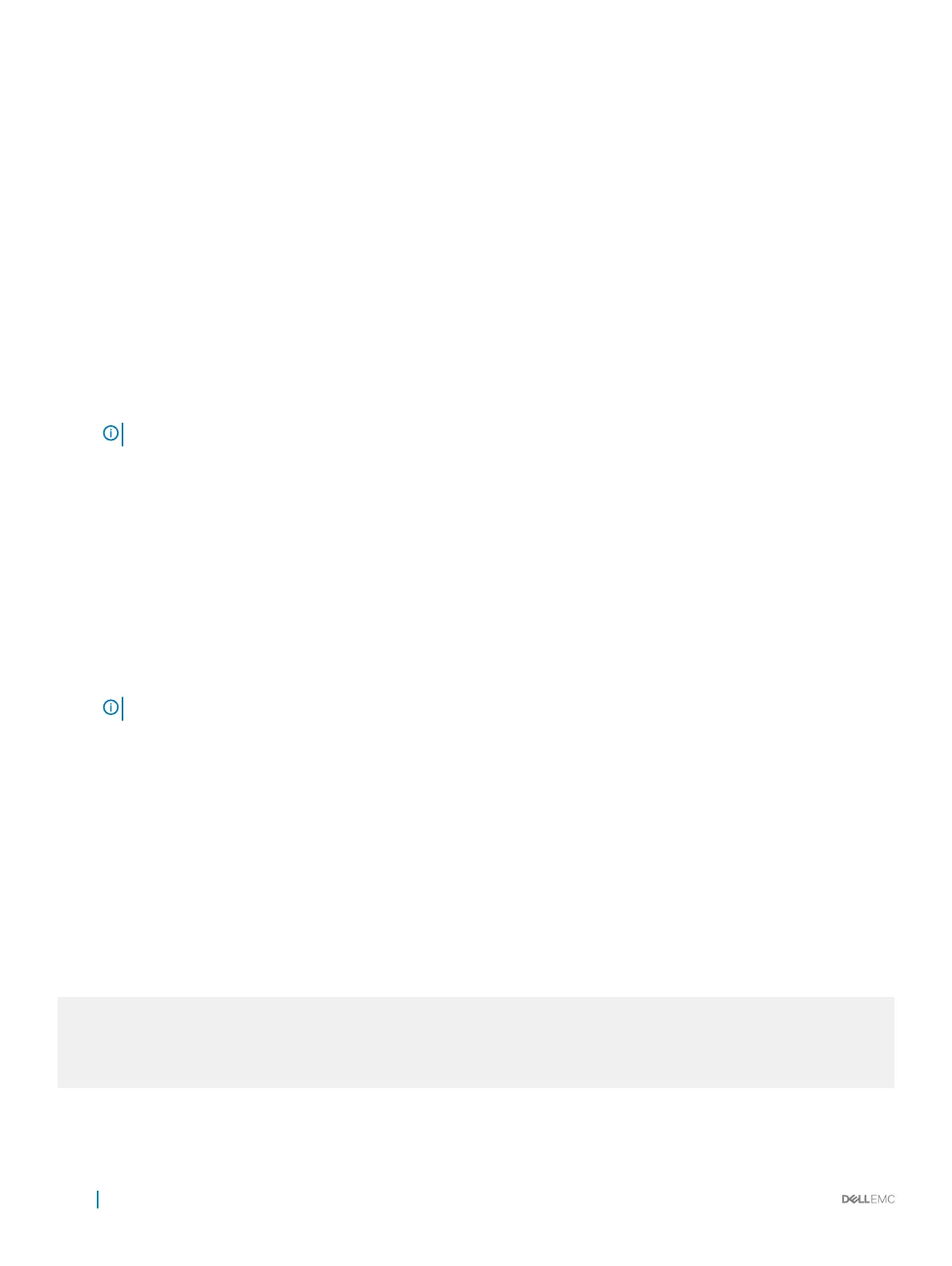• auth — password privileges. Select this option to set up a user with password authentication.
• priv — password and privacy privileges. Select this option to set up a user with password and privacy privileges.
To set up user-based security (SNMPv3), use the following commands.
• Congure the user with view privileges only (no password or privacy privileges).
CONFIGURATION mode
snmp-server user name group-name 3 noauth
• Congure an SNMP group with view privileges only (no password or privacy privileges).
CONFIGURATION mode
snmp-server group group-name 3 noauth auth read name write name
• Congure an SNMPv3 view.
CONFIGURATION mode
snmp-server view view-name oid-tree {included | excluded}
NOTE: To give a user read and write view privileges, repeat this step for each privilege type.
• Congure the user with an authorization password (password privileges only).
CONFIGURATION mode
snmp-server user name group-name 3 noauth auth md5 auth-password
• Congure an SNMP group (password privileges only).
CONFIGURATION mode
snmp-server group groupname {oid-tree} auth read name write name
• Congure an SNMPv3 view.
CONFIGURATION mode
snmp-server view view-name 3 noauth {included | excluded}
NOTE
: To give a user read and write privileges, repeat this step for each privilege type.
• Congure an SNMP group (with password or privacy privileges).
CONFIGURATION mode
snmp-server group group-name {oid-tree} priv read name write name
• Congure the user with a secure authorization password and privacy password.
CONFIGURATION mode
snmp-server user name group-name {oid-tree} auth md5 auth-password priv des56 priv password
• Congure an SNMPv3 view.
CONFIGURATION mode
snmp-server view view-name oid-tree {included | excluded}
Select a User-based Security Type
Dell(conf)#snmp-server host 1.1.1.1 traps {oid tree} version 3 ?
auth Use the SNMPv3 authNoPriv Security Level
noauth Use the SNMPv3 noAuthNoPriv Security Level
priv Use the SNMPv3 authPriv Security Level
Dell(conf)#snmp-server host 1.1.1.1 traps {oid tree} version 3 noauth ?
WORD SNMPv3 user name
768
Simple Network Management Protocol (SNMP)
