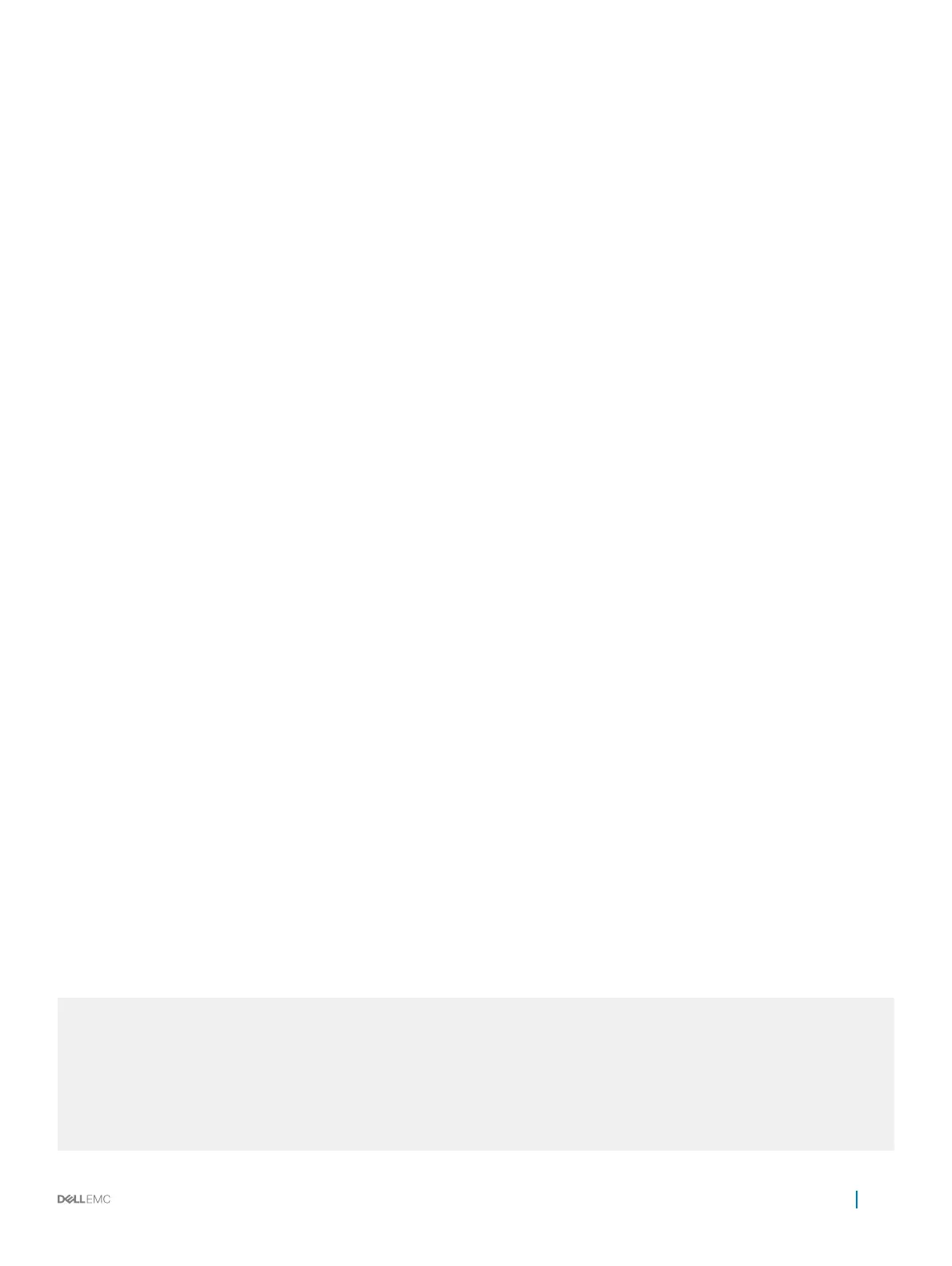CONFIGURATION mode
ntp authenticate
2 Set an authentication key.
CONFIGURATION mode
ntp authentication-key number md5 key
Congure the following parameters:
• number: the range is from 1 to 4294967295. This number must be the same as the number in the ntp trusted-key
command.
• key: enter a text string. This text string is encrypted.
3 Dene a trusted key.
CONFIGURATION mode
ntp trusted-key number
Congure a number from 1 to 4294967295.
The number must be the same as the number used in the ntp authentication-key command.
4 Congure an NTP server.
CONFIGURATION mode
ntp server [vrf] <vrf-name> {hostname | ipv4-address |ipv6-address} [ key keyid] [prefer]
[version number]
Congure the IP address of a server and the following optional parameters:
• • vrf-name : Enter the name of the VRF through which the NTP server is reachable.
• hostname : Enter the keyword hostname to see the IP address or host name of the remote device.
• ipv4-address : Enter an IPv4 address in dotted decimal format (A.B.C.D).
• ipv6-address : Enter an IPv6 address in the format 0000:0000:0000:0000:0000:0000:0000:0000. Elision of zeros is
supported.
• key keyid : Congure a text string as the key exchanged between the NTP server and the client.
• prefer: Enter the keyword prefer to set this NTP server as the preferred server.
• version number : Enter a number as the NTP version. The range is from 1 to 4.
5 Congure the switch as NTP master.
CONFIGURATION mode
ntp master <stratum>
To congure the switch as NTP Server use the ntp master<stratum> command. stratum number identies the NTP Server's
hierarchy.
Examples of Conguring and Viewing an NTP Conguration
The following example shows conguring an NTP server.
R6_E300(conf)#1w6d23h : NTP: xmit packet to 192.168.1.1:
leap 0, mode 3, version 3, stratum 2, ppoll 1024
rtdel 0219 (8.193970), rtdsp AF928 (10973.266602), refid C0A80101 (192.168.1.1)
ref CD7F4F63.6BE8F000 (14:51:15.421 UTC Thu Apr 2 2009)
org CD7F4F63.68000000 (14:51:15.406 UTC Thu Apr 2 2009)
rec CD7F4F63.6BE8F000 (14:51:15.421 UTC Thu Apr 2 2009)
xmt CD7F5368.D0535000 (15:8:24.813 UTC Thu Apr 2 2009)
1w6d23h : NTP: rcv packet from 192.168.1.1
leap 0, mode 4, version 3, stratum 1, ppoll 1024
rtdel 0000 (0.000000), rtdsp AF587 (10959.090820), refid 4C4F434C (76.79.67.76)
System Time and Date
851
