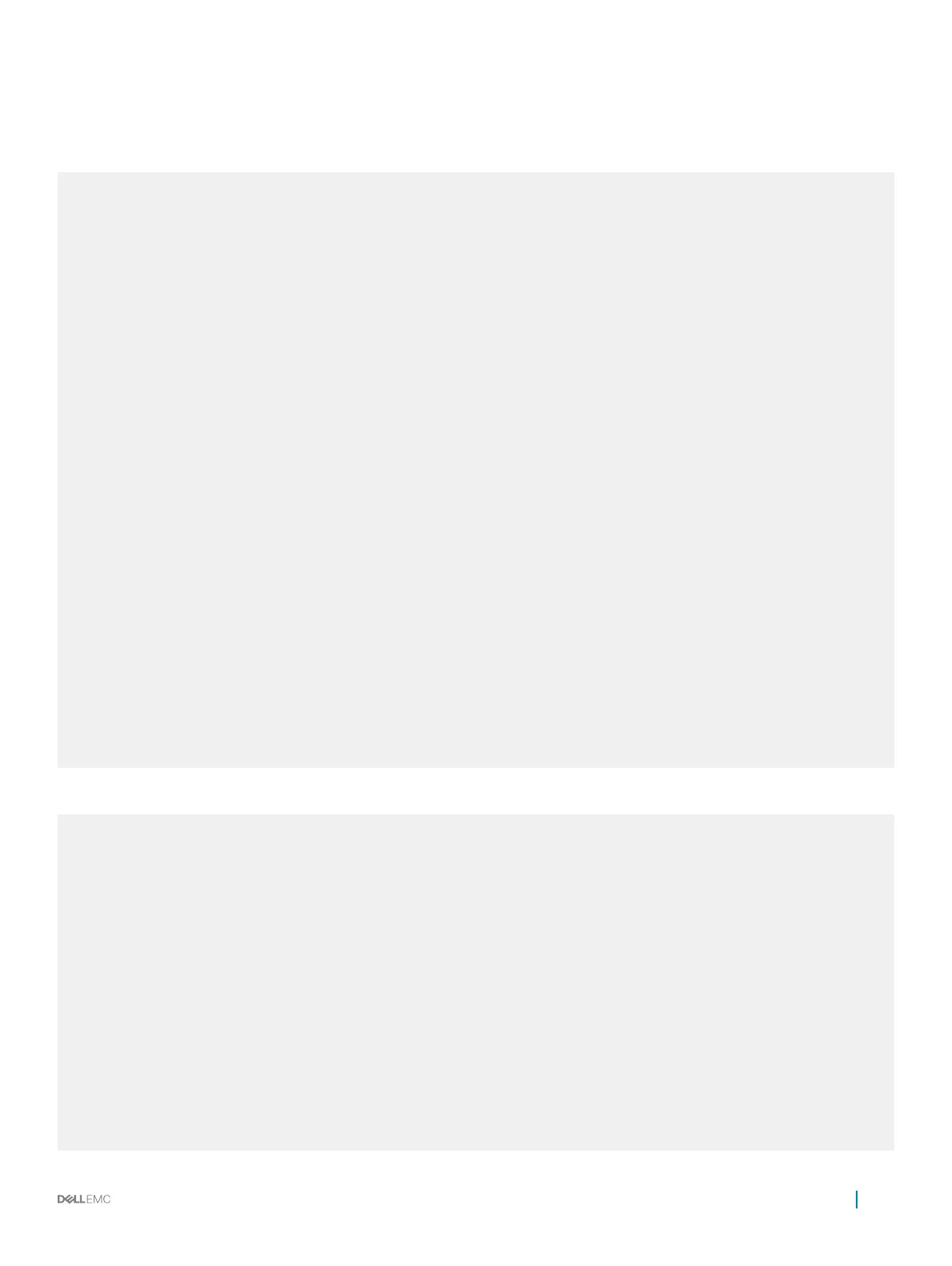• group-id: The values are from 1 to 16.
Examples of Viewing UFD Information (S50)
The following example shows viewing the uplink state group status.
Dell# show uplink-state-group
Uplink State Group: 1 Status: Enabled, Up
Uplink State Group: 3 Status: Enabled, Up
Uplink State Group: 5 Status: Enabled, Down
Uplink State Group: 6 Status: Enabled, Up
Uplink State Group: 7 Status: Enabled, Up
Uplink State Group: 16 Status: Disabled, Up
Dell#
show uplink-state-group 16
Uplink State Group: 16 Status: Disabled, Up
Dell#show uplink-state-group detail
(Up): Interface up (Dwn): Interface down (Dis): Interface disabled
Uplink State Group : 1 Status: Enabled, Up
Upstream Interfaces :
Downstream Interfaces :
Uplink State Group : 3 Status: Enabled, Up
Upstream Interfaces : Gi 1/6(Up) Gi 1/7(Up)
Downstream Interfaces : Gi 3/1(Up) Gi 3/3(Up) Gi 3/5(Up) Gi 3/6(Up)
Uplink State Group : 5 Status: Enabled, Down
Upstream Interfaces : Gi 1/1(Dwn) Gi 1/3(Dwn) Gi 1/5(Dwn)
Downstream Interfaces : Gi 3/2(Dis) Gi 3/4(Dis) Gi 3/11(Dis) Gi 3/12(Dis) Gi 3/13(Dis)
Gi 3/14(Dis) Gi 3/15(Dis)
Uplink State Group : 6 Status: Enabled, Up
Upstream Interfaces :
Downstream Interfaces :
Uplink State Group : 7 Status: Enabled, Up
Upstream Interfaces :
Downstream Interfaces :
Uplink State Group : 16 Status: Disabled, Up
Upstream Interfaces : Gi 1/4(Dwn) Po 8(Dwn)
Downstream Interfaces : Gi 1/10(Dwn)
The following example shows viewing the interface status with UFD information.
Dell#show interfaces gigabitethernet 1/15
GigabitEthernet 1/15 is up, line protocol is down (error-disabled[UFD])
Hardware is Force10Eth, address is 00:01:e8:32:7a:47
Current address is 00:01:e8:32:7a:47
Interface index is 280544512
Internet address is not set
MTU 1554 bytes, IP MTU 1500 bytes
LineSpeed 1000 Mbit, Mode auto
Flowcontrol rx off tx off
ARP type: ARPA, ARP Timeout 04:00:00
Last clearing of "show interface" counters 00:25:46
Queueing strategy: fifo
Input Statistics:
0 packets, 0 bytes
0 64-byte pkts, 0 over 64-byte pkts, 0 over 127-byte pkts
0 over 255-byte pkts, 0 over 511-byte pkts, 0 over 1023-byte pkts
0 Multicasts, 0 Broadcasts
0 runts, 0 giants, 0 throttles
0 CRC, 0 overrun, 0 discarded
Output Statistics:
0 packets, 0 bytes, 0 underruns
0 64-byte pkts, 0 over 64-byte pkts, 0 over 127-byte pkts
Uplink Failure Detection (UFD)
867
