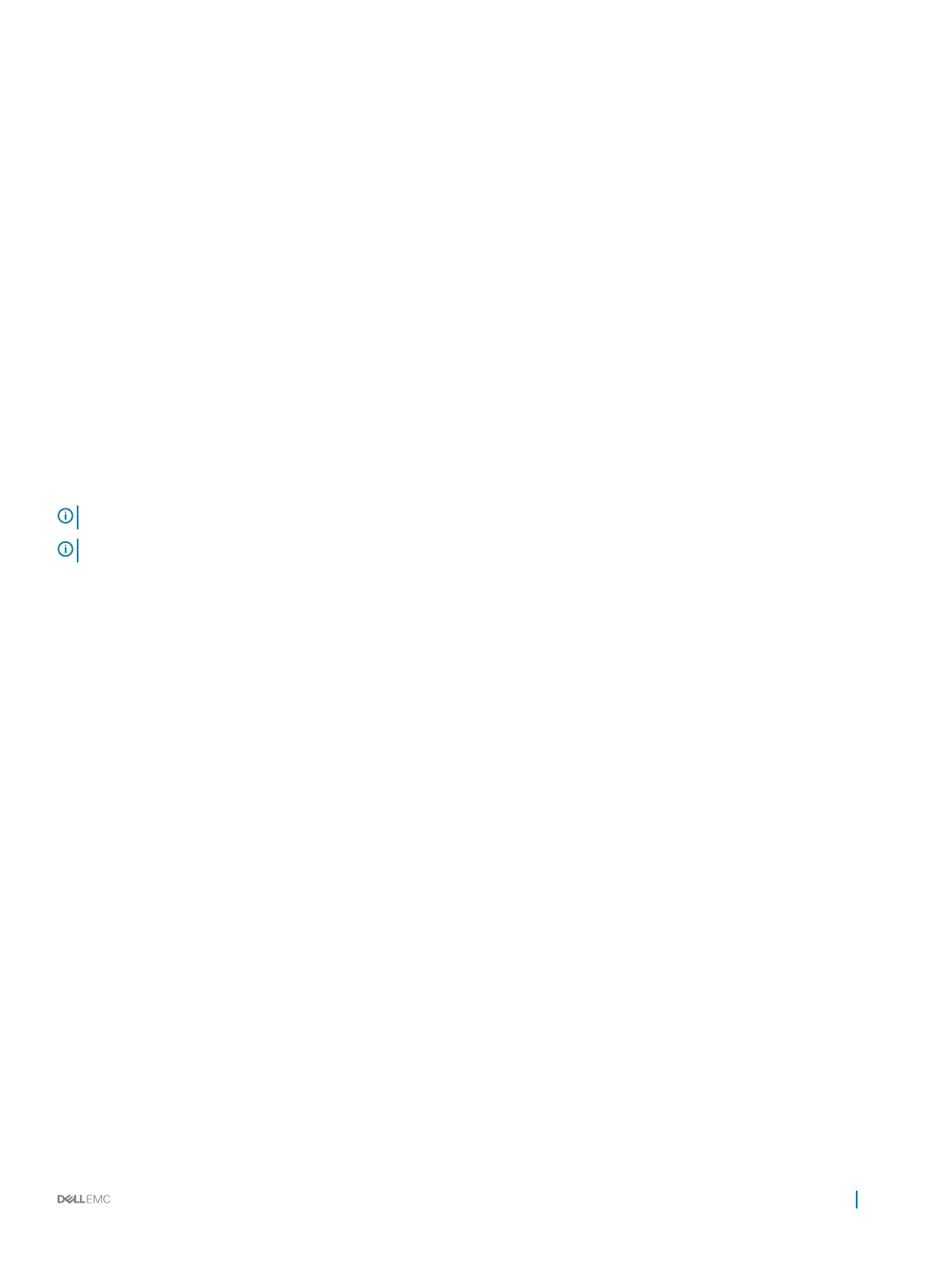• You can reduce the number of VLTi port channel members based on your specic design.
With peer routing, you need not congure VRRP for the participating VLANs. As both VLT nodes act as a gateway for its peer, irrespective
of the gateway IP address, the trac ows upstream without any latency. There is no limitation for the number of VLANS.
VLT Unicast Routing
VLT unicast routing is a type of VLT peer routing that locally routes unicast packets destined for the L3 endpoint of the VLT peer. This
method avoids sub-optimal routing. Peer-routing syncs the MAC addresses of both VLT peers and requires two local DA entries in TCAM. If
a VLT node is down, a timer that allows you to congure the amount of time needed for peer recovery provides resiliency. You can enable
VLT unicast across multiple congurations using VLT links. You can enable ECMP on VLT nodes using VLT unicast.
VLT unicast routing is supported on both IPv4 and IPv6. To enable VLT unicast routing, both VLT peers must be in L3 mode. Static route
and routing protocols such as RIP, OSPF, ISIS, and BGP are supported. However, point-to-point conguration is not supported. To enable
VLT unicast, the VLAN conguration must be symmetrical on both peers. You cannot congure the same VLAN as Layer 2 on one node
and as Layer 3 on the other node. Conguration mismatches are logged in the syslog and display in the show vlt mismatch command
output.
If you enable VLT unicast routing, the following actions occur:
• L3 routing is enabled on any new IP address / IPv6 address congured for a VLAN interface that is up.
• L3 routing is enabled on any VLAN with an admin state of up.
NOTE: If the CAM is full, do not enable peer-routing.
NOTE: The peer routing and peer-routing-timeout is applicable for both IPv6/ IPv4.
Conguring VLT Unicast
To enable and congure VLT unicast, follow these steps.
1 Enable VLT on a switch, then congure a VLT domain and enter VLT-domain conguration mode.
CONFIGURATION mode
vlt domain domain-id
2 Enable peer-routing.
VLT DOMAIN mode
peer-routing
3 Congure the peer-routing timeout.
VLT DOMAIN mode
peer-routing—timeout value
value: Specify a value (in seconds) from 1 to 65535. The default value is innity (without conguring the timeout).
VLT Multicast Routing
VLT multicast routing is a type of VLT peer routing that provides resiliency to multicast routed trac during the multicast routing protocol
convergence period after a VLT link or VLT peer fails using the least intrusive method (PIM) and does not alter current protocol behavior.
Unlike VLT unicast routing, a normal multicast routing protocol does not exchange multicast routes between VLT peers. When you enable
VLT multicast routing, the multicast routing table is synced between the VLT peers. Only multicast routes congured with a Spanned VLAN
IP as their IIF are synced between VLT peers. For multicast routes with a Spanned VLAN IIF, only OIFs congured with a Spanned VLAN IP
interface are synced between VLT peers.
Virtual Link Trunking (VLT)
895
