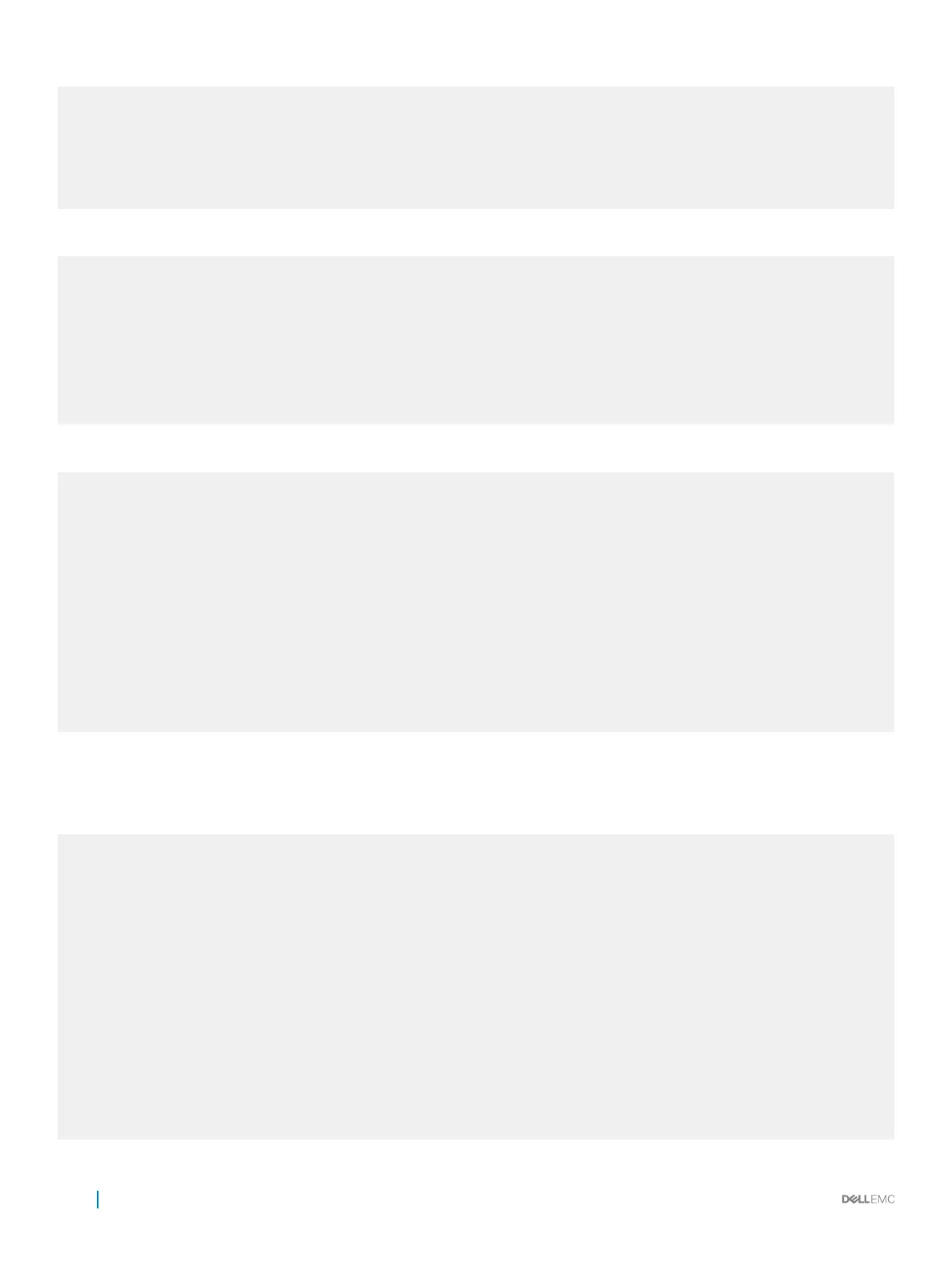VLT Role
----------
VLT Role: Secondary
System MAC address: 00:01:e8:8a:df:bc
System Role Priority: 32768
Local System MAC address: 00:01:e8:8a:df:e6
Local System Role Priority: 32768
The following example shows the show running-config vlt command.
Dell_VLTpeer1# show running-config vlt
!
vlt domain 30
peer-link port-channel 60
back-up destination 10.11.200.18
Dell_VLTpeer2# show running-config vlt
!
vlt domain 30
peer-link port-channel 60
back-up destination 10.11.200.20
The following example shows the show vlt statistics command.
Dell_VLTpeer1# show vlt statistics
VLT Statistics
----------------
HeartBeat Messages Sent: 987
HeartBeat Messages Received: 986
ICL Hello's Sent: 148
ICL Hello's Received: 98
Dell_VLTpeer2# show vlt statistics
VLT Statistics
----------------
HeartBeat Messages Sent: 994
HeartBeat Messages Received: 978
ICL Hello's Sent: 89
ICL Hello's Received: 89
The following example shows the show spanning-tree rstp command.
The bold section displays the RSTP state of port channels in the VLT domain. Port channel 100 is used in the VLT interconnect trunk (VLTi)
to connect to VLT peer2. Port channels 110, 111, and 120 are used to connect to access switches or servers (vlt).
Dell_VLTpeer1# show spanning-tree rstp brief
Executing IEEE compatible Spanning Tree Protocol
Root ID Priority 0, Address 0001.e88a.dff8
Root Bridge hello time 2, max age 20, forward delay 15
Bridge ID Priority 4096, Address 0001.e88a.d656
Configured hello time 2, max age 20, forward delay 15
Interface Designated
Name PortID Prio Cost
Sts Cost Bridge ID PortID
---------- -------- ---- ------- --------- ------- ------------------
Po 1 128.2 128 200000 DIS 800 4096 0001.e88a.d656 128.2
Po 3 128.4 128 200000 DIS 800 4096 0001.e88a.d656 128.4
Po 4 128.5 128 200000 DIS 800 4096 0001.e88a.d656 128.5
Po 100 128.101 128 800 FWD(VLTi) 800 0 0001.e88a.dff8 128.101
Po 110 128.111 128 00 FWD(vlt) 800 4096 0001.e88a.d656 128.111
Po 111 128.112 128 200000
DIS(vlt) 800 4096 0001.e88a.d656 128.112
Po 120 128.121 128 2000 FWD(vlt) 800 4096 0001.e88a.d656 128.121
Dell_VLTpeer2# show spanning-tree rstp brief
924
Virtual Link Trunking (VLT)
