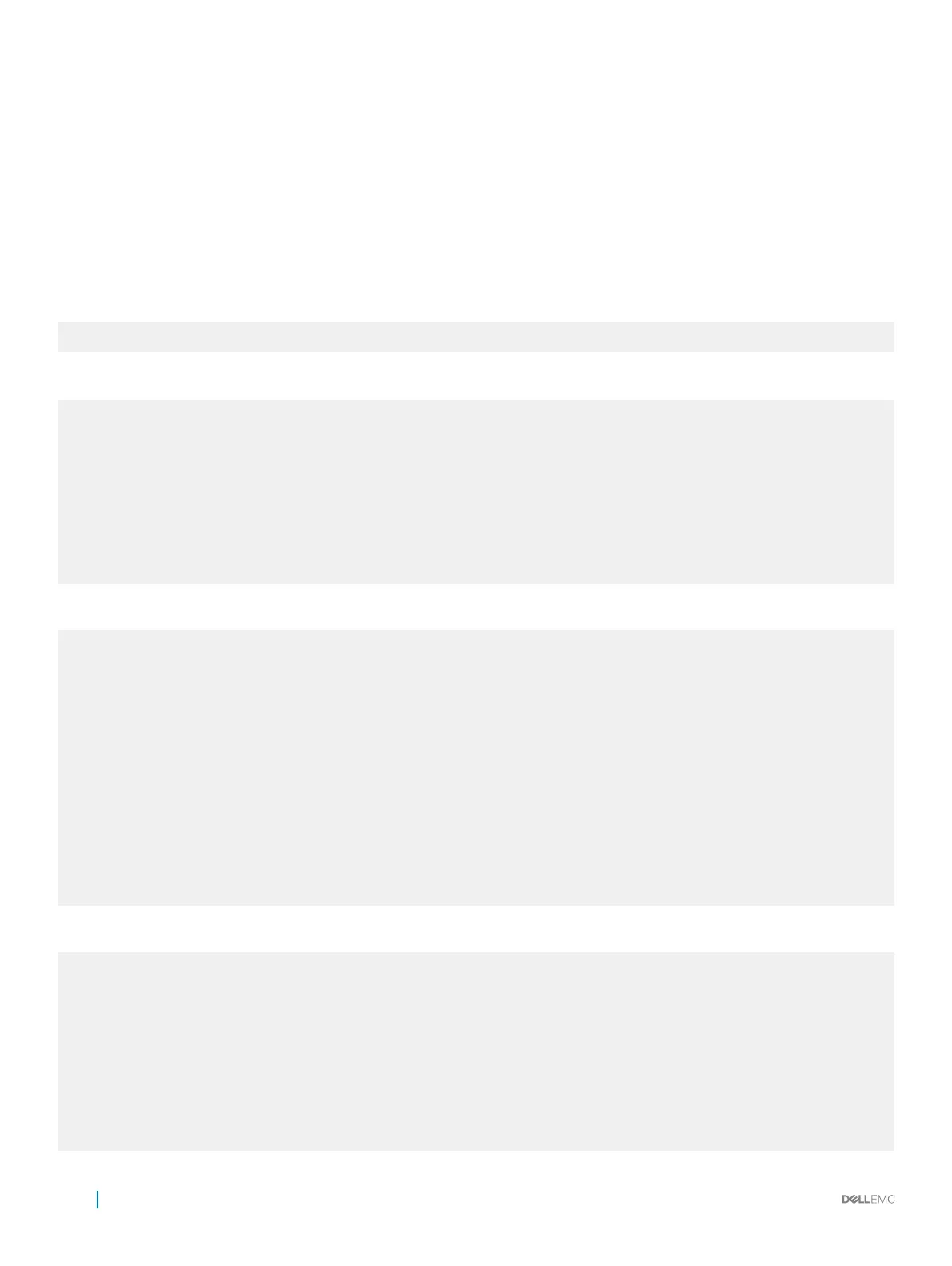• (Optional) Display the conguration and the UP or DOWN state of tracked interfaces and objects in VRRP groups, including the time
since the last change in an object’s state.
EXEC mode or EXEC Privilege mode
show vrrp
• (Optional) Display the conguration of tracked objects in VRRP groups on a specied interface.
EXEC mode or EXEC Privilege mode
show running-config interface interface
Examples of Conguring and Viewing the track Command
The following example shows how to congure tracking using the track command.
Dell(conf-if-gi-1/1)#vrrp-group 111
Dell(conf-if-gi-1/1-vrid-111)#track gigabitethernet 1/2
The following example shows how to verify tracking using the show conf command.
Dell(conf-if-gi-1/1-vrid-111)#show conf
!
vrrp-group 111
advertise-interval 10
authentication-type simple 7 387a7f2df5969da4
no preempt
priority 255
track GigabitEthernet 1/2
virtual-address 10.10.10.1
virtual-address 10.10.10.2
virtual-address 10.10.10.3
virtual-address 10.10.10.10
The following example shows verifying the tracking status.
Dell#show track
Track 2
IPv6 route 2040::/64 metric threshold
Metric threshold is Up (STATIC/0/0)
5 changes, last change 00:02:16
Metric threshold down 255 up 254
First-hop interface is GigabitEthernet 1/3
Tracked by:
VRRP GigabitEthernet 1/8 IPv6 VRID 1
Track 3
IPv6 route 2050::/64 reachability
Reachability is Up (STATIC)
5 changes, last change 00:02:16
First-hop interface is GigabitEthernet 1/3
Tracked by:
VRRP GigabitEthernet 1/8 IPv6 VRID 1
The following example shows verifying the VRRP status.
Dell#show vrrp
------------------
GigabitEthernet 1/8, IPv6 VRID: 1, Version: 3, Net: fe80::201:e8ff:fe01:95cc
VRF: 0 default
State: Master, Priority: 100, Master: fe80::201:e8ff:fe01:95cc (local)
Hold Down: 0 centisec, Preempt: TRUE, AdvInt: 100 centisec
Accept Mode: FALSE, Master AdvInt: 100 centisec
Adv rcvd: 0, Bad pkts rcvd: 0, Adv sent: 310
Virtual MAC address:
00:00:5e:00:02:01
Virtual IP address:
2007::1 fe80::1
984
Virtual Router Redundancy Protocol (VRRP)
