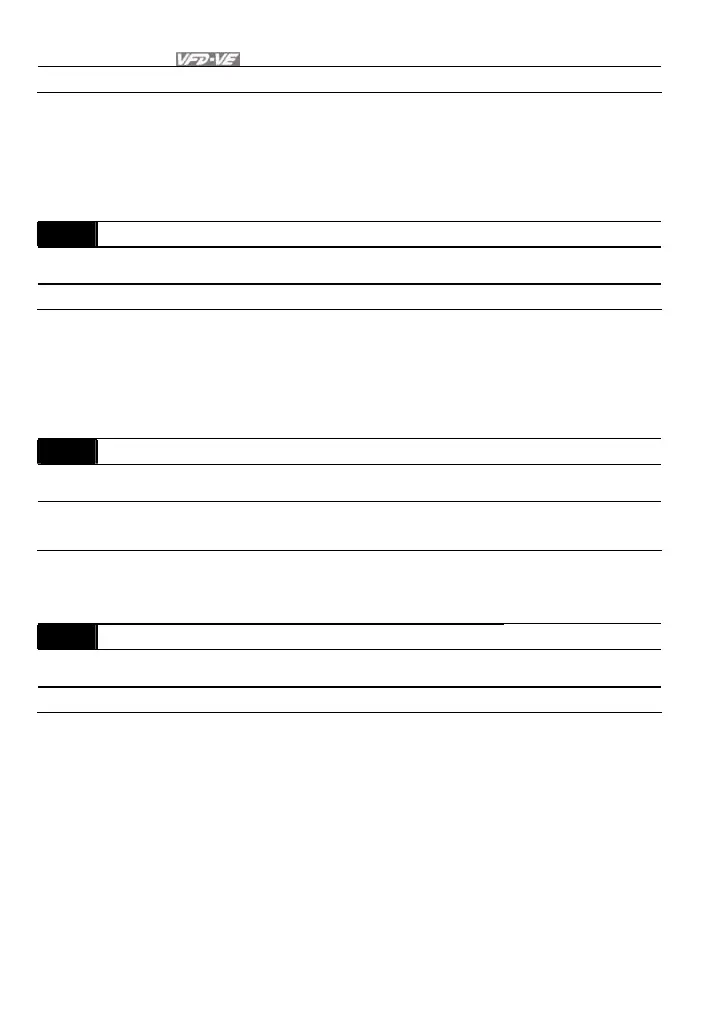Chapter 4 Parameters|
4-78 Revision August 2008, 03VE, SW V2.04
Settings 0~100%
When output current is higher than Pr.02-32, it will activate multi-function output terminal
(Pr.02-11 to Pr.02-14 is set to 27).
When output current is lower than Pr.02-32, it will activate multi-function output terminal
(Pr.02-11 to Pr.02-14 is set to 28).
02-33 Output Boundary for External Terminals Unit:0.01
Control
mode
VF VFPG SVC FOCPG TQRPG
Factory setting: 0.00
Settings 0.00~+-60.00Hz
When output frequency is higher than Pr.02-33, it will activate the multi-function terminal
(Pr.02-11 to Pr.02-14 is set to 29).
When output frequency is lower than Pr.02-33, it will activate the multi-function terminal
(Pr.02-11 to Pr.02-14 is set to 30).
02-34 External Operation Control Selection after Reset Unit:1
Control
mode
VF VFPG SVC
Factory setting: 0
Settings 0: Disable
1: Drive runs if run command exists after reset
After clearing fault once a fault is detected and the external terminal for RUN keeps ON, the
drive can run after pressing RESET key.
02-43 Zero-speed Level of Motor Unit: 1
Control
mode
VF VFPG SVC FOCPG TQRPG
Factory setting: 0
Settings 0~65535rpm
