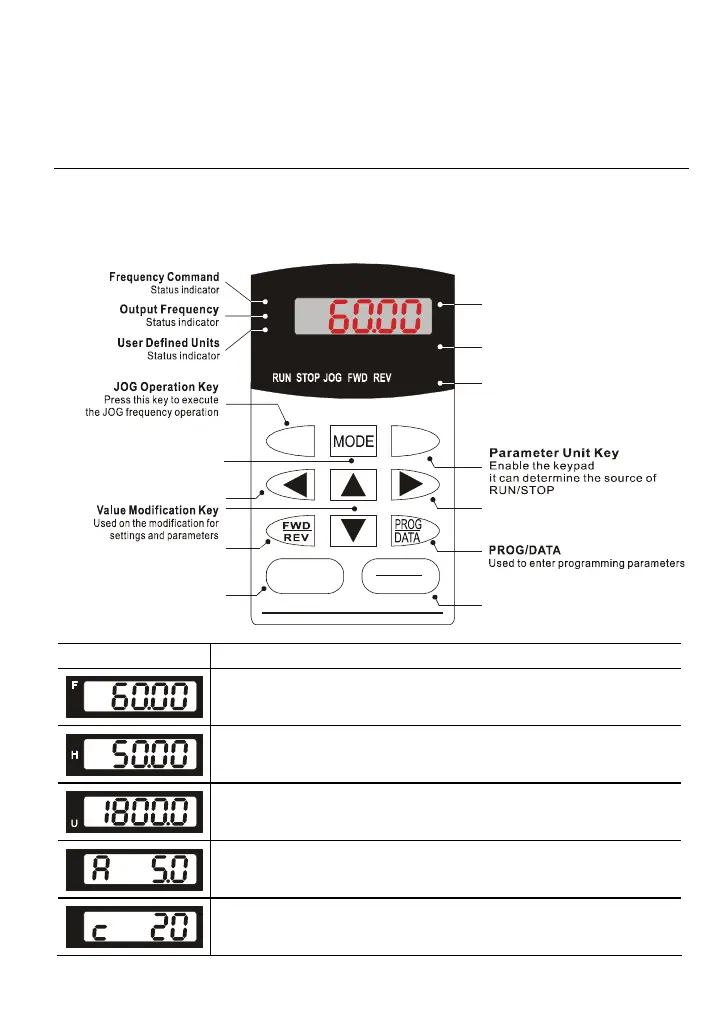Revision August 2008, 03VE, SW V2.04 3-1
Chapter 3 Digital Keypad Operation and Start Up
3.1 Digital Keypad KPV-CE01
3.1.1 Description of the Digital Keypad KPV-CE01
U
F
H
KPV-CE01
JOG
RUN
RESET
STOP
MODE Selection Key
Press this key to view different
operating values
LED Display
Display frequency, current, voltage
and error, etc.
Status Display
Display of driver status
Part Number
STOP/RESET
Left Key
moves cursor to the left
PU
EXTPU
Right Key
Moves the cursor right
FWD/REV Direction Key
RUN key
Display Message Descriptions
Displays the AC drive Master Frequency.
Displays the actual output frequency present at terminals U/T1, V/T2, and
W/T3.
User defined unit (where U = F x Pr.00-05)
Displays the output current present at terminals U/T1, V/T2, and W/T3.
The counter value (C).
