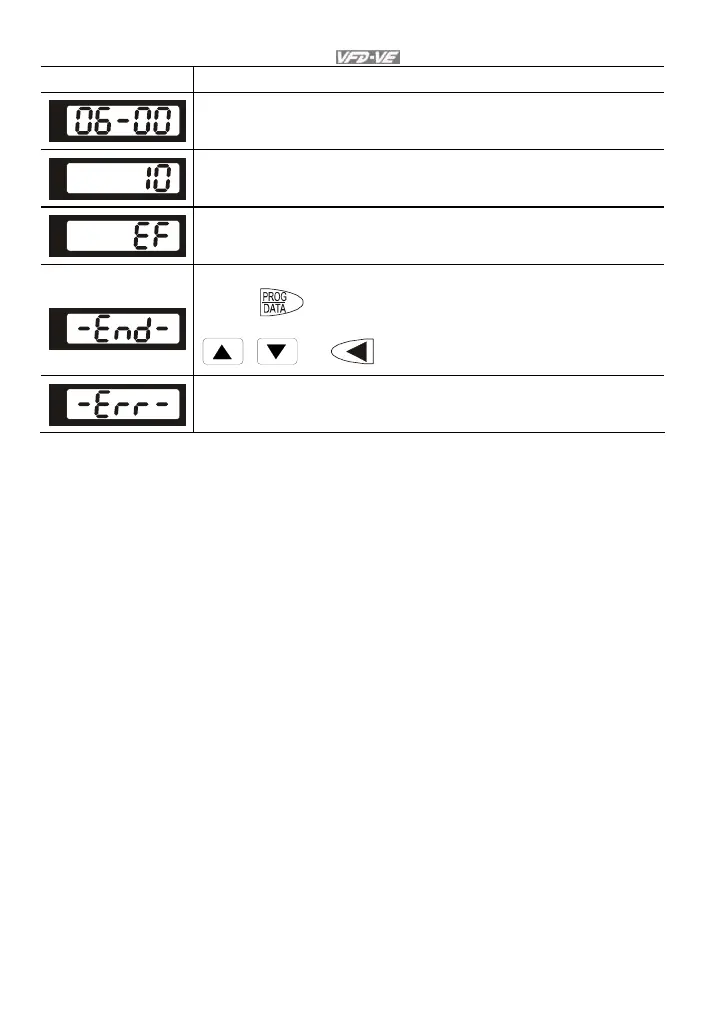Chapter 3 Digital Keypad Operation and Start Up|
3-2 Revision August 2008, 03VE, SW V2.04
Display Message Descriptions
Displays the selected parameter.
Displays the actual stored value of the selected parameter.
External Fault.
Display “End” for approximately 1 second if input has been accepted by
pressing
key. After a parameter value has been set, the new
value is automatically stored in memory. To modify an entry, use the
, and keys.
Display “Err”, if the input is invalid.
