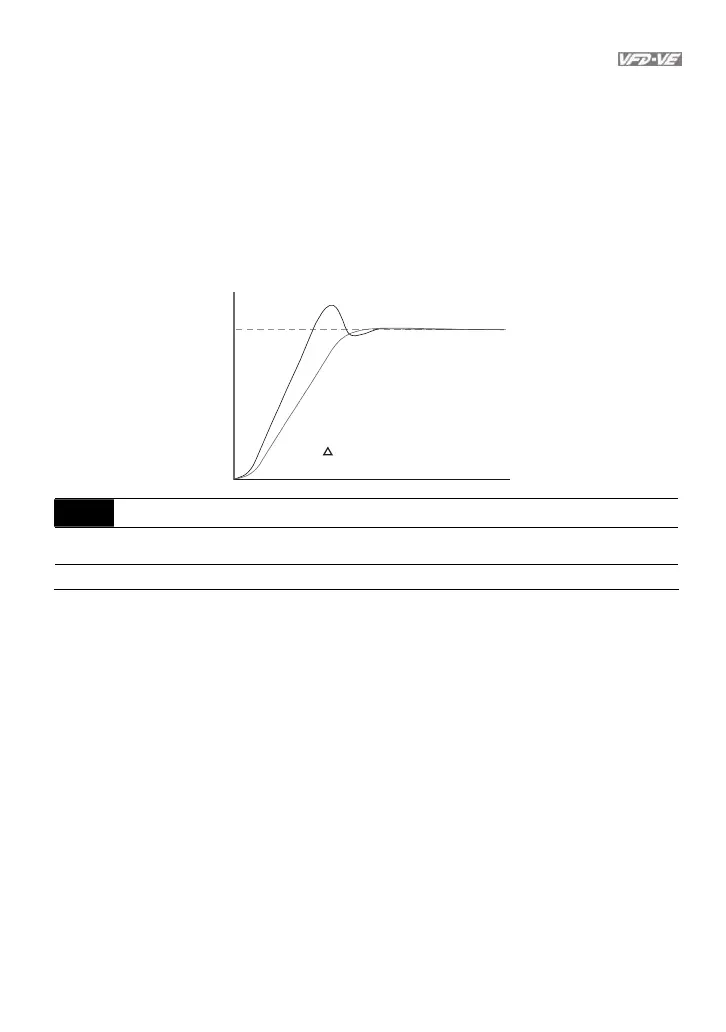Chapter 4 Parameters|
Revision August 2008, 03VE, SW V2.04 4-161
After finishing estimating and set Pr.11-00=1 (auto tuning), using Pr.11-04 to reduce overshoot.
Please adjust PDFF gain value by actual situation.
Besides traditional PI control, it also provides PDFF function to reduce overshoot for speed
control.
1. Get Pr.11-01 value
2. Set Pr.11-00 to 1
3. Adjust Pr.11-04 (the larger number is set and the suppressed overshoot function will be
better. But it needs to be used by the actual condition)
PI
PDFF
It is recommended to disable
this function (Pr.11-04=0) for
Y/
connection switch and
ASR1/ASR2 switch application.
11-05 Gain Value of Flux Weakening Curve for Motor 1 Unit: 1
Control
mode
FOCPG
Factory Setting: 90
Settings 0 to 200%
It is used to adjust the output voltage of flux weakening curve.
For the spindle application, the adjustment method is
1. It is used to adjust the output voltage when exceeding rated frequency.
2. Monitor the output voltage
3. Adjust Pr.11-05 (motor 1) or Pr.11-06 (motor 2) setting to make the output voltage reach
motor rated voltage.
4. The larger number it is set, the larger output voltage you will get.
