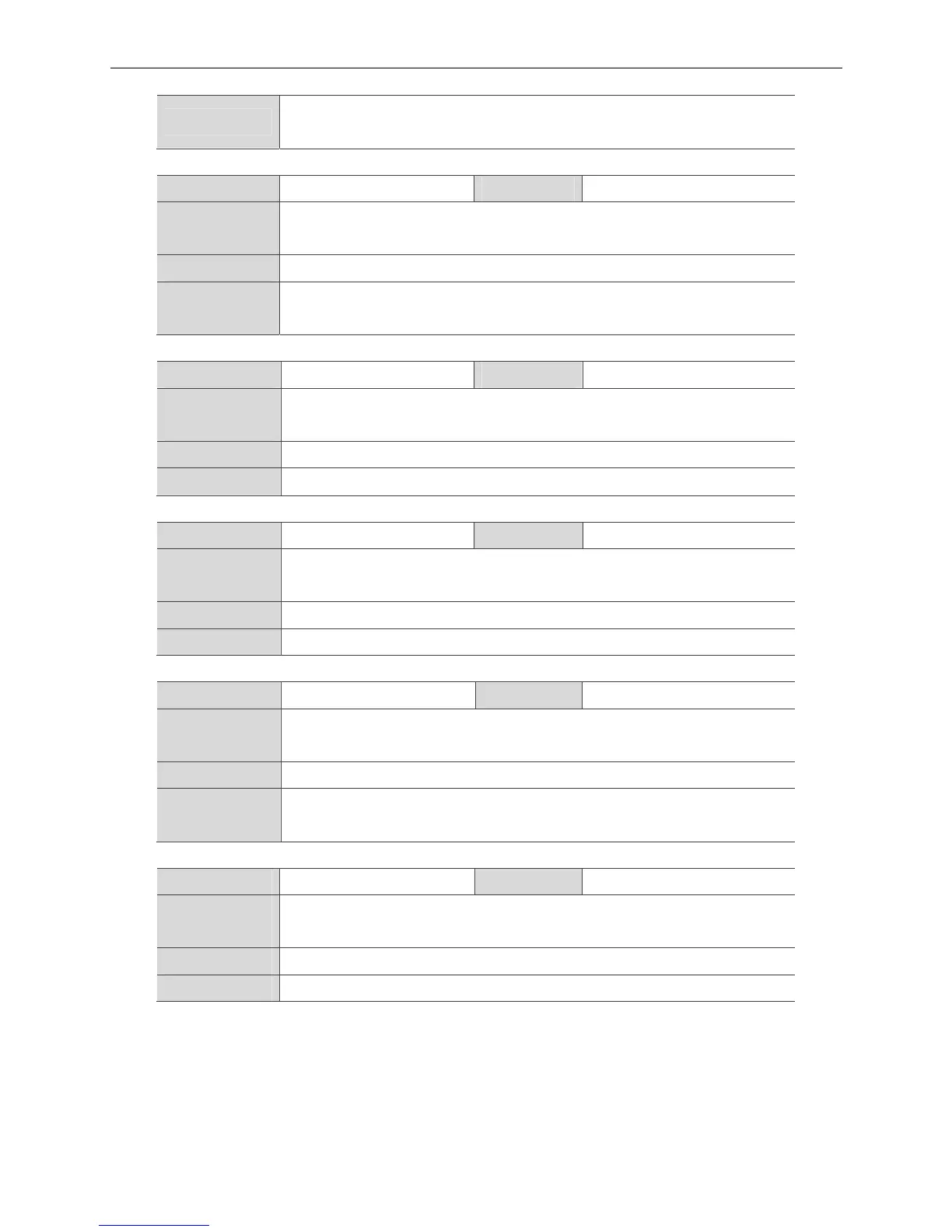Error Code Description EtherCAT Programming Guide
34-32 March, 2017
34
Troubleshooting
Use API “ECAT_Master_Callback_Set_Function” to set the function to be
called with the callback function.
Code in DEC 53507 Code in HEX 0xD103
Name of error
code
ERR_RTX_CALLBACK_THREAD
Description When callback function is enabled, the thread is not correctly executed.
Troubleshooting
Make sure the RTX environment is correctly created. Restart the PAC if
necessary.
Code in DEC 53760 Code in HEX 0xD200
Name of error
code
ERR_RTX_ERRORLOG_NOT_ENABLE
Description Auto recording function is not enabled.
Troubleshooting Enable the auto recording function.
Code in DEC 53761 Code in HEX 0xD201
Name of error
code
ERR_RTX_ERRORLOG_COUNT_ERROR
Description The specified index of error count is wrong.
Troubleshooting Check if the error count you specified exceeds the range.
Code in DEC 57344 Code in HEX 0xE000
Name of error
code
ERR_CARD_NO_FOUND
Description Motion card is not found.
Troubleshooting
Make sure the motion card and driver are correctly installed. Check if they are
shown in the Device Manager in Windows.
Code in DEC 57345 Code in HEX 0xE001
Name of error
code
ERR_CARD_NO_RESPONSE
Description No response is sent from the motion card after the command is sent.
Troubleshooting API timeout is usually caused by software error. Please contact Delta.