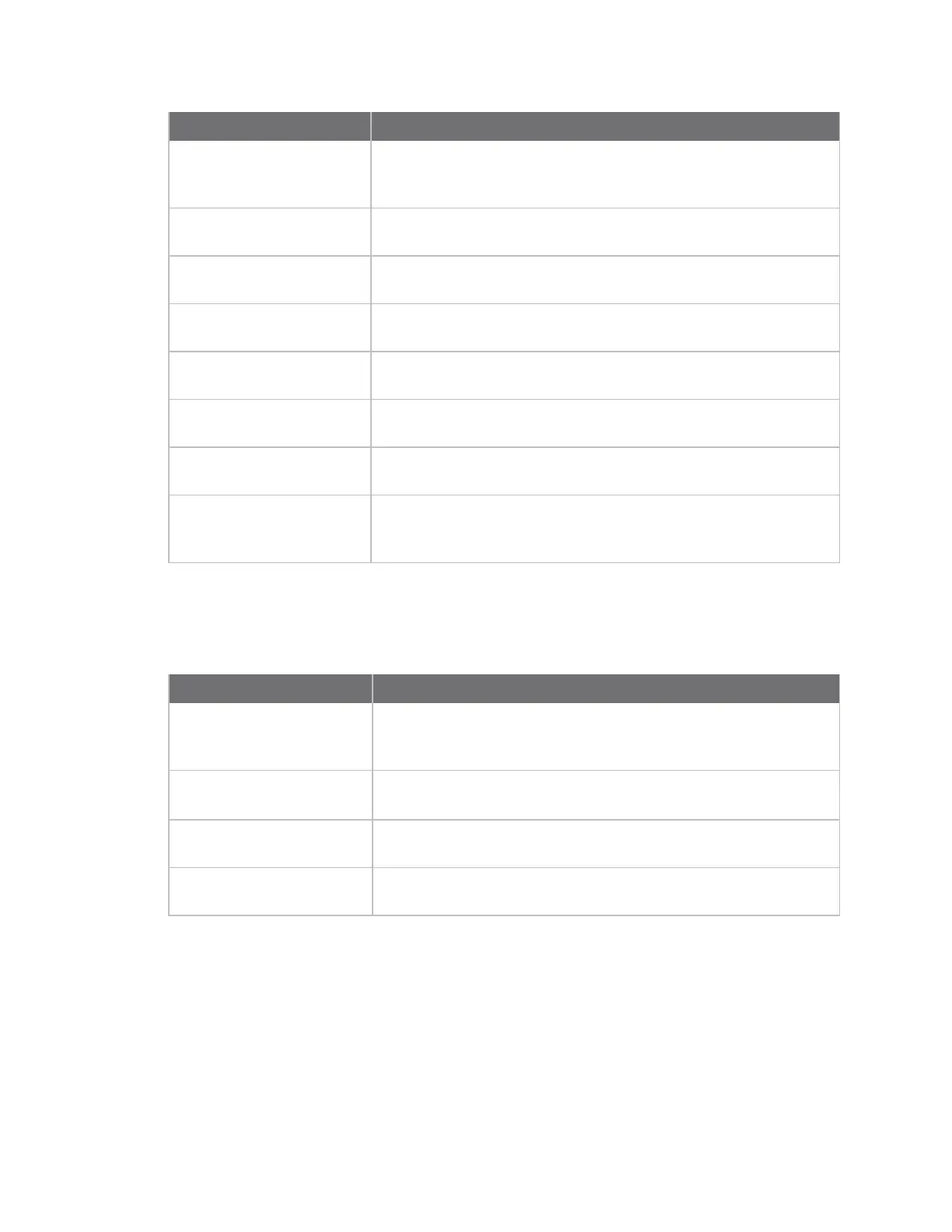Configure the AnywhereUSB in the web user interface Configure device identity settings
AnywhereUSB® Plus User Guide
100
Item Description
configuration icon
Click the (configuration) icon in the upper right corner of the page
to access the AnywhereUSB Configuration page. See
AnywhereUSBConfiguration page for more information.
Port The number of the USBport to which the USB device is connected.
Group
The group to which the USBport is assigned.
USB
The USB technology of the connected device: 2.0, 2.1, 3.0, or 3.1.
Manufacturer Name of the USB device manufacturer, if supplied by the device.
Product Name of the USB product, if supplied by the device.
Serial number The serial number of the USB device, if supplied by the device.
Cycle Click Cycle to power off the port for 3 seconds, and then power it
back on. For more information, see Cycle the power to a port on a
Hub from the web UI.
Client Connections
Click to expand this section and display information about the groups connected to the
AnywhereUSB.
Item Description
configuration icon
Click the (configuration) icon in the upper right corner of the page
to access the AnywhereUSB Configuration page. See Configure the
AnywhereUSB in the web user interface for more information.
Group A group to which the client has connected. See Connect to a group
or USB device in the AnywhereUSBManager.
Client ID The unique identifier of the client that has connected to this group.
For more information, see ClientID.
IPAddress The network address of the client's computer.
Configure device identity settings
You can configure the device description, contact, and location information for the Hub in the
Configuration page. This feature is useful to identify a specific Hub when working with a large
number of Hubs in multiple locations. See Configure system information.