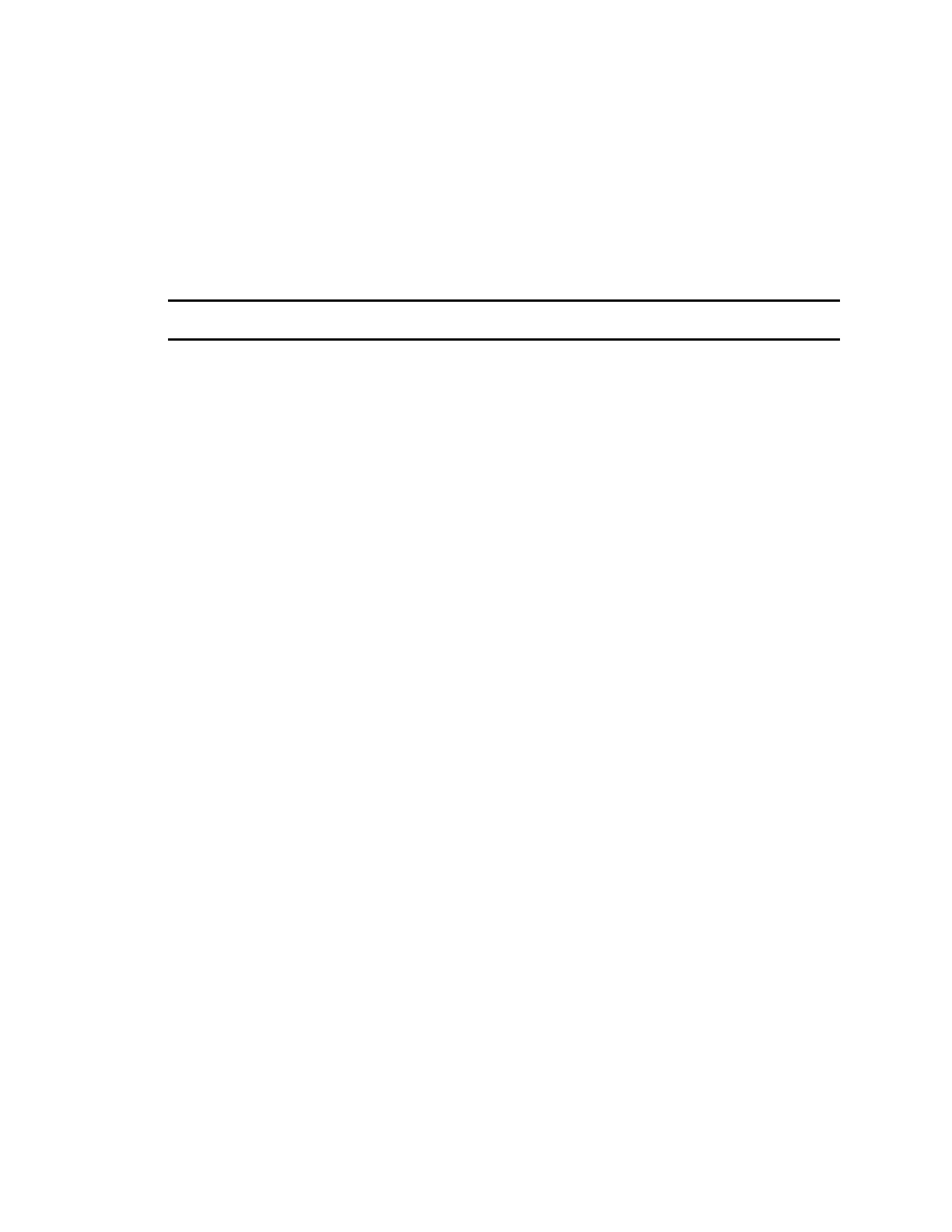Get started with your AnywhereUSB Step 1: Verify product components
AnywhereUSB® Plus User Guide
23
Step 1: Verify product components
All AnywhereUSB models include the AnywhereUSB device in the box. Additional equipment may be
required or may be optional.
n
AnywhereUSB 2 Plus components
n
AnywhereUSB 8 Plus components
n
AnywhereUSB 24 Plus components
NEXTSTEP: If you are performing the initial device set-up, proceed to the next step after verifying the
components: Step 2: Determine how to run AnywhereUSBManager: Service or stand-alone.