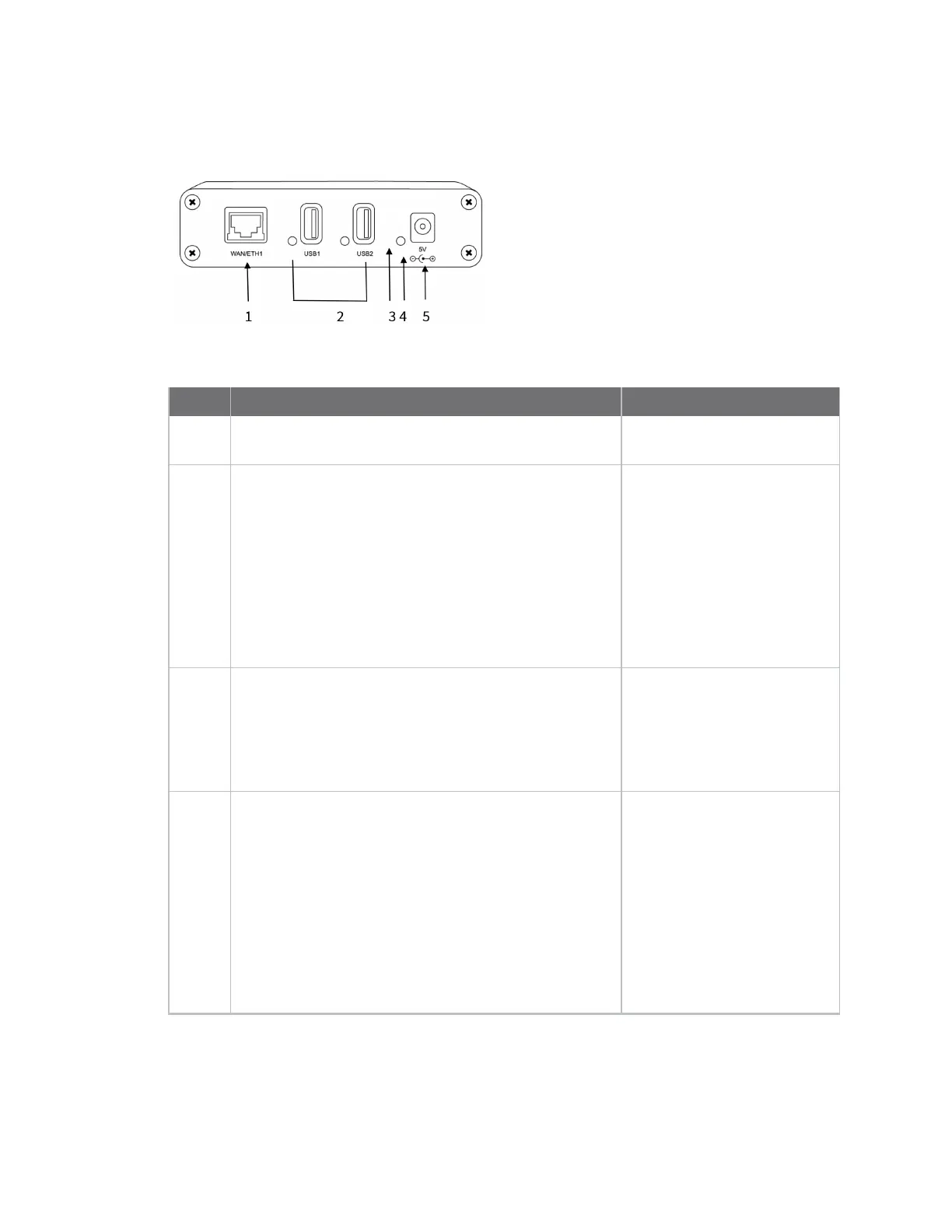Hardware AnywhereUSB 2 Plus: Front panel
AnywhereUSB® Plus User Guide
785
AnywhereUSB 2 Plus: Front panel
Item Name Description
1
WAN/ETH1
Ethernet connector. Connect
the STP Cat 7 Ethernet cable.
2
USB1
and
USB2
USB ports and LEDS. The USB
port supports 1.1, 2.0, and 3.1
USB devices.
The LED illuminates as follows,
based on the speed of the USB
device:
n
Yellow: 1.1 (Full speed)
n
Green: 2.0 (High speed)
n
Blue: 3.1 (Super speed)
3
Reset button Use this button to reset the
AnywhereUSB Hub
configuration to factory
defaults. See Erase device
configuration and reset to
factory defaults.
4
Power LED The power LED shows the
status of the power when the
power cord is connected to the
device.
n
Solid blue: The device
is powered on.
n
Blinks green and then
orange: The Find Me
feature has been
activated.