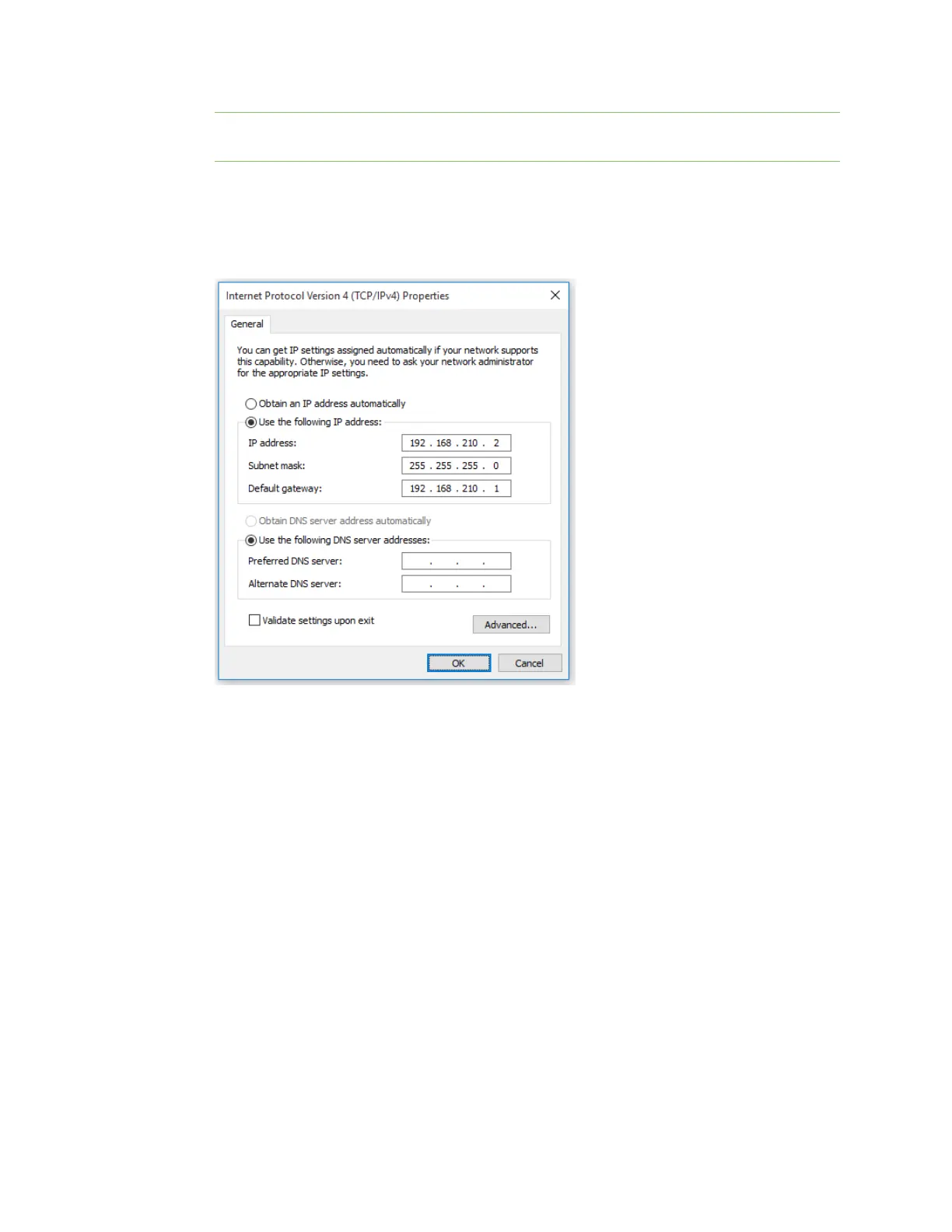Configure the AnywhereUSB in the web user
interface
Manually configure the PCand assign an IPaddress to a
Hub
AnywhereUSB® Plus User Guide
102
Note IMPORTANT:Make note of the current IPaddress entries for IPaddress, Subnet mask,
and Default gateway. You will need this information to complete the final step of the process.
5. Configure with the following details:
n
IPaddress for PC: 192.168.210.2
n
Subnet: 255.255.255.0
n
Gateway: 192.168.210.1
6. Click OK.
7. Open a browser window.
8. Enter the default gateway IPaddress: 192.168.210.1
9. Log into the Hub using the default user name and password. The default user name is admin
and the default password is printed on the bottom label of the device and on the loose label
included in the package. If the defaults to not work, they may have been changed. Confirm this
information with your system administrator.
10. Update the IPaddress for the device.
11. On your PC, revert the IP address information to the original entries.
a. Return to the Internet Protocol Version 4 (TCP/IPv4) Properties dialog.
b. Enter the original IPaddress entries for IPaddress, Subnet mask, and Default gateway.
c. Click OK.