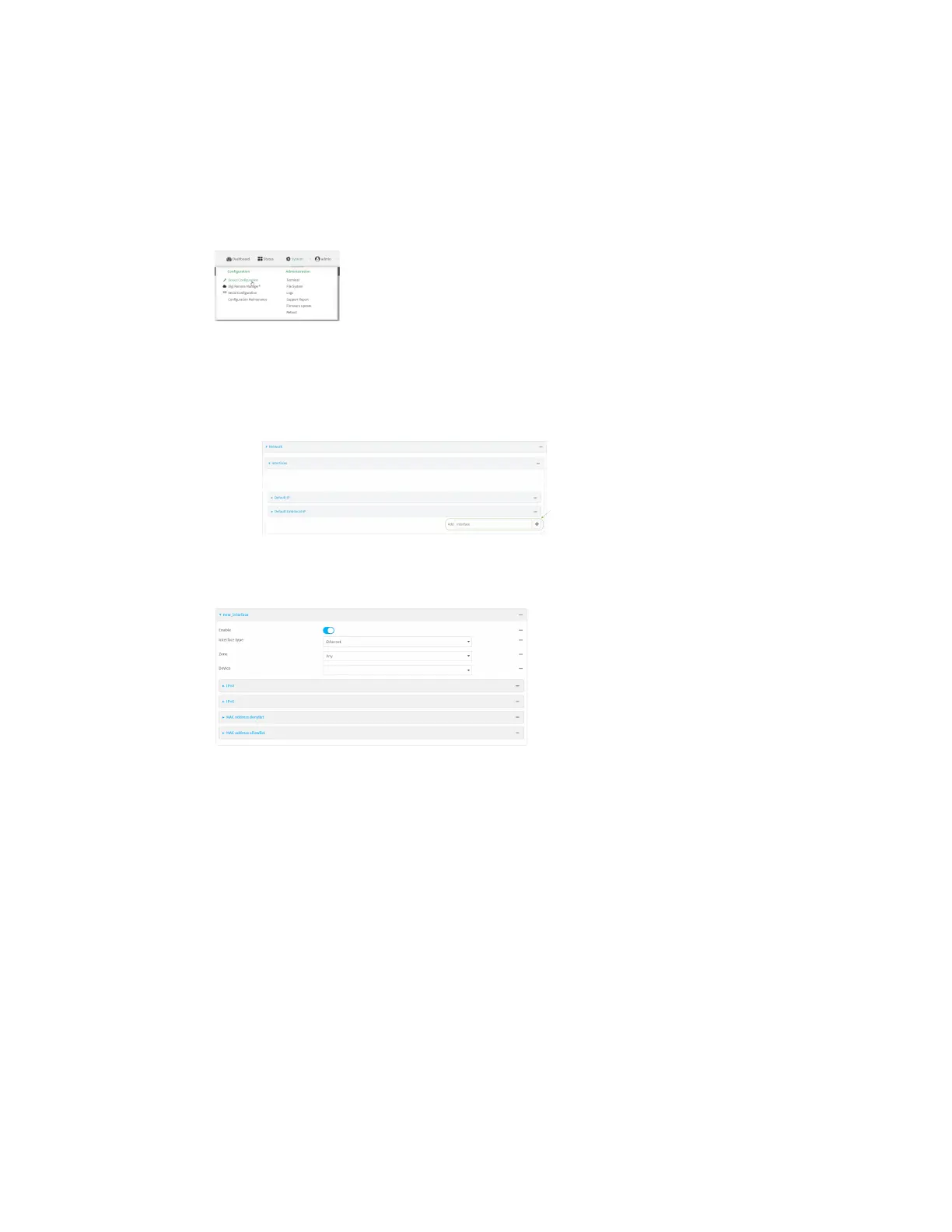Interfaces Local Area Networks (LANs)
AnywhereUSB® Plus User Guide
178
To create a new LAN or edit an existing LAN:
ÉWebUI
1. Log into the AnywhereUSB Plus WebUI as a user with full Admin access rights.
2. On the menu, click System. Under Configuration, click Device Configuration.
The Configuration window is displayed.
3. Click Network > Interfaces.
4. Create the LAN or select an existing LAN:
n
To create a new LAN, for Add interface, type a name for the LAN and click g.
n
To edit an existing LAN, click to expand the LAN.
The Interface configuration window is displayed.
New LANs are enabled by default. To disable, click Enable.
5. For Interface type, leave at the default setting of Ethernet.
6. For Zone, select the appropriate firewall zone. See Firewall configuration for further
information.
7. For Device, select an Ethernet device or a bridge. See Bridging for more information about
bridging.
8. (Optional) Click to expand 802.1x to configure 802.1x port based network access control:
a. Click to expand Authentication.
b. Click Enable server to enable a 802.1x authentication server.
c. Set the Reauth period.
9. Configure IPv4 settings:
a. Click to expand IPv4.
IPv4 support is enabled by default.
b. For Type, select Static IP address.